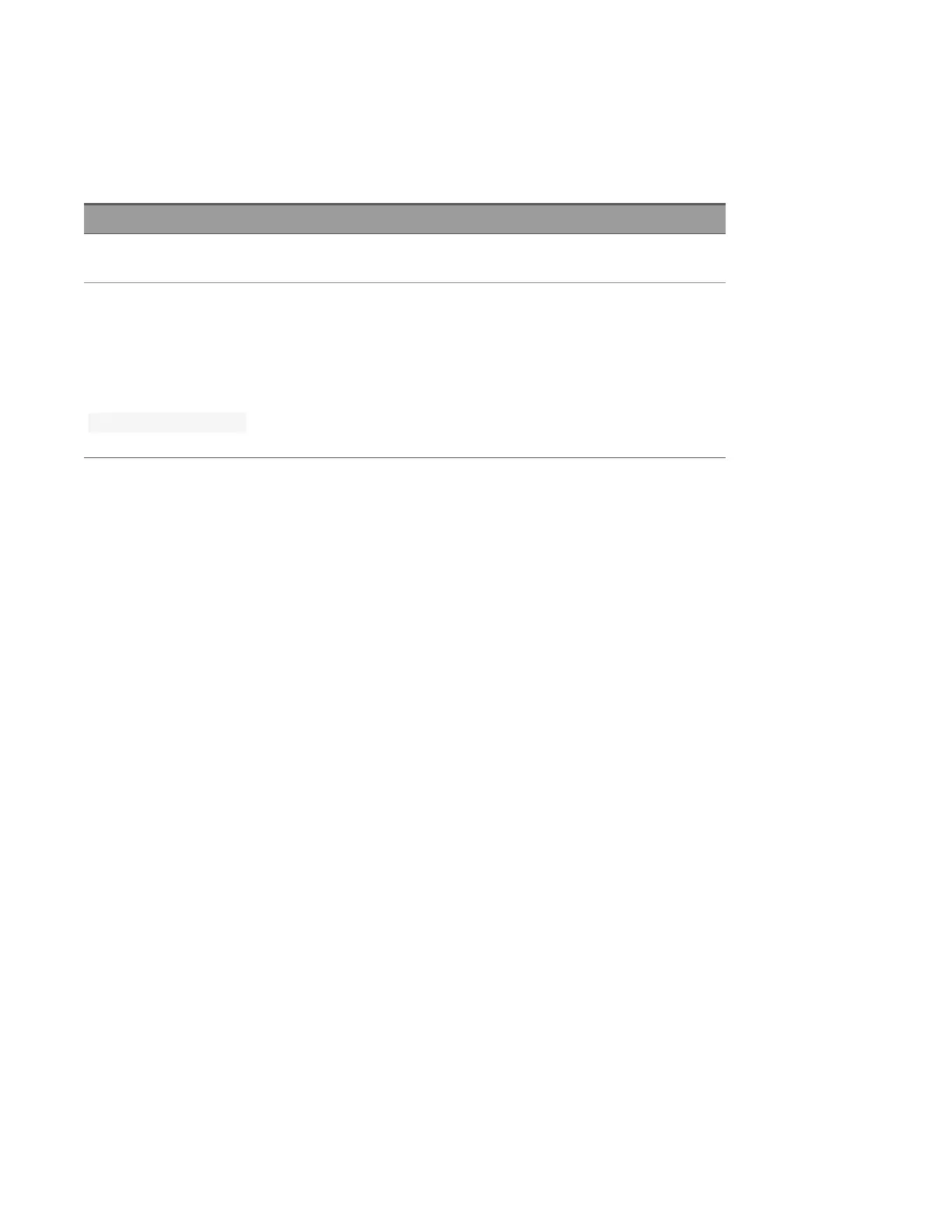CALCulate:SCALe:UNIT:STATe {OFF | ON} [, (@<ch_list>)]
CALCulate:SCALe:UNIT:STATe? [, (@<ch_list>)]
Enables or disables displaying the unit string with measurements on the front panel when the scaling function is
enabled.
Parameter Typical return
{OFF | ON}
Default: OFF
0 (OFF) or 1 (ON)
Enables scaling with a gain of 100 and an offset of 5, and display "PSI" with measurements on the front panel.
CALC:SCAL:FUNC SCAL
CALC:SCAL:GAIN 100
CALC:SCAL:OFFS 5
CALC:SCAL:UNIT "PSI"
CALC:SCAL:UNIT:STAT ON
CALC:SCAL:STAT ON
– Enabling the scaling function also enables automatic null value selection
(CALCulate:SCALe:REFerence:AUTO).
– This parameter is set to its default value after a Factory Reset (*RST), an Instrument Preset (SYSTem:PRESet), or a
change in measurement function.
– Scaling is set to OFFwhen you change measurement functions (for example, changing from DCV to ACV). You
must re-enable scaling after changing measurement functions.
Keysight DAQ970A/DAQ973A Programming Guide 81
2 SCPI Programming