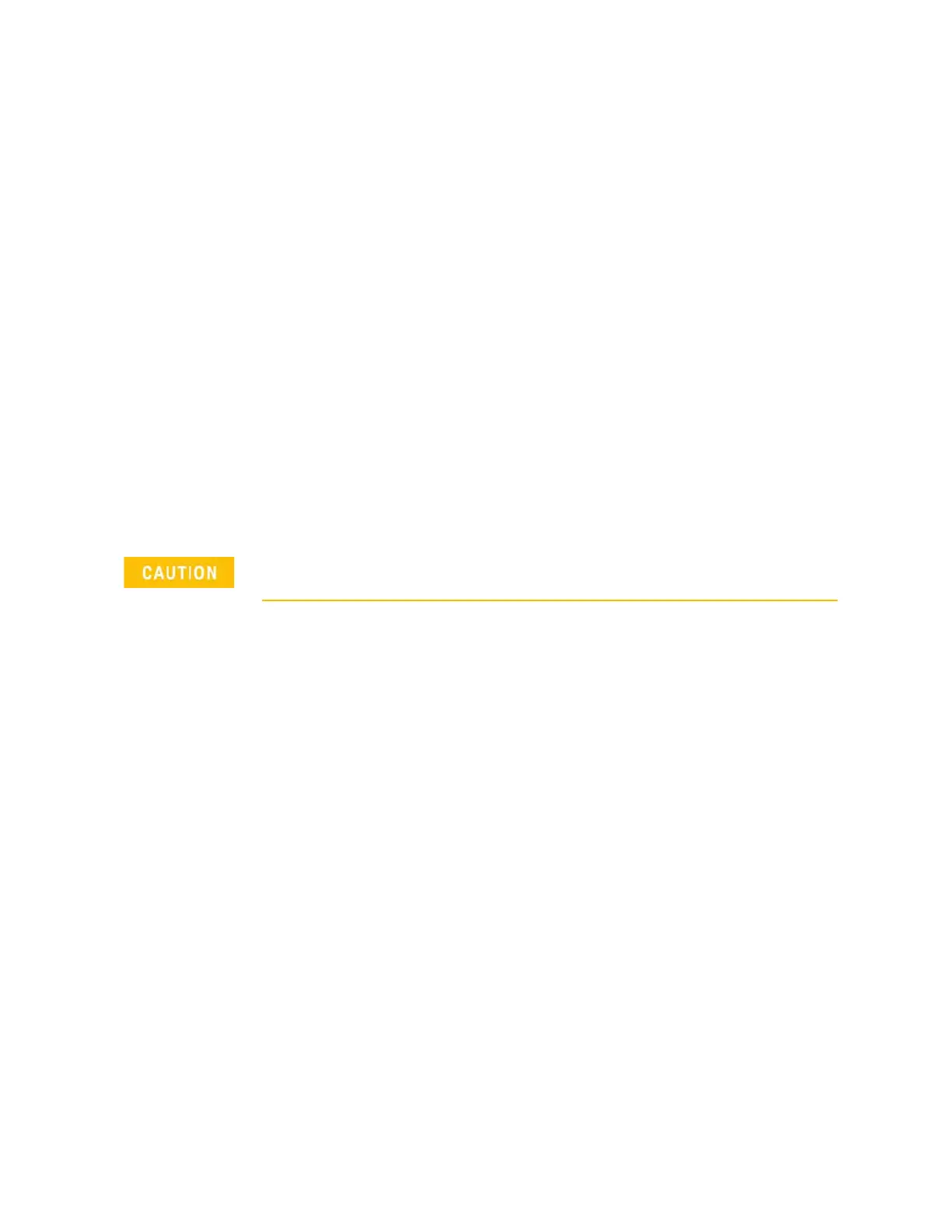104 E8257D/67D, E8663D PSG Signal Generators Service Guide
Troubleshooting
Troubleshooting Unlocks
Troubleshooting Unlocks
The phase lock loop refers to part of the frequency generating circuit used to
maintain the phase relationship between the frequency generation loop and a
reference frequency. By maintaining the phase relationship, the frequency
accuracy of the signal generator is guaranteed.
To maintain frequency accuracy the phase lock loop compares the phase of a
signal from the reference assembly to the phase of the frequency loop signal. If
the signals are slightly out of phase, the phase comparator circuit adjusts the
frequency loop signal until the two signals are in phase. If the phase
comparator circuit cannot adjust the phase of the frequency loop signal to
agree with the reference signal, the phase comparator rails and generates an
unlocked message. The unlock message is immediately displayed on the front
panel display.
There are four phase lock circuits in the frequency generation loop that can
generate error messages. These phase lock loops are located on the A6
Frac–N, A5 Sampler, and A7 Reference. There is also one other phase lock loop
on the A11 Pulse/Analog Modulation Generator that can generate an error
message when the signal generator is in phase modulation mode.
508 A6 Frac–N Loop Unlock
This error can indicate a failure in other than the A6 Frac–N Loop board. To
determine which assembly is defective, check whether the error occurs in both
the CW and sweep modes, or in just the sweep mode.
— Occurs in both the CW and sweep modes:
Check P33–15 on the A31 Motherboard for the 10 MHz sync. approximately
2 V
pp
.
— If the signal is present replace the A6 Frac–N.
— If the signal is not present, troubleshoot back to the A7 Reference.
— Occurs in only the sweep mode:
1. Start narrowing the sweep frequency range and increasing the sweep
time.
2. If making the sweep adjustments resolves the error, replace the A28
YIG Oscillator.
3. If the A28 YIG Oscillator does not resolve the error, replace the A9 YIG
Driver.
To avoid damage to the signal generator, turn it off and disconnect it from the
power source before installing or reinstalling any assembly.
