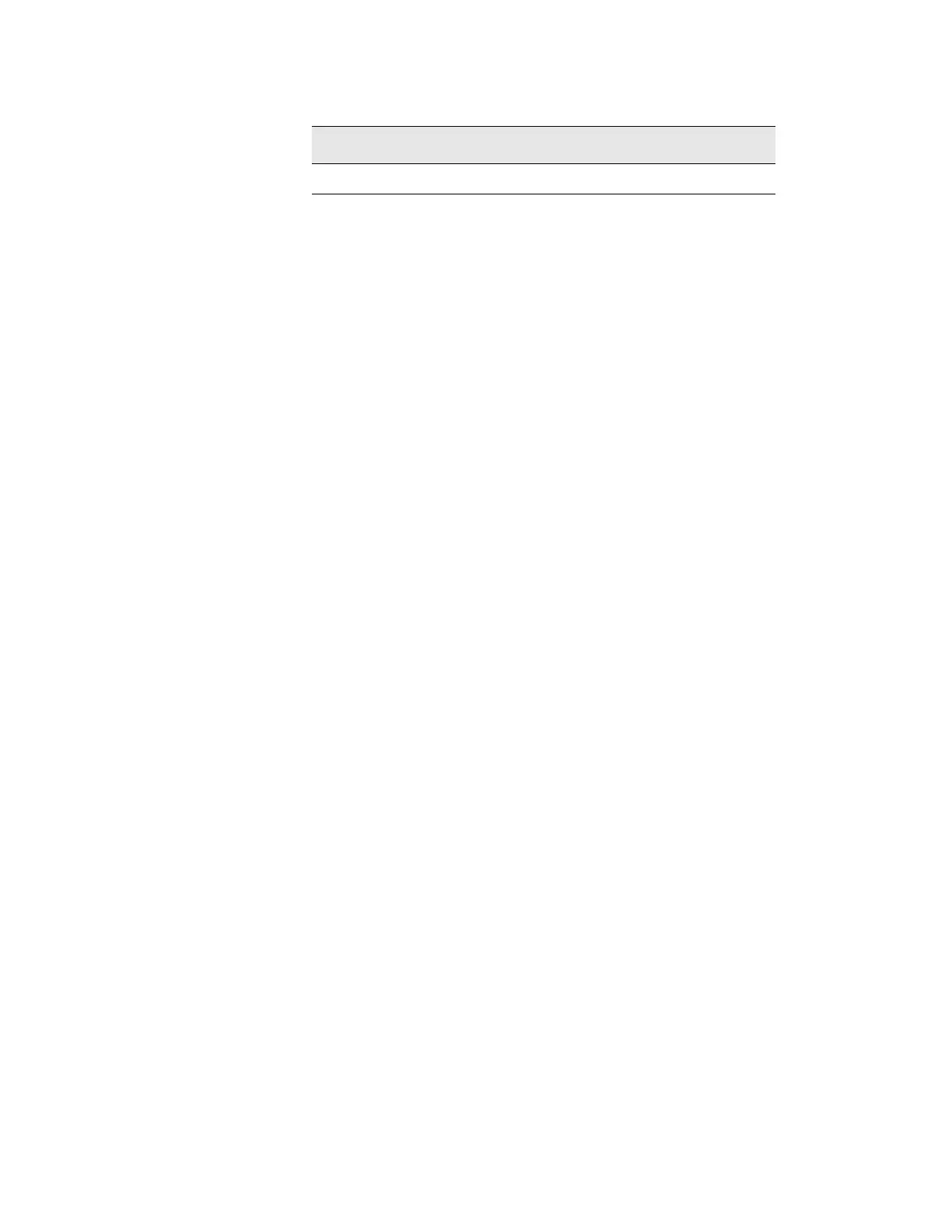E8257D/67D, E8663D PSG Signal Generators Service Guide 107
Troubleshooting
Troubleshooting Unlocks
— If all signals are present:
1. Turn off the signal generator and disconnect the power cord.
2. Replace the A5 Sampler.
— If a signal is not present for a connector listed above:
1. Troubleshoot back to that connector’s assembly.
2. If the signal is not present at the assembly:
a. Turn off the signal generator and disconnect the
power cord.
b. Replace the assembly.
3. Reinstall the A5 Sampler.
4. Replace W11.
625 Internal Pulse Generator Unlock
A 625 internal pulse generator unlocked message indicates a failure on the
A11 Pulse/Analog Modulation Generator.
— Replace the A11 Pulse/Analog Modulation Generator.
626 Internal Mod Source Unlock
A 626 Internal Mod Source Unlock error message indicates a problem with the
digital 10 MHz signal to the A11 Pulse/Analog Modulation Generator. This
error message is turned on if the signal generator is in phase modulation mode
and there is a problem with the 10 MHz digital signal to the in phase clock.
1. Set the signal generator to phase modulation mode.
2. Measure pin P131–91. The waveform is not a sine wave, but more like a
distorted pulse waveform >2 V
pp
.
3. If the waveform is present, replace the A11 Pulse/Analog Modulation
Generator.
4. If the signal is not present, replace the A7 Reference.
left mmx connector approximately 850 MHz >–6 dBm from A6 Frac–N
Connector Signal
