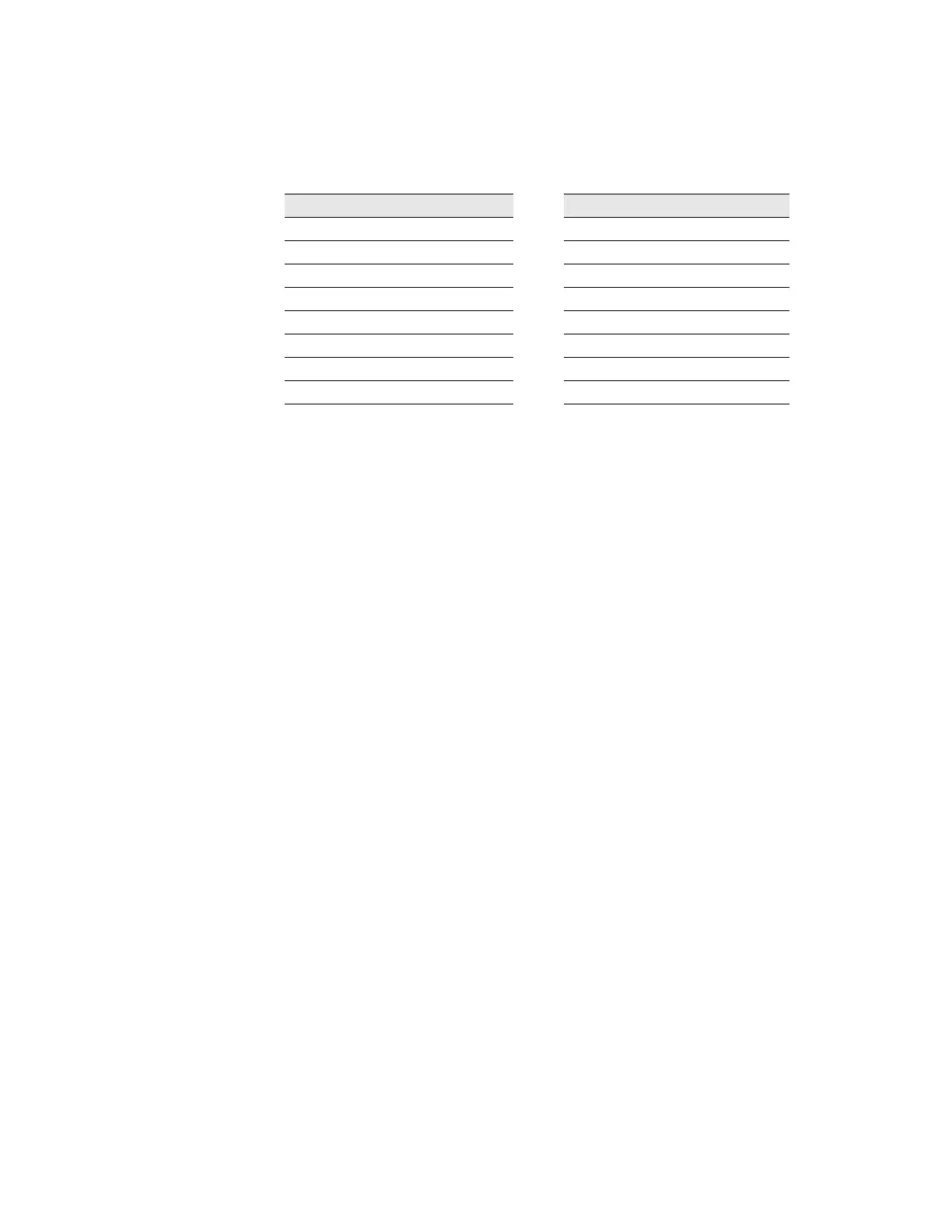E8257D/67D, E8663D PSG Signal Generators Service Guide 35
Troubleshooting
Troubleshooting Assembly–Level Problems
4. If either signal is incorrect, use the following table and check the signal at
P221, as it leaves the CPU board. If the signal is bad at P221, replace the
A18 CPU.
5. If both signals are correct, press the faulty hardkey or softkey while
monitoring the KEYCOL or KEYROW on the oscilloscope. The KEYCOL line
should pulse low; the KEYROW line should pulse high.
If either line does not function properly, replace the front panel board.
KEYCOL pins should be a TTL high KEYROW pins should be a TTL low
KEYCOL0 P13–1 KEYROW0 P13–17
KEYCOL1 P13–3 KEYROW1 P13–19
KEYCOL2 P13–5 KEYROW2 P13–21
KEYCOL3 P13–7 KEYROW3 P13–23
KEYCOL4 P13–9 KEYROW4 P13–25
KEYCOL5 P13–11 KEYROW5 P13–26
KEYCOL6 P13–13 KEYROW6 P13–24
KEYCOL7 P13–15 KEYROW7 P13–22