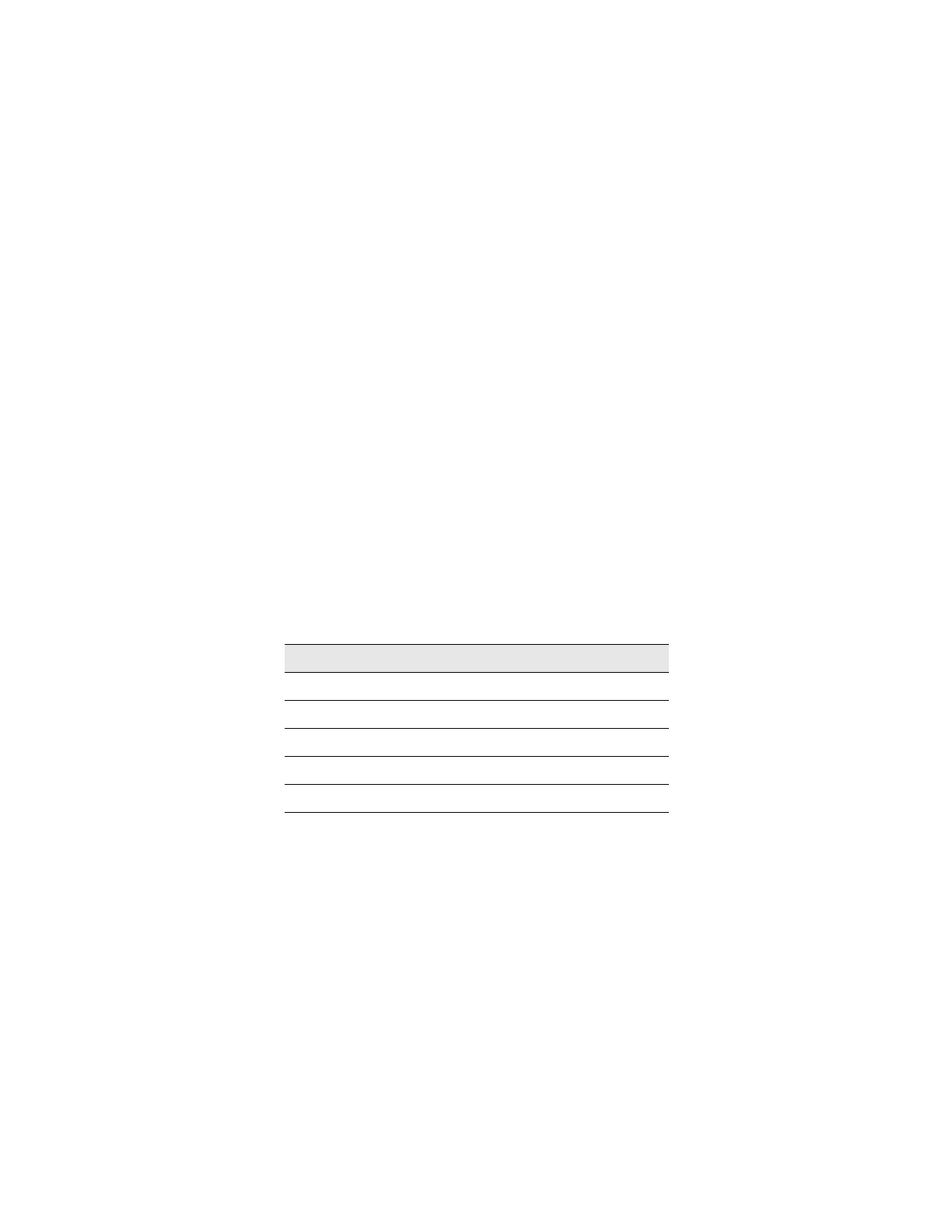66 E8257D/67D, E8663D PSG Signal Generators Service Guide
Troubleshooting
Troubleshooting Assembly–Level Problems
603 FM Driver
1. Remove the cable that goes from the A6 Frac–N to J3 on the A9 YIG
Driver.
2. Loop self–test 603, and use an oscilloscope to measure the voltage on J3.
The voltage should be approximately –1.3 Vdc.
— If the voltage is approximately –1.3 Vdc, replace the A9 YIG Driver.
3. If the voltage is bad at J3, check it entering the A6 Frac–N at P31–11.
The voltage on J3 originates on the A11 Pulse/Analog Modulation
Generator and passes through the A6 Frac–N.
— If the voltage is good entering the A6 Frac–N, troubleshoot the
A6 Frac–N.
— If the voltage is bad at P31, troubleshoot the A11 Pulse/Analog
Modulation Generator.
604 Sweep DACs
— Replace the A9 YIG Driver.
605 Sweep Lock
1. Using an oscilloscope with high input impedance, measure the center pin
of J9 on the A9 YIG Driver.
A positive and negative going signal should be present.
— If the signal is present at J9, replace the A9 YIG Driver.
2. If the signal is not present at J9, measure the center pin of J1032 on the
motherboard.
— If the signal is present, replace the cable.
— If the signal is not present, replace the A6 Frac–N.
Source Setup Oscilloscope Setup
Start: 5 GHz 10 ms/div
Stop: 10 GHz 5V/div
Sweep: Freq 1 MΩ
Sweep Time: Auto
Sweep Repeat: Continuous