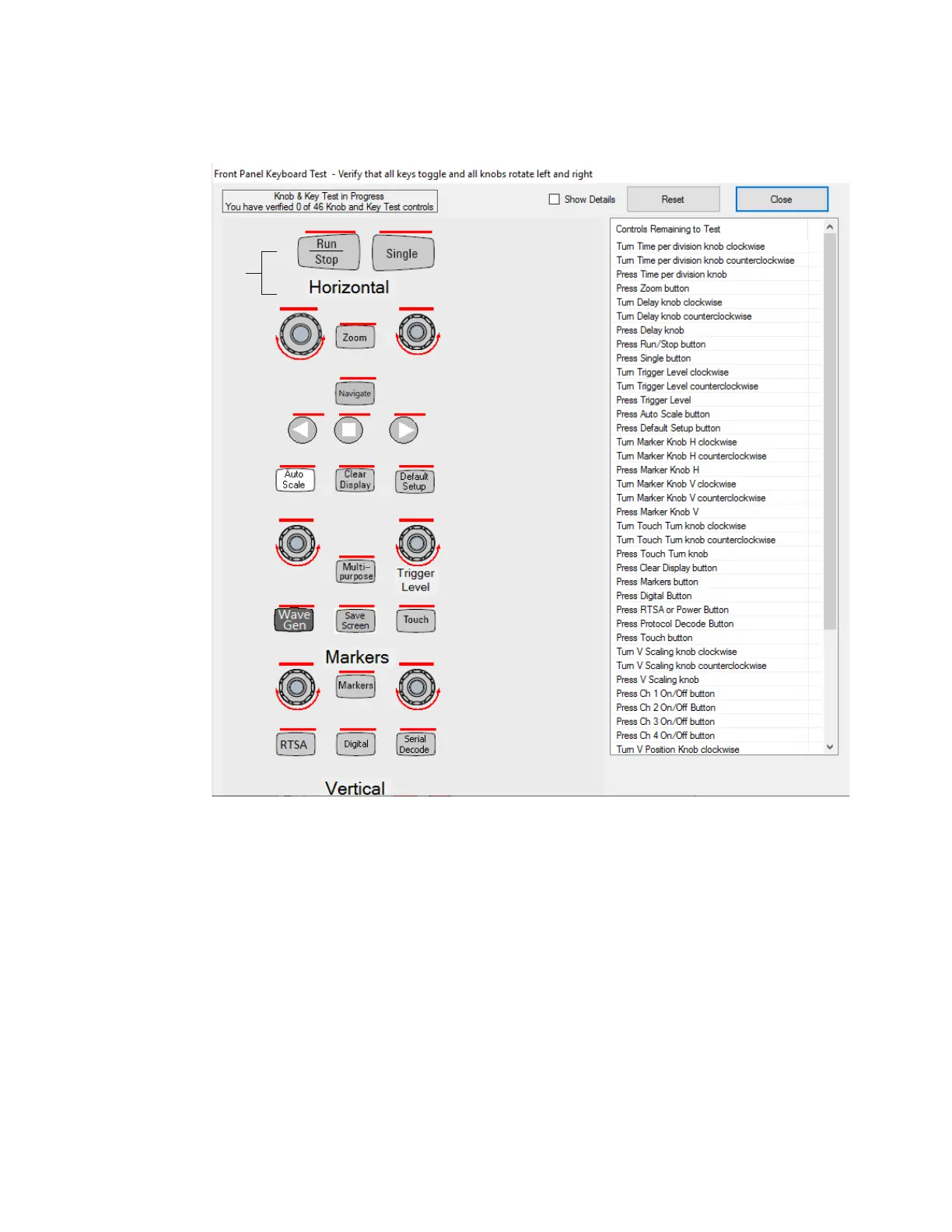110 Keysight Infiniium MXR-Series Real-Time Oscilloscopes User's Guide
7 Troubleshooting
3 Press each key on the keyboard until you have pressed all keys. When you press
a key or push a knob, the bar above the corresponding key/knob symbol on the
display should change from red to green.
4 Turn each knob in both directions until you have turned all knobs. When you
turn a knob in one direction, half the rotation arrow under the corresponding
knob symbol should turn green. When you then turn the knob in the other
direction, the entire rotation arrow under the knob symbol should turn green.
5 When you are finished, click Close.
If any of the knobs or keys do not work, see "Before You Contact Keysight" on
page 113 and "Returning the Oscilloscope to Keysight for Service" on page 114.
When you push a key
or turn a knob, the
corresponding symbol
turns green.
