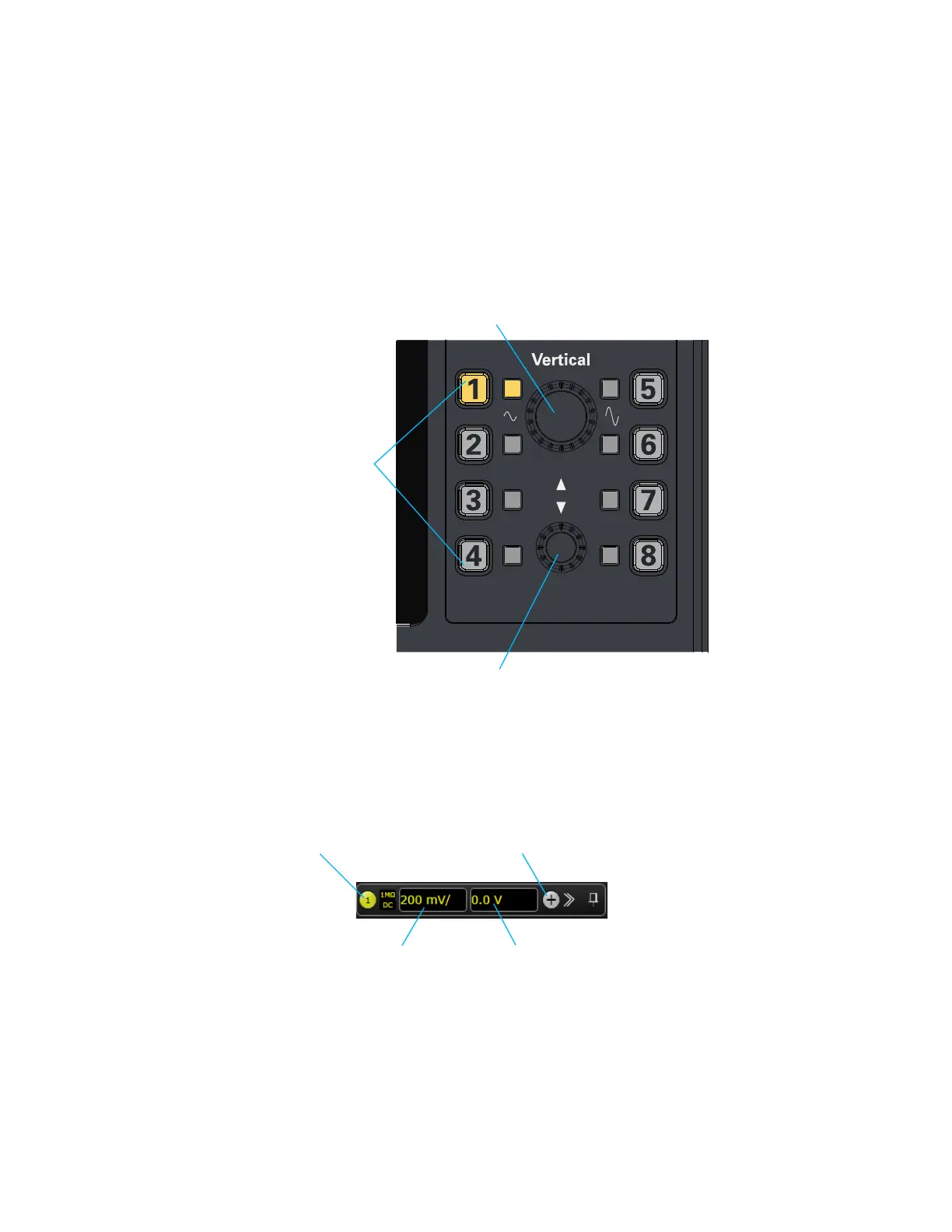Getting Started 2
Keysight Infiniium MXR-Series Real-Time Oscilloscopes User's Guide 39
Adjusting the Vertical Settings
Use the vertical controls to set the vertical scaling and vertical offset for each
analog channel, and to turn the display on or off for a specific channel.
Figure 16 Front panel vertical controls
Figure 17 Graphical user interface vertical controls
Vertical offset knob: adjusts
vertical offset (position) of
selected channel
Press the
channel number
keys to turn the
channel on or off
Vertical scale knob: adjusts
vertical scale of selected channel
Turn waveforms on/off
Open the Channel dialog box
Set vertical scale Set vertical offset
