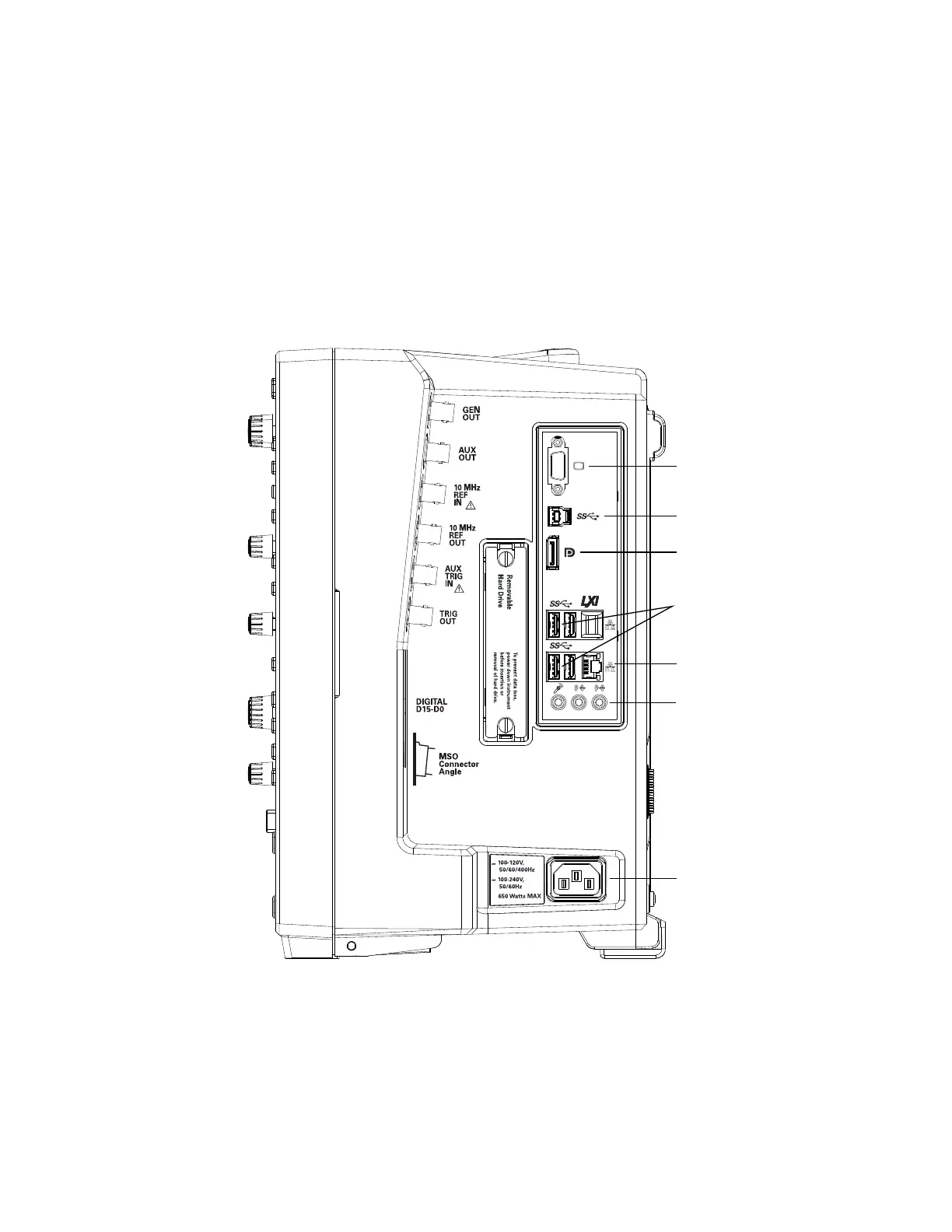16 Keysight Infiniium MXR-Series Real-Time Oscilloscopes User's Guide
1 Setting Up
Connecting Accessories and a LAN Cable to the Oscilloscope
1 Plug the mouse and keyboard into the USB host ports. Four host ports are on
the side panel, with two more on the front panel.
2 If you want to connect to a Local Area Network, connect your LAN cable to the
RJ-45 connector on the side panel. Connect the other end to an open LAN
port.
Figure 3 Side panel
Removable
Hard Drive
To prevent data loss,
power down instrument
before insertion or
removal of hard drive.
~
~
650 Watts MAX
100-240V,
50/60Hz
100-120V,
50/60/400Hz
10 MHz
REF
OUT
AUX
OUT
IG><
DJI
AUX
TRIG
IN
GEN
OUT
10 MHz
REF
IN
DIGITAL
D15-D0
MSO
Connector
Angle
External monitor
connector
Audio connectors
AC power input
Mouse and keyboard
connectors (USB 3
host ports)
LAN connector
DisplayPort
USB 3 Device port
