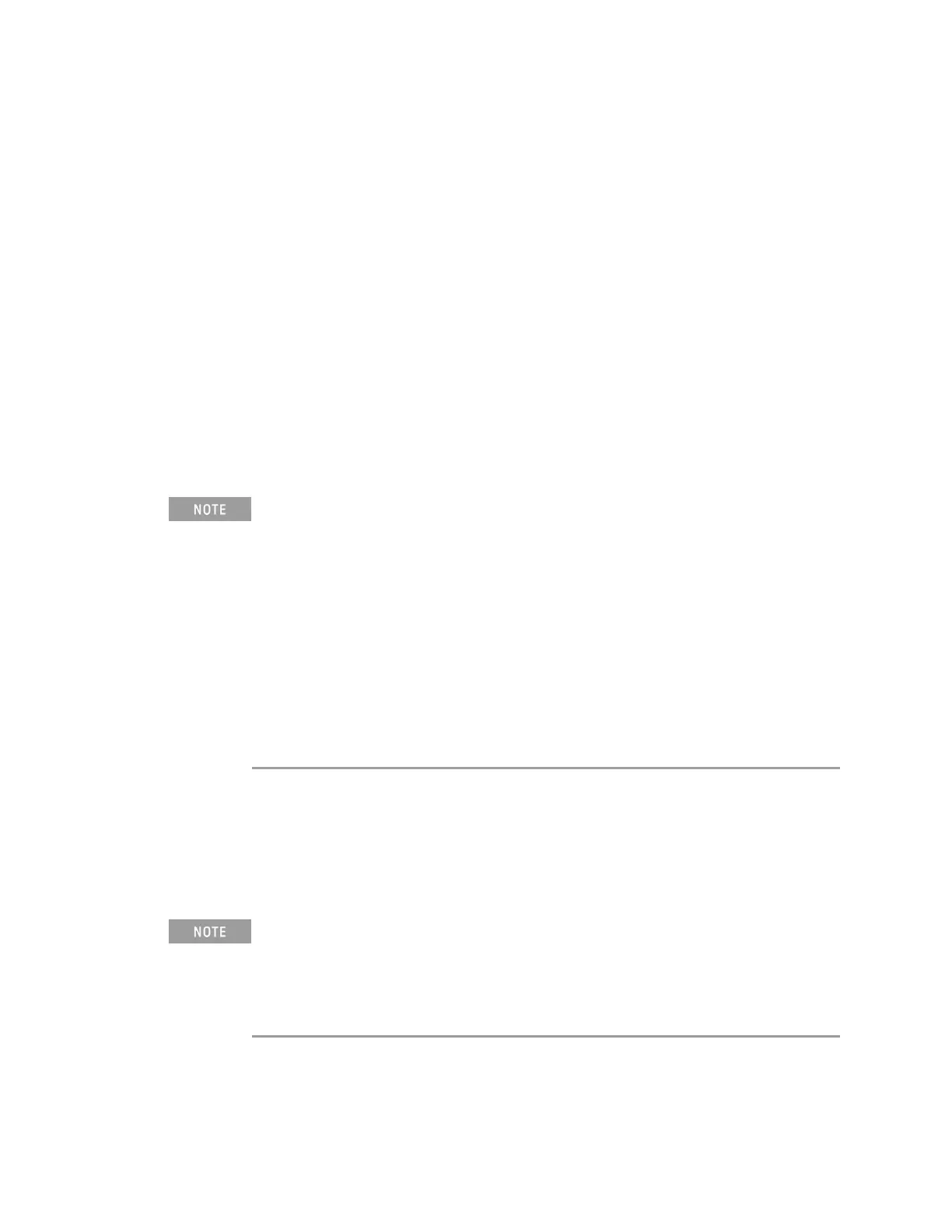Label Assignment Auto-Increment
New labels are added to the nonvolatile label list. When you assign a label ending in a digit, such
as VOLT1 or Power_1, the instrument automatically increments the digit and displays the
modified label in the "New label" field after you press Apply New Label. Therefore, you only
need to select a new channel and press Apply New Label again to assign the label to the
channel. Only the original label is saved in the label list.
To load a list of labels from a text file
You can load up to 75 labels from a text file into the instrument. Labels are added to the
beginning of the instrument's list; if more than 75 labels are loaded, only the first 75 are stored.
1.
Use a text editor to create a list of labels up to ten characters long, one label per line.
2.
Save the file on a USB drive as labellist.txt.
3. Press [Utility]>File Explorer, select the file, and press Load to load the list into instrument.
Label List Management
Press Library for a list of the last 75 labels used (not counting duplicates). Labels
can end in trailing digits, and if the base string matches an existing label, the new
label will not be put in the library. For example, if label A0 exists, you cannot create a
new label called A123.
A new label replaces the oldest (least recently assigned to a channel) label in the list.
Over time, your user-defined labels will predominate over the instrument's default
labels.
Resetting the label library (see below), permanently deletes all of your custom labels
and returns the label list to its factory configuration.
To reset the label library to the factory default
To delete all user-defined labels and set the labels in the library back to the factory default, press
[Label]>ResetLibrary. This does not default the labels currently assigned to the channels
appearing in the waveform area.
Defaulting labels without erasing the default library
Pressing [Default Setup] sets all channel labels back to the default labels but does
not erase the list of user-defined labels in the library. The Factory Default softkey
under the [Default Setup] menu does erase the user-defined labels in the library.
Keysight IntegraVision PA2200 Series Power Analyzers Operating and Service Guide69
