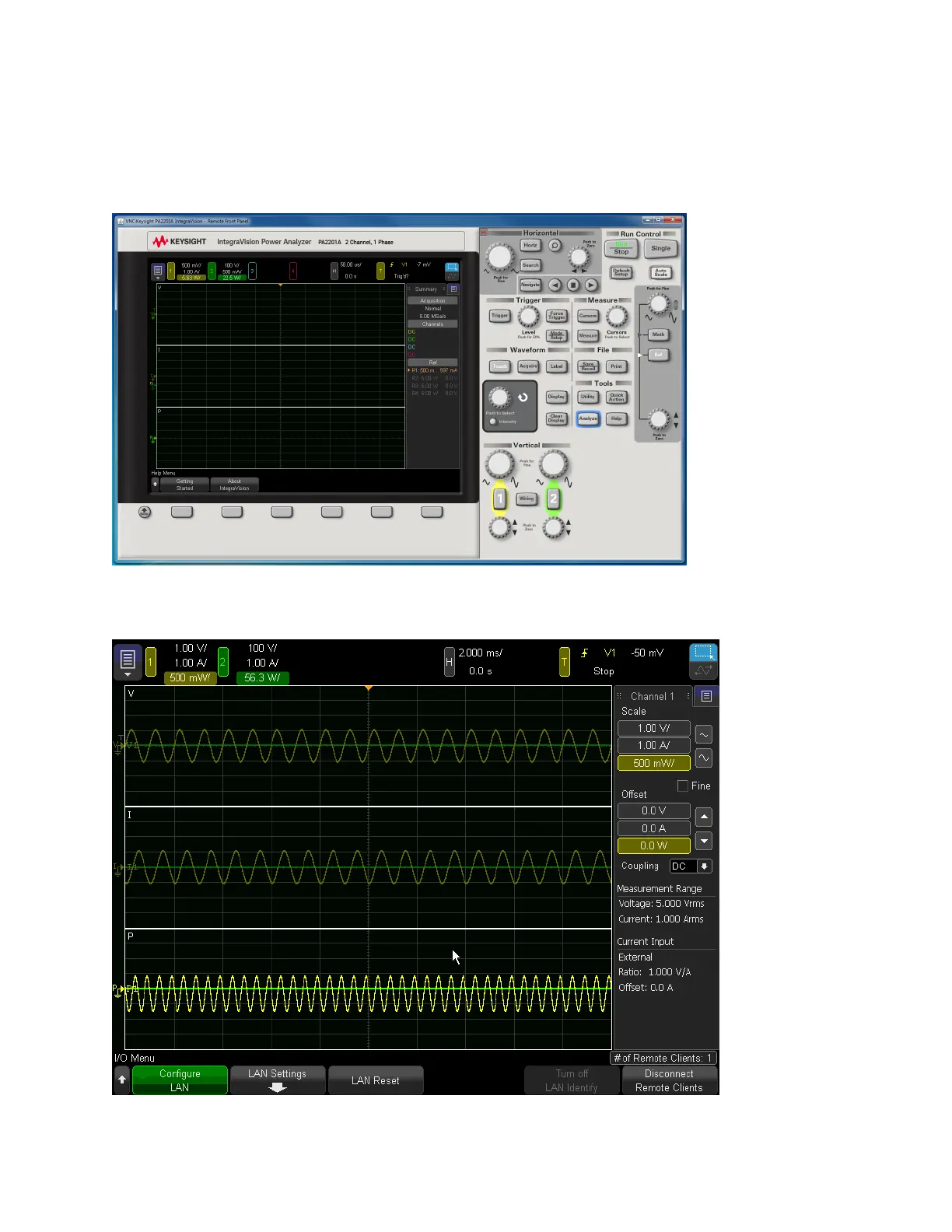The Full Remote Front Panel option opens a window that contains an image of the front panel,
including the knobs and keys. You can click on the keys, knobs, and display elements to run the
instrument just as you would from the front panel. The PA2201A version is shown below; the
PA2203A version also has channels 3 and 4 and the [Filter] and [Phasor] keys.
The Screen Only Remote Front Panel and Tablet Remote Front Panel also open in a separate
window. You can operate the instrument just as you would using the touchscreen.
80 Keysight IntegraVision PA2200 Series Power Analyzers Operating and Service Guide
