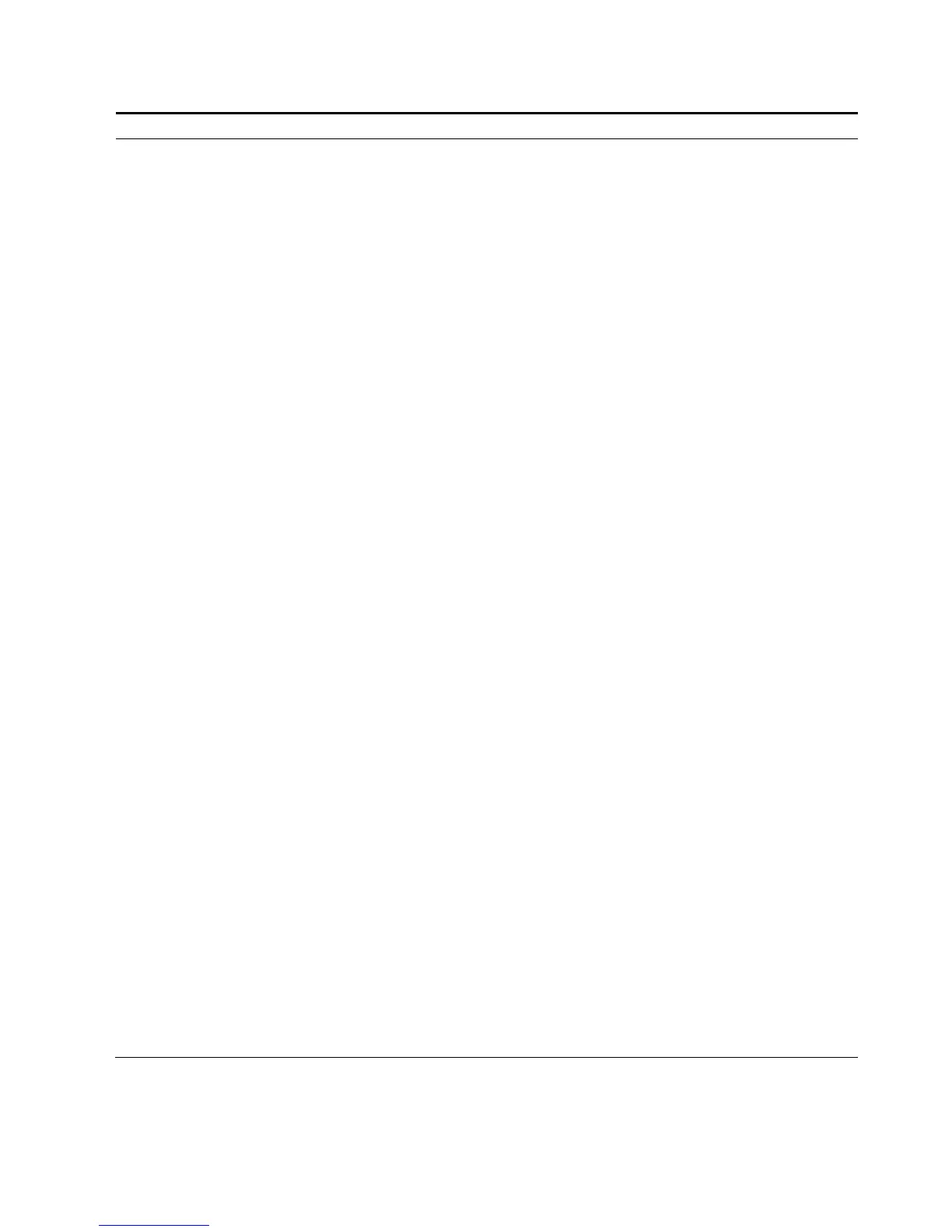Quick Reference 1
Keysight N6700 User’s Guide 19
[SOURce:]CURRent (continued)
:MODE FIXed | STEP | LIST, (@chanlist)
Sets the current trigger mode
[:TIME] <NRf+>, (@chanlist)
Sets the over-current protection programming delay
:STARt SCHange | CCTRans, (@chanlist)
Sets the over-current protection programming mode
:STATe <Bool>, (@chanlist)
Enables/disables over-current protection on the selected output
:RANGe <NRf+>, (@chanlist)
Sets the output current range
[:IMMediate] <NRf+> | INFinity, (@chanlist)
Sets the output current slew rate (only N678xA SMU)
:MAXimum <Bool>, (@chanlist)
Enables/disables the maximum slew rate override (N678xA SMU)
Reads the state of the digital port pins
:FUNCtion DIO | DINPut | TOUTput | TINPut | FAULt
| INHibit | ONCouple | OFFCouple
Sets the selected pin’s function
:POLarity POSitive | NEGative
Sets the selected pin’s polarity
Enables/disables BUS-generated triggers on digital pins
FUNCtion CURRent | VOLTage, (@chanlist)
Specifies current priority or voltage priority mode (N678xA SMU)
(List commands only on N676xA, N678xA SMU and Option 054)
:COUNt <NRf+> | INFinity, (@chanlist)
Sets the list repeat count
[:LEVel] <NRf> {,<NRf>}, (@chanlist)
Returns the number of current list points
:DWELl <NRf> {,<NRf>}, (@chanlist)
Sets the list of dwell times
Returns the number of dwell list points
:STEP ONCE | AUTO, (@chanlist)
Specifies how the list responds to triggers
:LAST <Bool>, (@chanlist)
Sets the list termination mode
[:DATA] <Bool> {,<Bool>}, (@chanlist)
Generate triggers at the Beginning Of Step
Returns the number of beginning of step list points
[:DATA] <Bool> {,<Bool>}, (@chanlist)
Generate triggers at the End Of Step
Returns the number of end of step list points
[:LEVel] <NRf> {,<NRf>}, (@chanlist)
Returns the number of voltage level points
:LIMit <NRf+>, (@chanlist)
Sets the power limit on output channels
[:LEVel][:IMMediate][:AMPLitude] <NRf+>, (@chanlist)
Sets the output resistance (only on N6781A, N6785A)
:STATe <Bool>, (@chanlist)
Enables/disables output resistance programming (only N6781A, N6785A)
:TOUTput <Bool>, (@chanlist)
Generate a trigger output on the voltage or current step transient
[:IMMediate][:AMPLitude] <NRf+>, (@chanlist)
:TRIGgered [:AMPLitude] <NRf+>, (@chanlist)
Sets the triggered output voltage
:BWIDth LOW | HIGH1 | HIGH2 | HIGH3, (@chanlist)
Sets the voltage bandwidth (only on N678xA SMU)