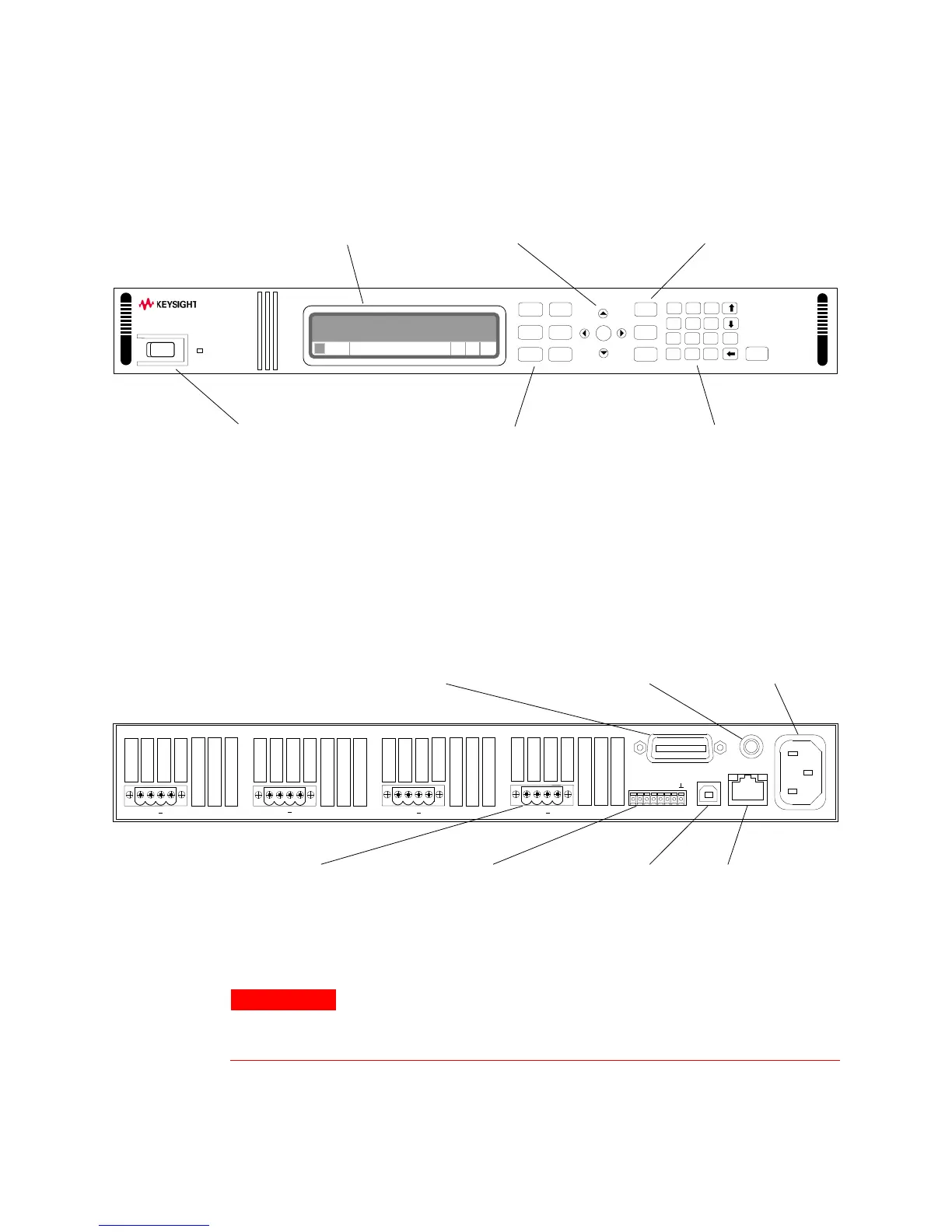Quick Reference 1
Keysight N6700 User’s Guide 11
The Front Panel – At a Glance
Turns off after 1 hour of
inactivity. Press any key to
restore the display.
Move the cursor to a menu item.
Select the highlighted menu item.
Turn the outputs on or off.
Enter voltage or current.
20.007V 4.004A
CV Set:
20.
000V 5.500A
o -
Menu
3
E
+/-
Back
.
2
0
1
4 5 6
987
Sel
Meter
Channel
Help
On/Off
Voltage
Current
1
Error
Enter
Low-Profile MPS
Mainframe
600 Watt
N6700B
LED indicates power is on.
Green = normal operation.
Amber = display is screen-
saver mode.
Toggle between single-
multiple-channel view.
Access front panel command menu.
Select an output channel to control.
Enter values.
Arrow keys increment
or decrement voltage
and current settings.
The Rear Panel – At a Glance
Chassis ground
binding post
3-pin IEC 320 AC
input connector
Power cord requires
ground conductor.
+s + -s
+s + -s
+s + -s +s + -s
1 2 3 4 5 6 7
Includes +/−output and
+/− sense terminals.
8-pin digital control
connector
Connector function is
user-configurable.
10/100 Base-T
Left LED indicates
activity. Right LED
indicates link integrity.
The power cord provides a chassis ground through a
third conductor. Be certain that your power outlet is of the three-
conductor type with the correct pin connected to earth ground.