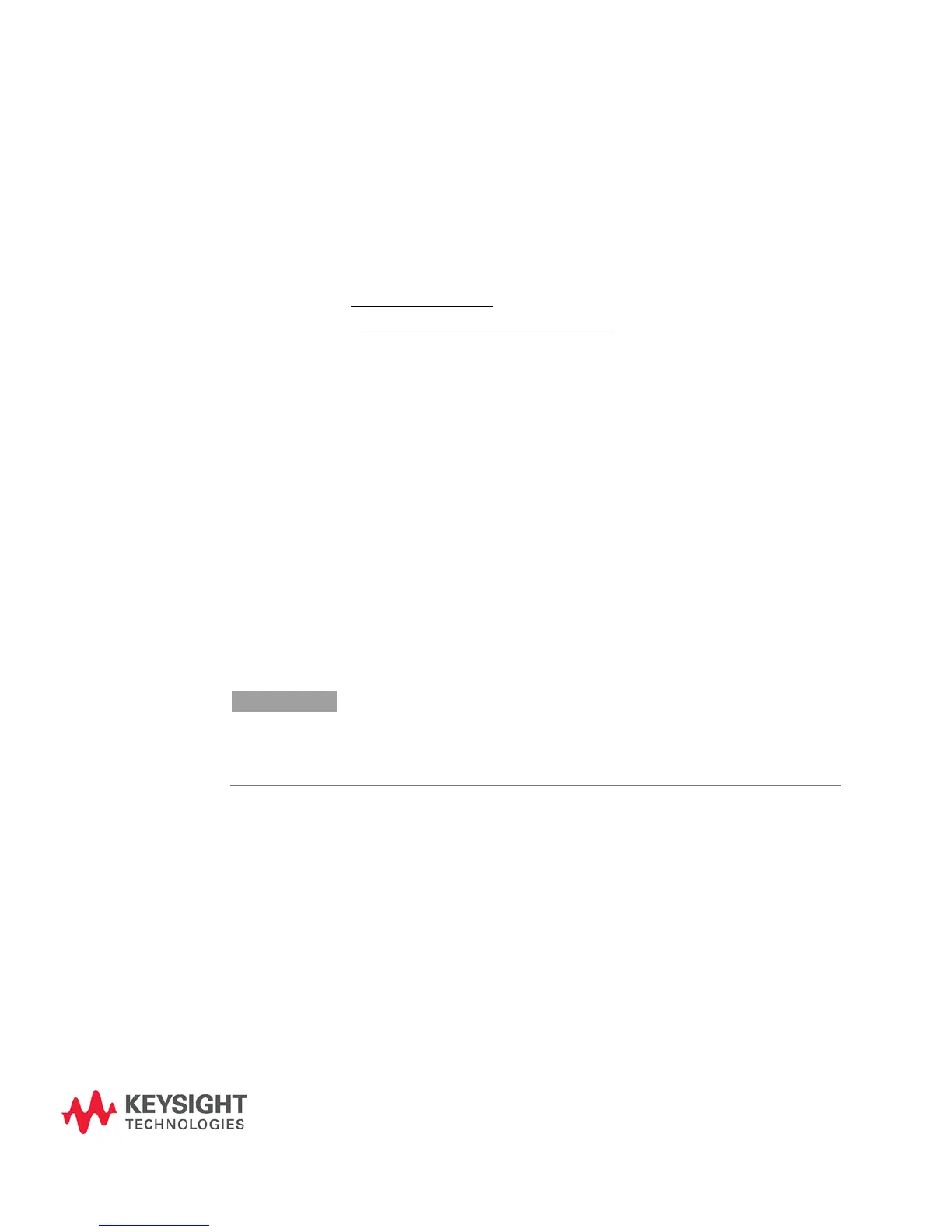Appendix B
Using the Digital Port
Digital Control Port ...................................................................... 104
Configuring the Digital Control Port ............................................ 105
A Digital Control Port consisting of seven I/O pins is provided to access
various control functions. Each pin is user-configurable. The following
control functions are available for the I/O pins:
Bi-directional Digital I/O
Digital Input only
External Trigger
Fault Output
Inhibit Input
Output State (see Appendix D)
Earlier Keysight N6700A mainframes use a 4-pin connector instead of
the 8-pin connector available on the N6700B, N6701A, and N6702A
mainframes. Refer to the Service Guide for information on pin
functionality of the 4-pin connector.