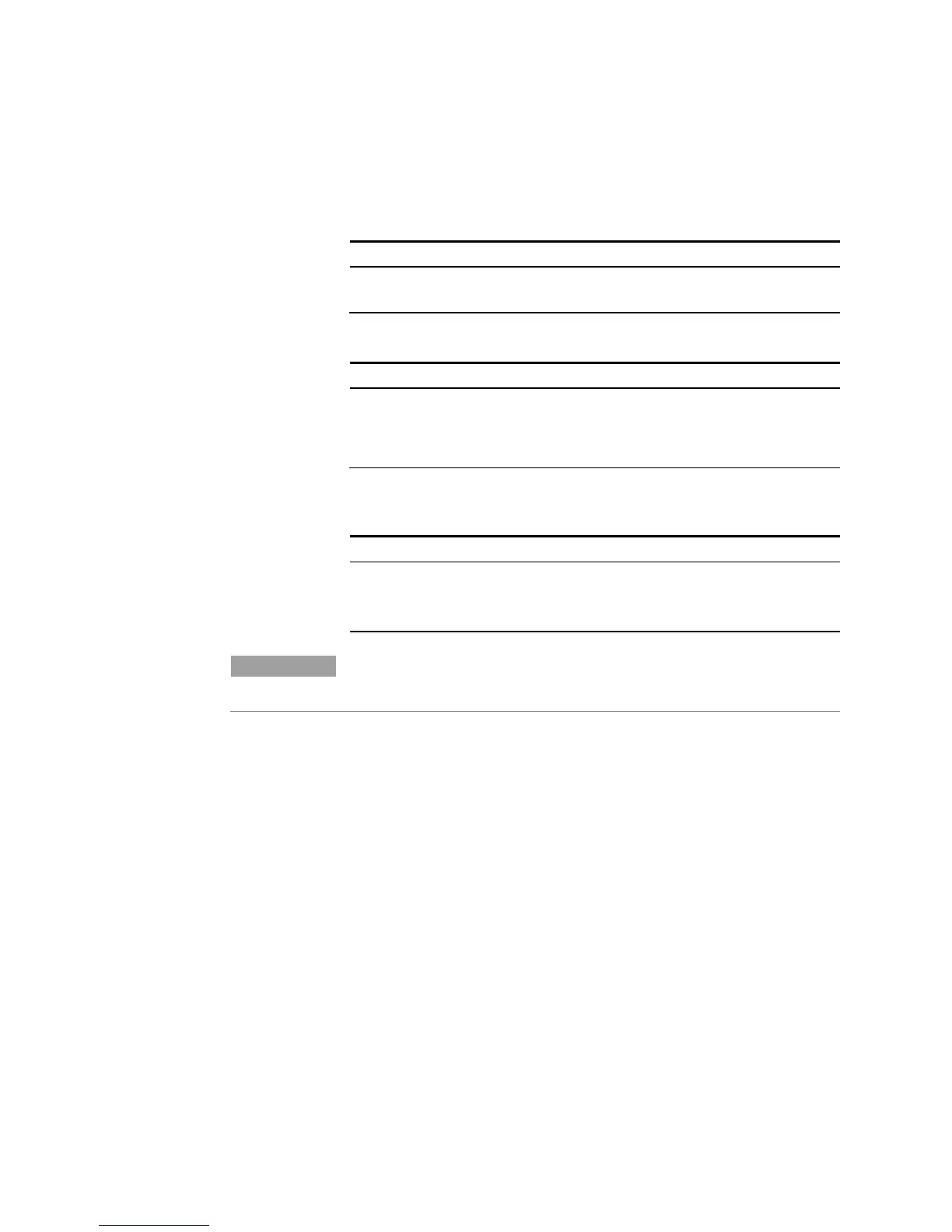Power Allocation Appendix C
Keysight N6700 User’s Guide 111
The following commands program the module power limit function:
Select
.
Enter a power limit for each output.
To set a power limit on output 1:
To query the power limits that are set, send:
Select
.
The power allocation for all output
channels is displayed in the dialog
boxes.
To return all output channels to their default settings, you can either
cycle AC power or send the following commands:
Select
or
When an output channel is set to MAX, it returns to its maximum rated
value, and the power limit function will not activate.