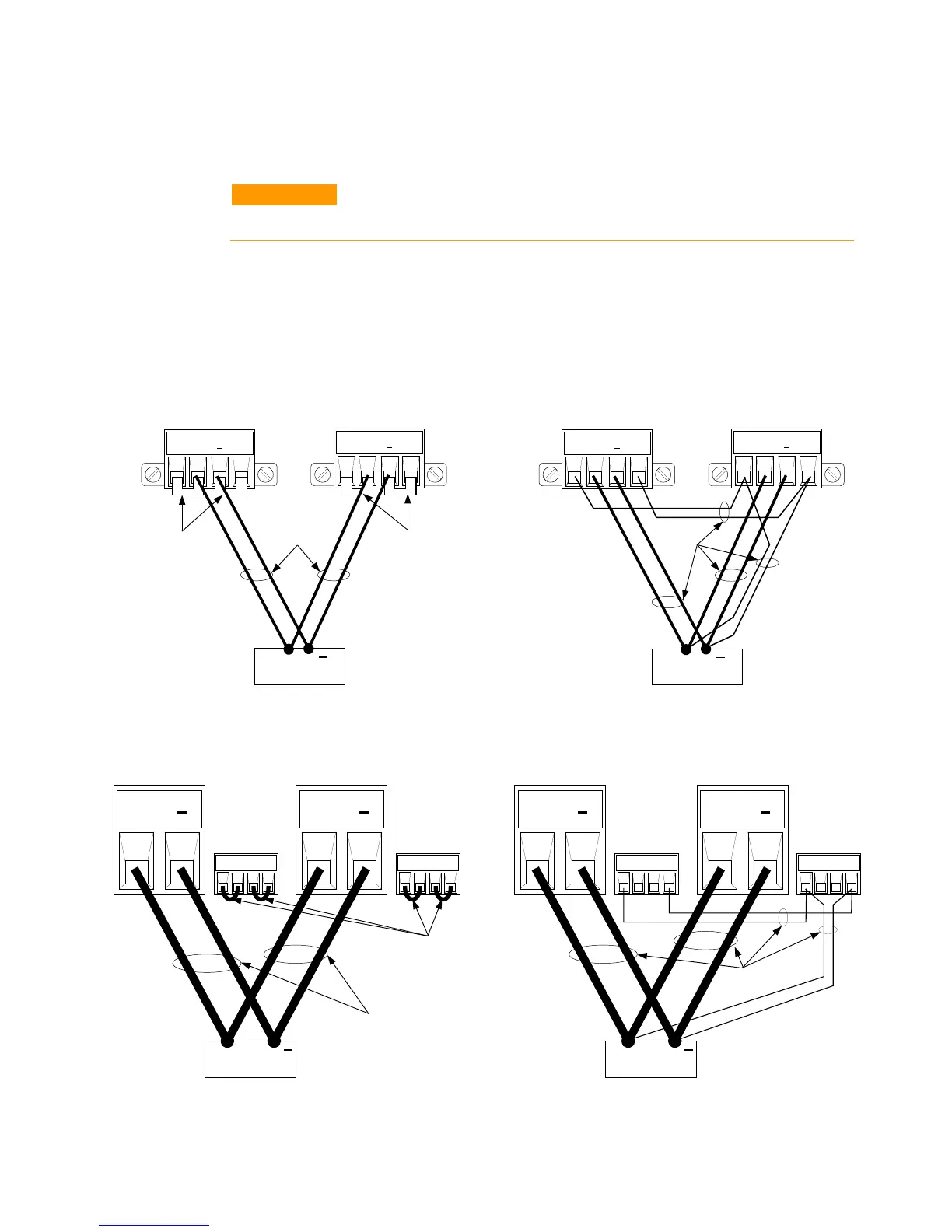2 Installation
38 Keysight N6700 User’s Guide
Parallel Connections
Only connect outputs that have identical voltage and current ratings in parallel.
Keysight Models N678xA SMU may be paralleled, but ONLY when operated in
Current Priority mode. Voltage Priority operation is not allowed.
Connecting outputs in parallel provides a greater current capability than
can be obtained from a single output.
The following figures show how to connect two outputs in parallel. The
figure on the left illustrates local sensing. If voltage drop in the load
leads is a concern, the figure on the right shows how to connect the
sense leads directly at the load. Note that in both cases, the remote
sense terminals must be connected.
The following figure shows the connections for 50A power modules.
OUTPUT 2
OUTPUT 1
+S + -S
LOAD
+S + -S
WITH LOCAL SENSING
+
OUTPUT 1
+S + -S
OUTPUT 2
+S + -S
WITH REMOTE SENSING
TWIST
LEADS
LOAD
+
SENSE
JUMPERS
INSTALLED
TWIST LEADS
SENSE
JUMPERS
INSTALLED
WITH LOCAL SENSING WITH REMOTE SENSING
SENSE
JUMPERS
INSTALLED
++
OUTPUT 1OUTPUT 3
LOAD
+
TWIST LEADS
+S +LS -LS -S
++
OUTPUT 1OUTPUT 3
LOAD
+
TWIST
LEADS
+S +LS -LS -S +S +LS -LS -S +S +LS -LS -S