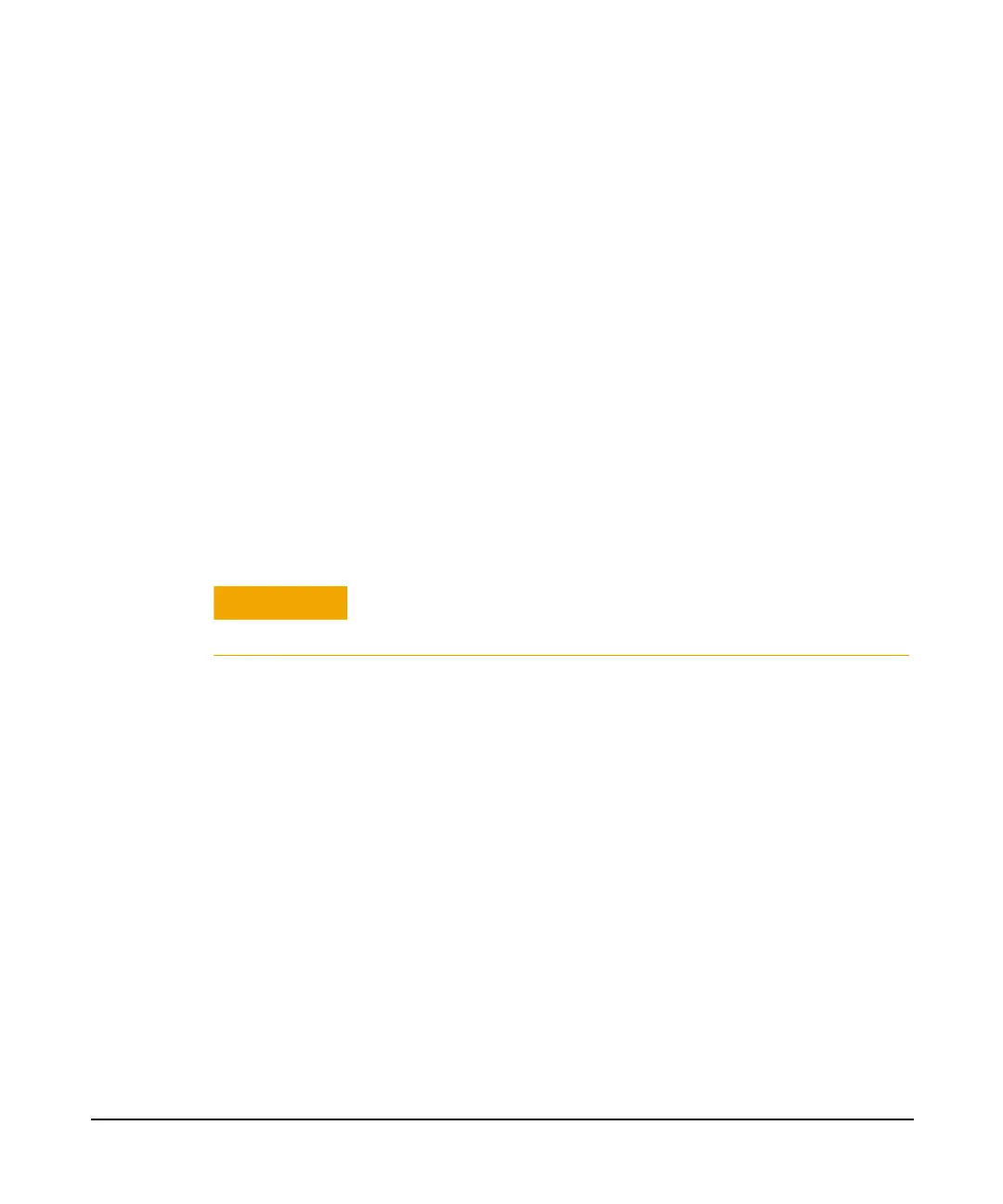25
Getting Started
Helpful Tips
Firmware Upgrade
Press [System] > System Info > Show system to view the
firmware revision. If you call Keysight Technologies
regarding your analyzer, it is helpful to have this revision
and the analyzer serial number available.
Follow this procedure to finish the firmware update:
2 Plug the USB stick into the connector. Press [System] >
Service > Upgrade Firmware
The analyzer will perform the update process automatically.
The upgrade procedure will take several minutes. Once the
upgrade is completed, please follow the instruction to reboot.
IO Configuration
The N9322C spectrum analyzer provides three types of IO
connnection: USB, LAN and optional GPIB interface. Press
[System] > More > Port Setting to set the corresponding
interface as your need.
USB
Select USB to enable the USB connection for remote control.
LAN
The N9322C supports LAN port connection for remote
control. Press [System] > {More} > {Port Setting} > {IP Config} to
set the IP parameters for the network connection.
CAUTION
Any interruption during the update process will result in update failure
and system data lost. Do not remove the USB storage device until the
update is finished.