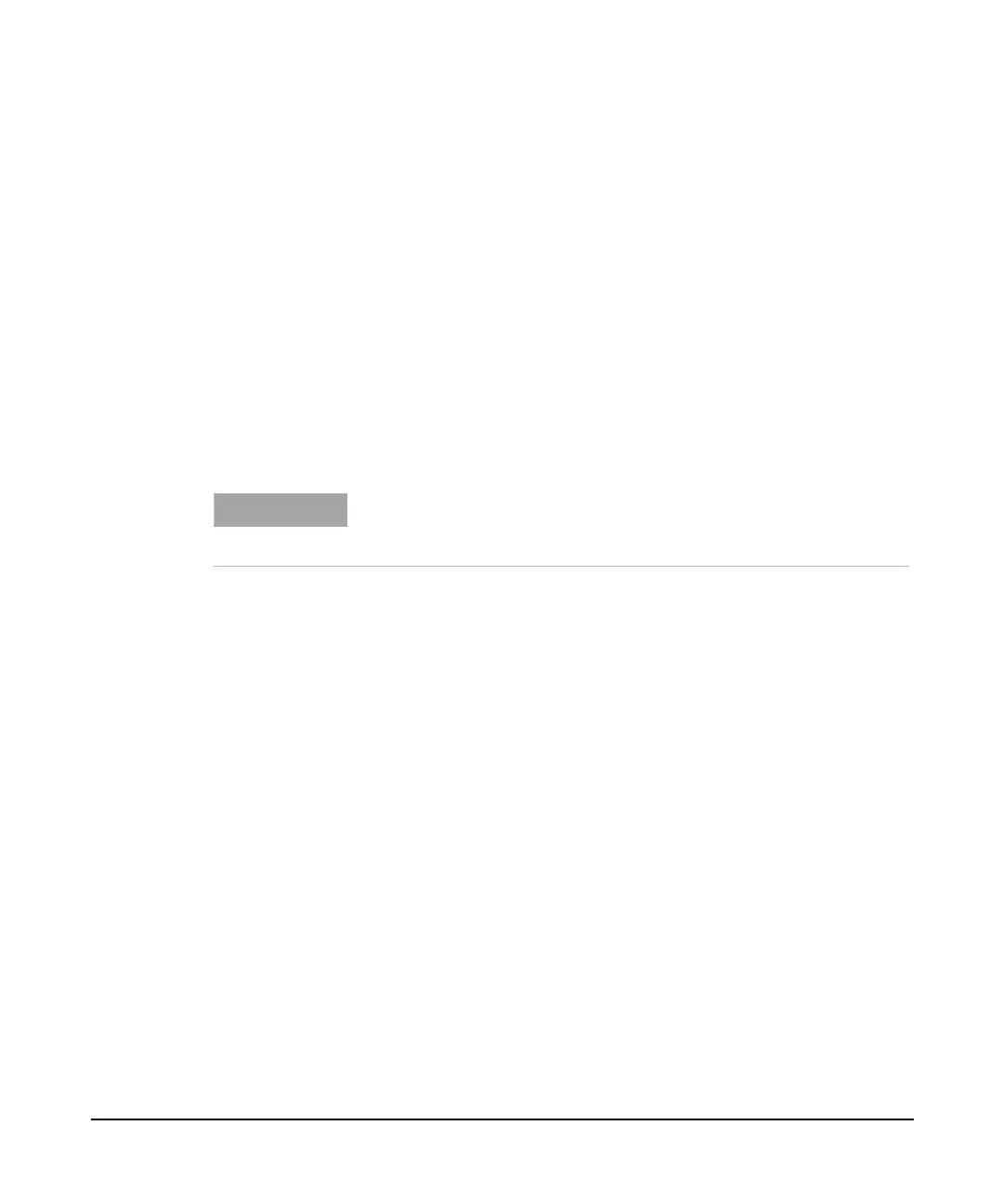79
Functions and Measurements
Making a Power Measurement with USB Power Sensor
Making a Peak Power Measurement
The Keysight U2020 X- series USB peak and average power
sensors enable peak power measurements that have the same
accuracy as measurements obtained using traditonal peak
power meters, while providing the advantages of being a
very compact and portable form factor.
Follow the steps below to make a peak power measurement.
1 Press Mode > Power Meter to access the power meter mode.
2 Connect the power sensor to the USB port of N9322C. The
sensor will automatically initialize, perform zeroing (While
remianing connectored to the device under test), and
calibrate without connecting to an external source.
3 Press General Setup > Freq to set the frequency of the signal
under test.
As a wideband device, the power sensor has a frequency
response. The power sensor utilizes a complex correction
algorithm to remove power measurement error due to
linearity error, frquency response, and temperature drift to
generate a more accurate measurement.
NOTE
You can manually perform zeroing and calibration by perssing Zeroing
> Zeroing and Calibration at any time after the sensor is connected
and initialized.