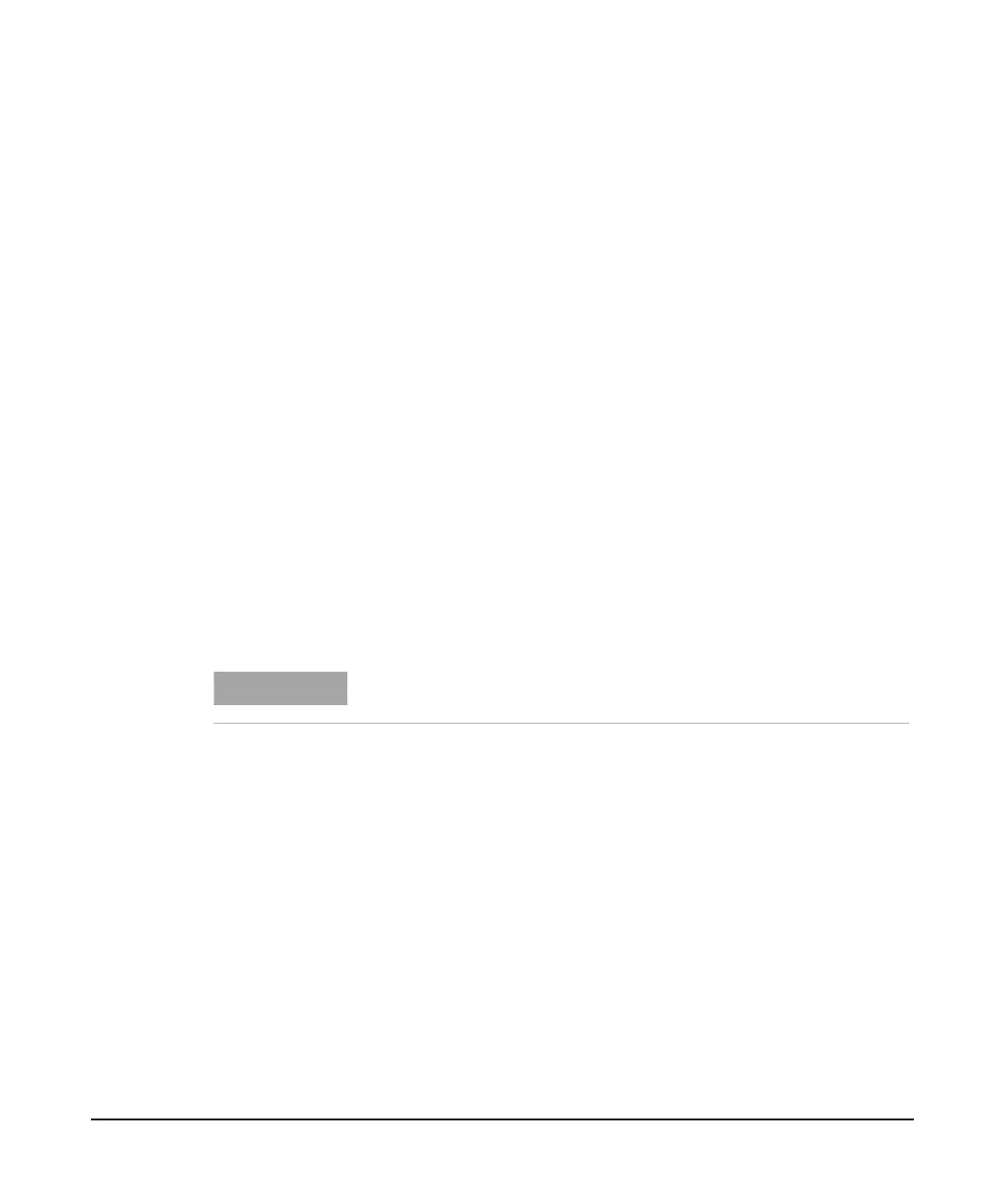121
Key Reference
Meas
Occupied BW
Occupied Bandwidth integrates the power of the displayed
spectrum. The power- bandwidth routine first computes all
signal power contained in the trace, then calculates the span
containing the power of the specified percentage. The
percentage value default is 99% of the occupied bandwidth
power.
For 99% occupied power bandwidth, Markers are placed at
the frequencies on either side of 99% of the power. 1% of the
power is evenly distributed outside the markers. The
difference between the marker frequencies is the 99% power
bandwidth.
This is the main menu of occupied bandwidth measurement
including all related parameters and measurement results.
The occupied bandwidth function also indicates the
difference between the center frequency and the center
frequency of the channel. This “Transmit Freq Error” is defined
as the difference between the (f
1 + f2)/2 and the tuned
center frequency of the signal.
• Selecting a Method
Press MEAS > OBW > Method to toggle the occupied bandwidth
measurement mode between percentage (%) and dBc.
• Setting Percentage (%)
Press {OBW > Method > Percent to edit the percentage of signal
power used when determining the occupied bandwidth. Press
{%} to set the percentage ranging from 10.00% to 99.99%.
NOTE
To get the correct measurement result, first set the center frequency,
reference level, and channel spacing.