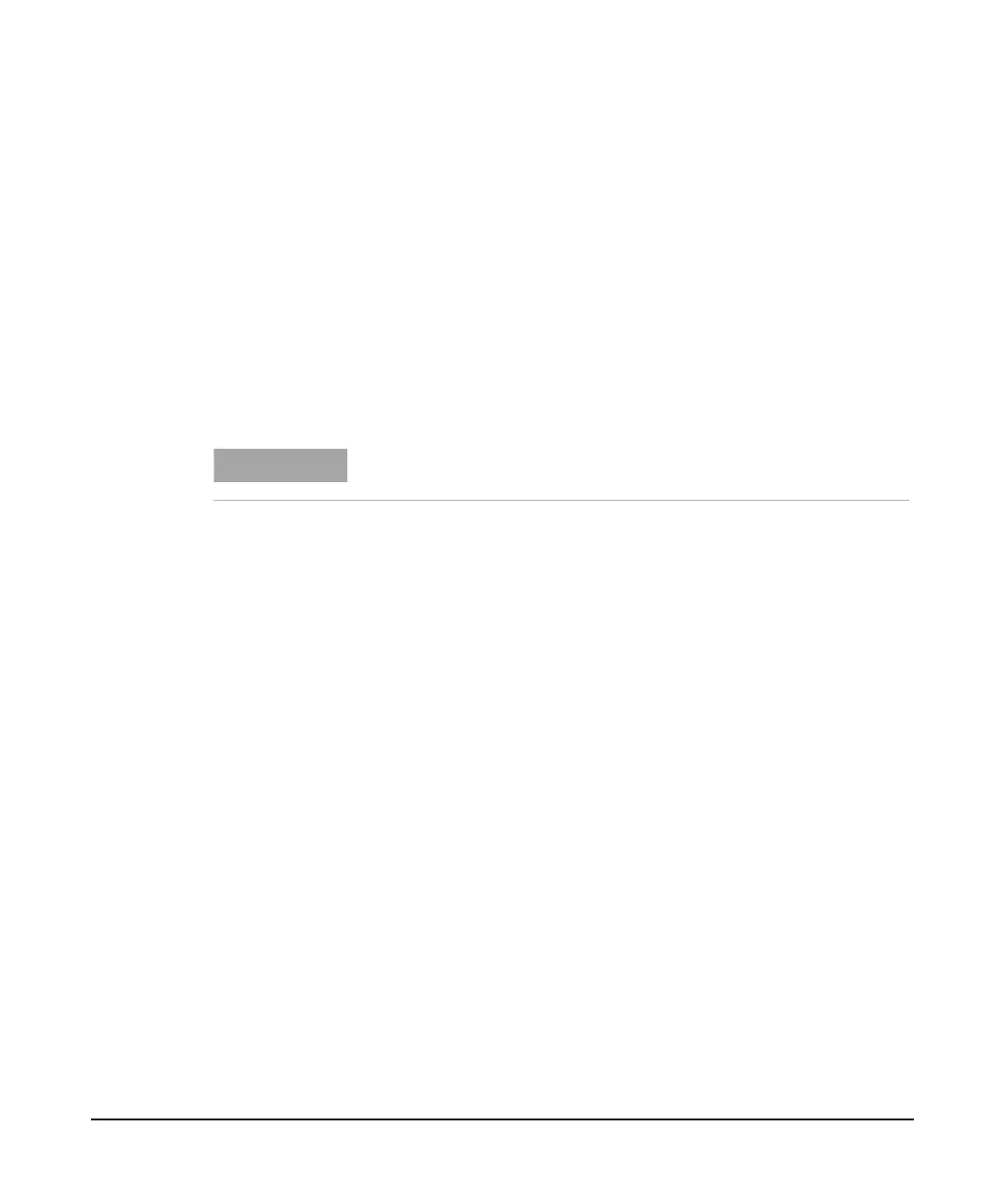85
Functions and Measurements
Demodulate the AM/FM signal
Demodulating an FM Signal
This section demonstrates how to demodulate and listen to
an FM signal using the built- in FM demodulator.
Using the built in FM demodulator you can tune to an FM
signal and view the results of the detector output as
displayed in the time- domain.
1 Press Preset. (With Preset Type of Factory)
2 Use a signal source or connect an antenna to recieve FM
signal. In this example the signal is modulated at 300 MHz
with FM deviation of 10 kHz and FM rate of 1 kHz.
3 Set the center frequency to the center of the FM signal (in
this case 300 MHz):
Press Frequency > 300 > MHz.
4 Set the analyzer to zero span for time- domain analysis:
Press Span > Zero Span.
Press Sweep > Sweep Time > 5 > s.
5 Set the resolution bandwidth to capture the full bandwidth
of the FM signal.
Press BW > 100 > kHz.
6 Turn on the optional pre- amplifier to detect small signals:
Press Amplitude > Preamp On.
7 Turn on the FM demodulator:
Press Marker > Function > Demod
Press Demod Setting > Demod Type FM
NOTE
If you are using a broadcast FM signal, the FM channels are broadcasting
between 87.7 MHz to 107.7 MHz.