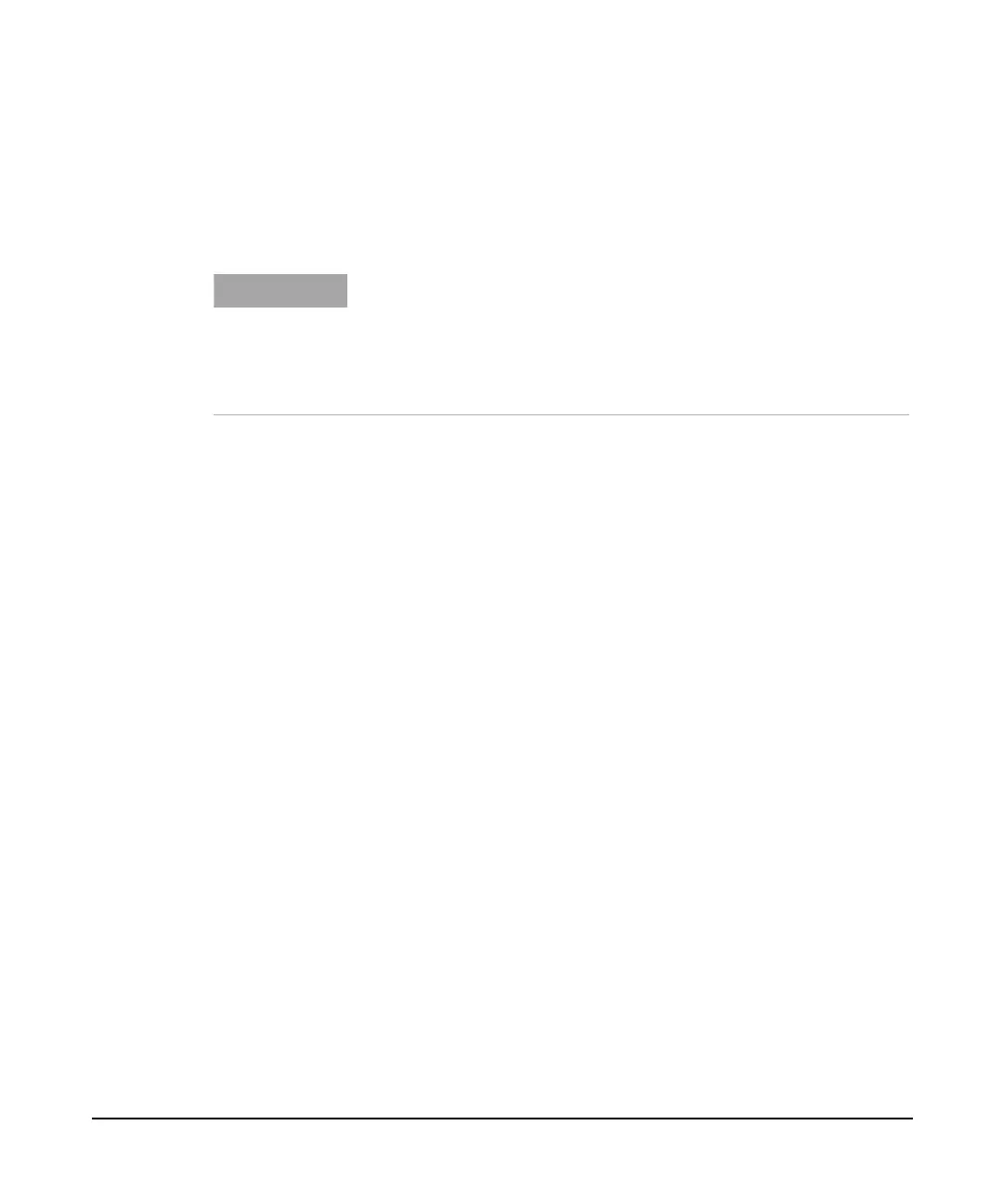Key Reference
Peak Search
148
Peak Search
Places a marker on the highest peak based on the settings of
the “Peak Criteria” on page 149.
Peak Search Performs peak search as described above.
Key access: Peak Search
Next Peak Places the marker on the next highest peak. The signal peak
must exceed the peak threshold value by the peak excursion
value. If there is no peak, the marker will not move.
Key access: Peak Search > Next Peak
Next Left PK Moves the marker to the next peak to the left of the current
marker position. The signal peak must exceed the peak
threshold value by the peak excursion value. If there is no
peak to the left, the marker will not move and the “No Peak
Found” error message will appear on the display.
Key access: Peak Search > Next Left Peak
Next Right PK Moves the marker to the next peak to the right of the
current marker position. The signal peak must exceed the
peak threshold value by the peak excursion value. If there is
no peak to the right, the marker will not move and the “No
Peak Found” error message will appear on the display.
Key access: Peak Search > Next Right Peak
NOTE
All peak search functions ignore the LO feed through signal. The process
for determining if the Peak is the LO feed through takes into account Start
Frequency, Span, Resolution Bandwidth, Resolution Bandwidth shape
factor, and Frequency Accuracy. If there is no point of inflection within the
LO feed through range, the point on the trace with maximum amplitude,
that is higher in frequency than the LO feed through, will be selected.