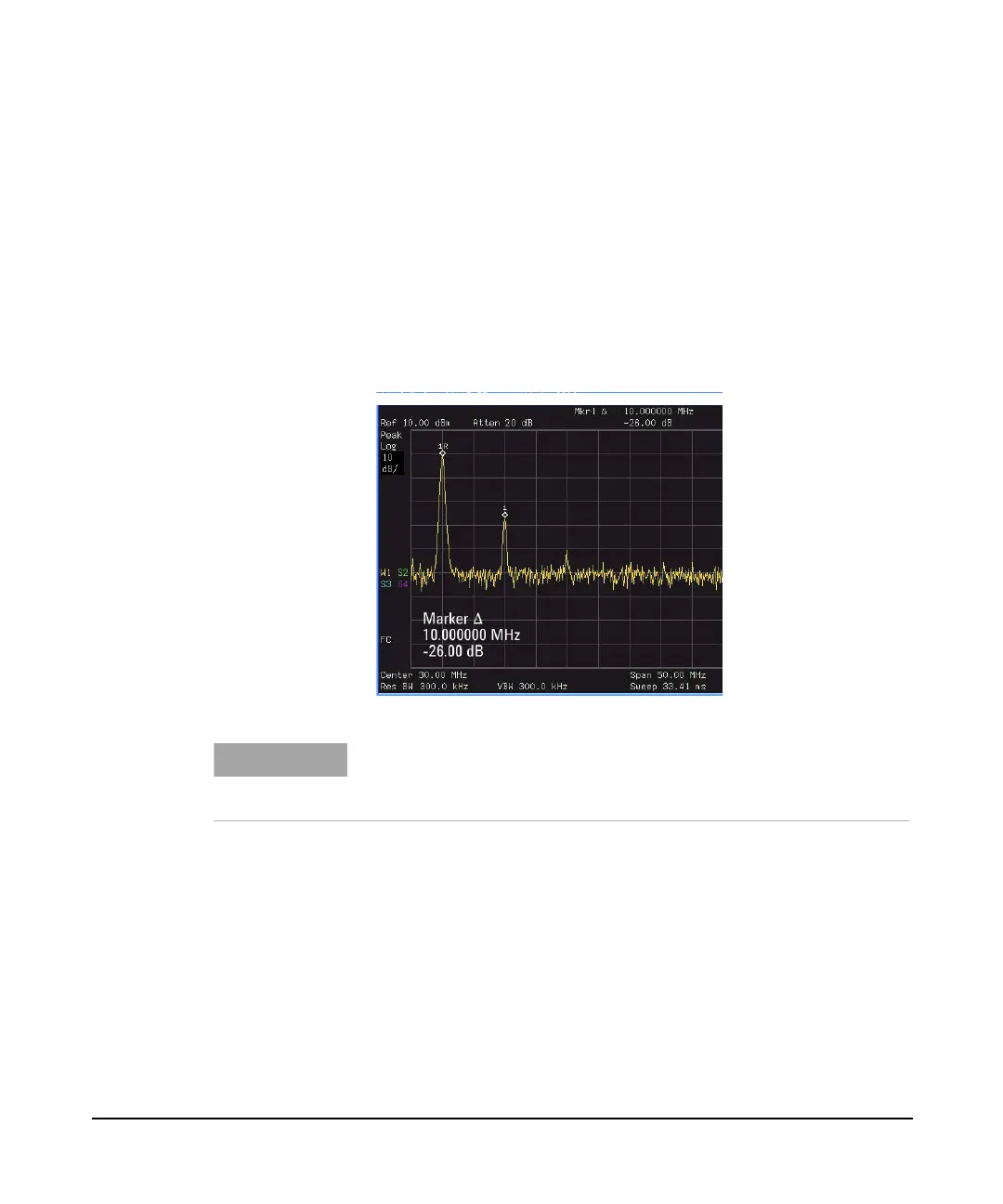Functions and Measurements
Measuring Multiple Signals
36
6 Move the second marker to another signal peak using the
front- panel knob or by using Peak Search.
Press Peak Search > Next Peak or
Press Peak Search > Next Right Pk or Next Left Pk. Continue
pressing the Next Pk softkeys until the marker is on the
correct signal peak.
The amplitude and frequency differences between the
markers are displayed in the active function block.
Figure 3-2 Delta pair marker with signals on the same screen
NOTE
To increase the resolution of the marker readings, turn on the
frequency count function. For more information, refer to
“Improving
Frequency Resolution and Accuracy” on page 49
.