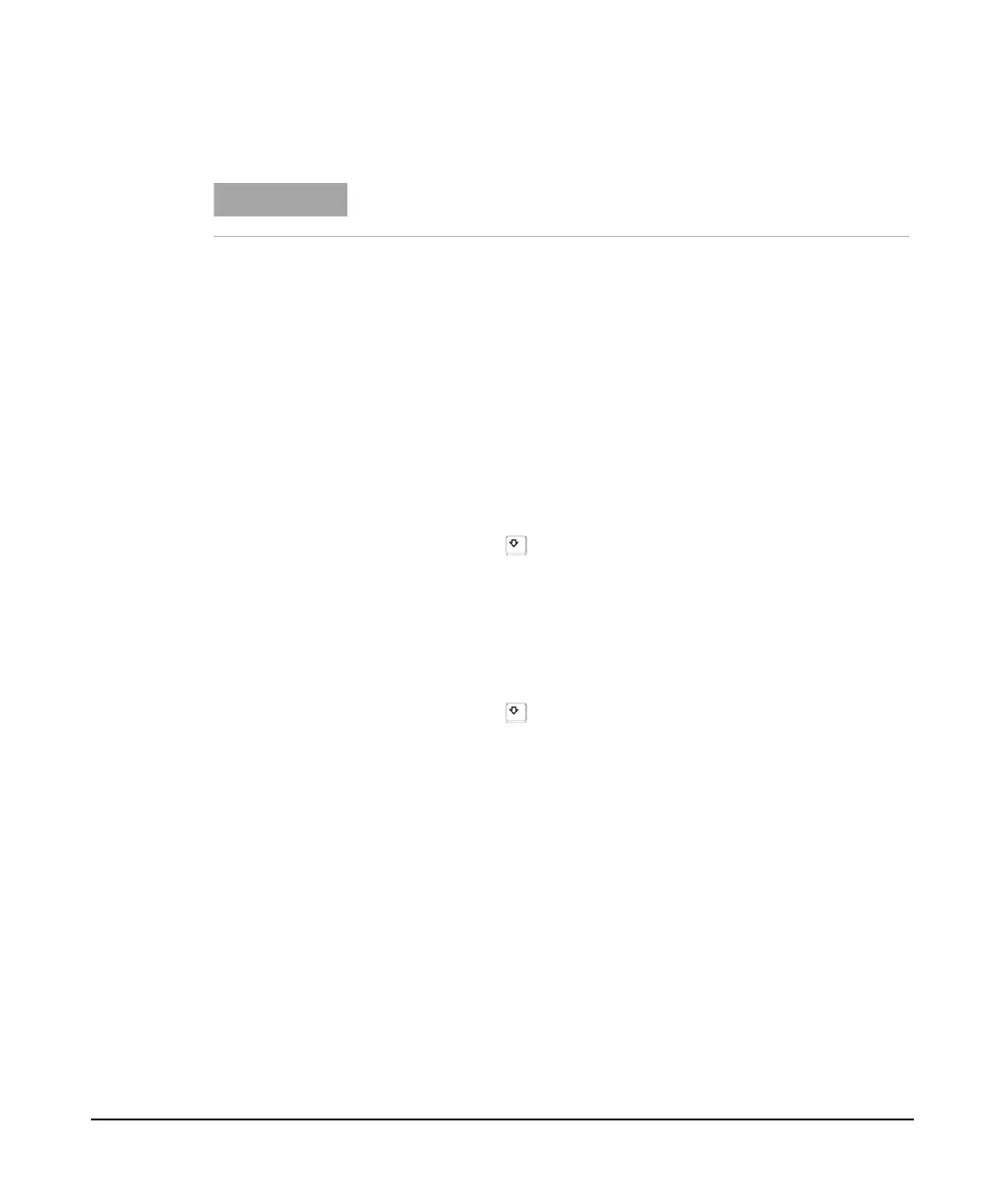57
Functions and Measurements
Making Distortion Measurements
2 Set one source (signal generator) to 300 MHz and the other
source to 301 MHz, for a frequency separation of 1 MHz. Set
the sources equal in amplitude as measured by the analyzer
(in this example, they are set to –5 dBm).
3 Set the analyzer center frequency and span:
Press Preset (With Preset Type of Factory)
Press Frequency > 300.5 > MHz
Press Span > 5 > MHz
4 Reduce the RBW until the distortion products are visible:
Press BW and
5 Move the signal to the reference level:
Press Peak Search
Press Marker > Marker To > Mkr -> Ref Lvl
6 Reduce the RBW until the distortion products are visible:
Press BW and
7 Activate the second marker and place it on the peak of the
distortion product(beside the test signal) using the Next Peak:
Press Marker > Mode > Delta
Press Peak Search > Next Peak
8 Measure the other distortion product:
Press
Marker > Normal
Press Peak Search > Next Peak
NOTE
The coupler should have a high degree of isolation between the two
input ports so the sources do not intermodulate.
F
F