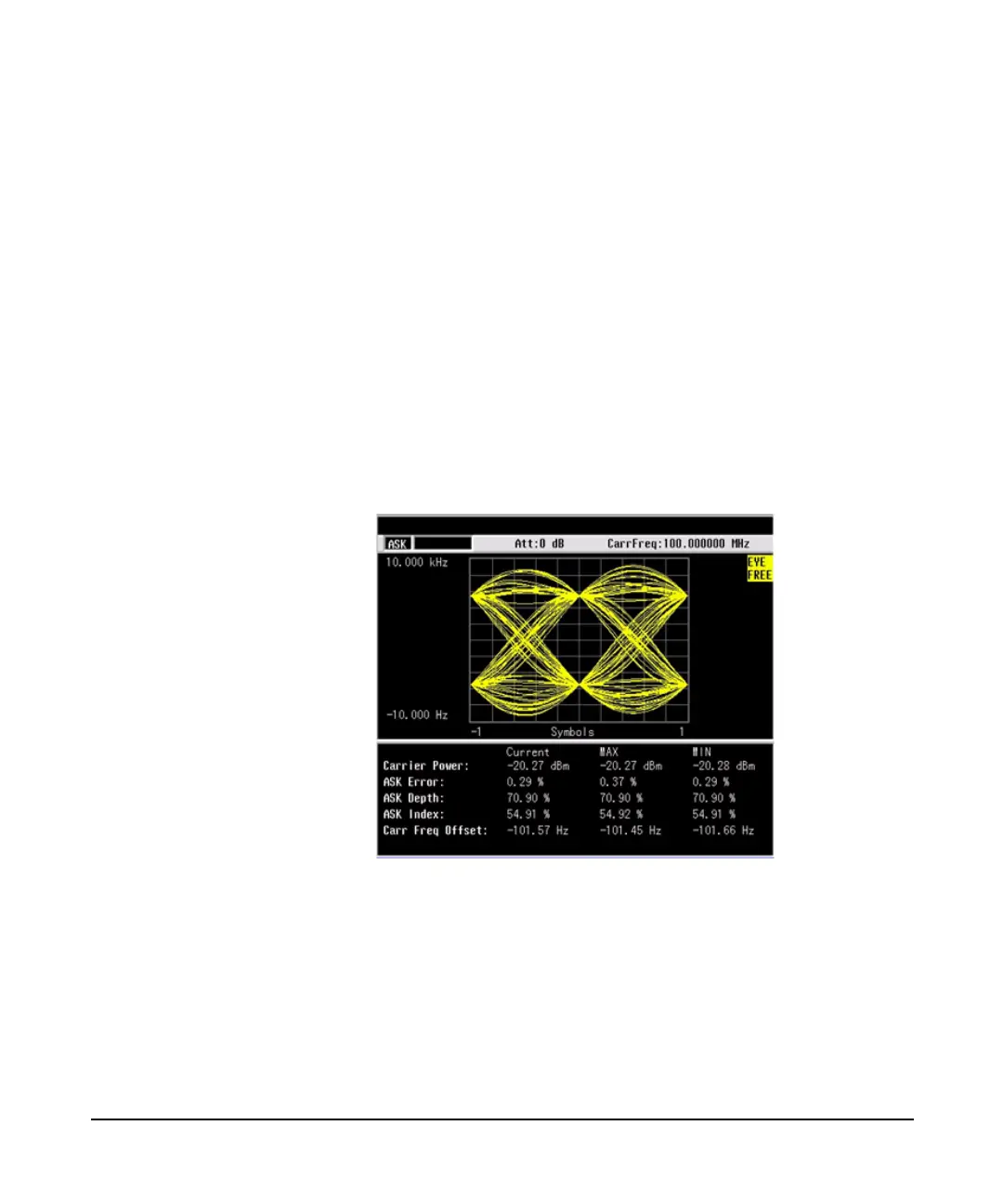91
Functions and Measurements
Analysis the Modulated Signals
5 Press Filter Setup > Ref Filter > Nyquist to set the filter type.
6 Set the attenuation state to Auto (default):
Press Amplitude > Attenuation Auto
7 Press Shift > Disp > Y Scale > Scale Coupling On to set the Y
scale auto coupling.
8 Setting the ASK depth limit and turn on the limit
function:
Press Shift > Limits > ASK Depth UP > 71 > % > ASK Depth Low >
70 > % > Limits on
9 Press Shift > Disp > Display > Eye Diagram to view the eye
diagram.
Figure 3-31 ASK Eye Diagram