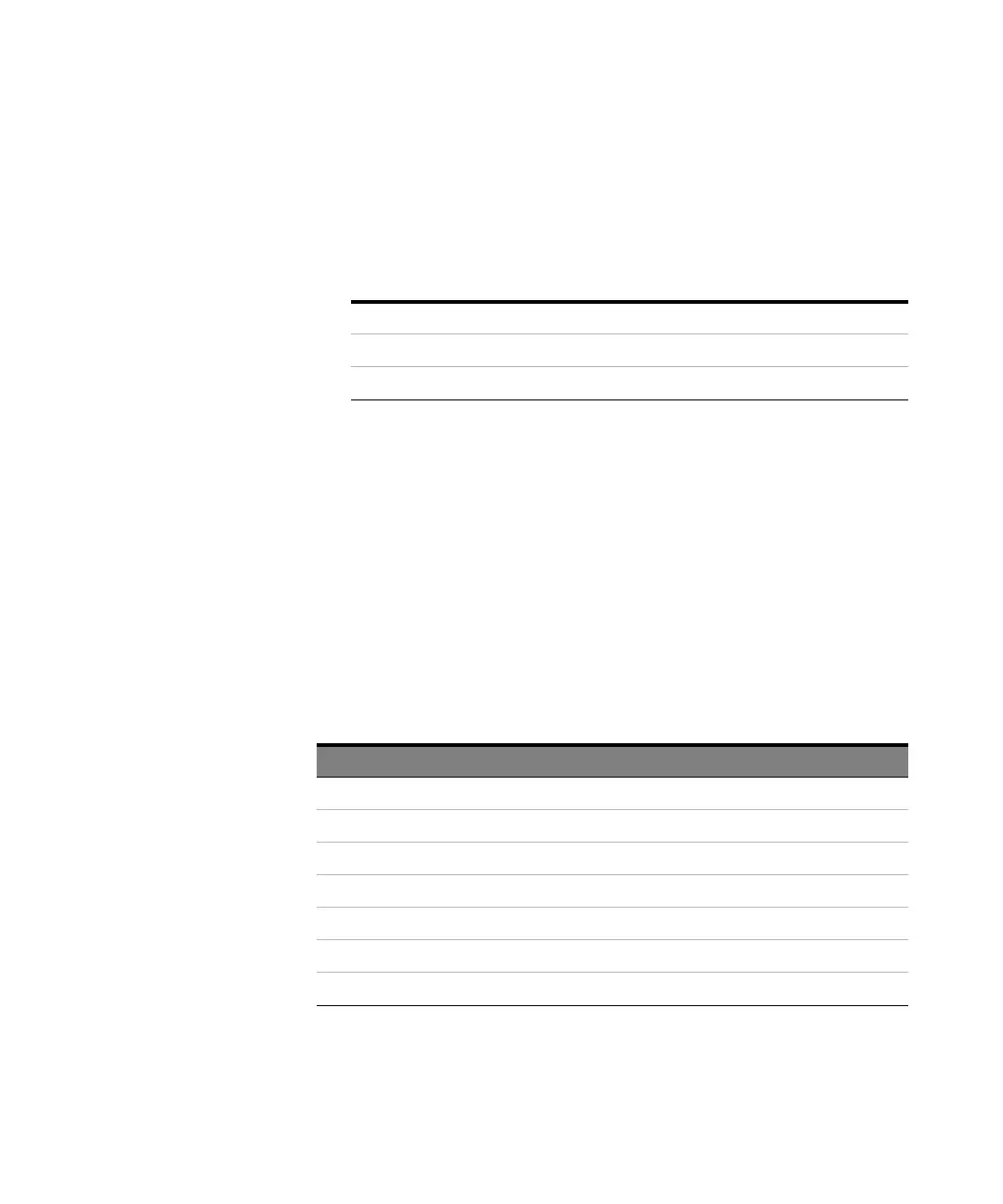Keysight N774xC Series Multiport Power Meter Programming Guide 13
Introduction to Programming 1
The characters between angled brackets (<...>) indicate the kind of data
that you should send, or that you get in a response. You do not type the
angled brackets in the actual message.
Descriptions of these items follow the syntax description. The following
types of data are most commonly used:
Other kinds of data are described as required.
The characters between square brackets ([...]) show optional information
that you can include with the message.
The bar (
|) shows an either-or choice of data, for example, a|b means either
a or b, but not both simultaneously.
Extra spaces are ignored, so spaces can be inserted to improve readability.
Units
Where units are given with a command, usually only the base units are
specified. The full sets of units are given in the table below.
Table 2 Units and allowed Mnemonics
string is ascii data. A string is contained between double quotes ("...") or single quotes (‘...’).
value is numeric data in integer (12), decimal (34.5) or exponential format (67.8E-9).
wsp is a white space.
Unit Default Allowed Mnemonics
meters M PM, NM, UM, MM, M
decibel DB MDB, DB
second S NS, US, MS, S
decibel/1mW DBM MDBM, DBM
Hertz HZ HZ, KHZ, MHZ, GHZ, THZ
Watt Watt PW, NW, UW, MW, Watt
meters per second M/S NM/S, UM/S, MM/S, M/S
