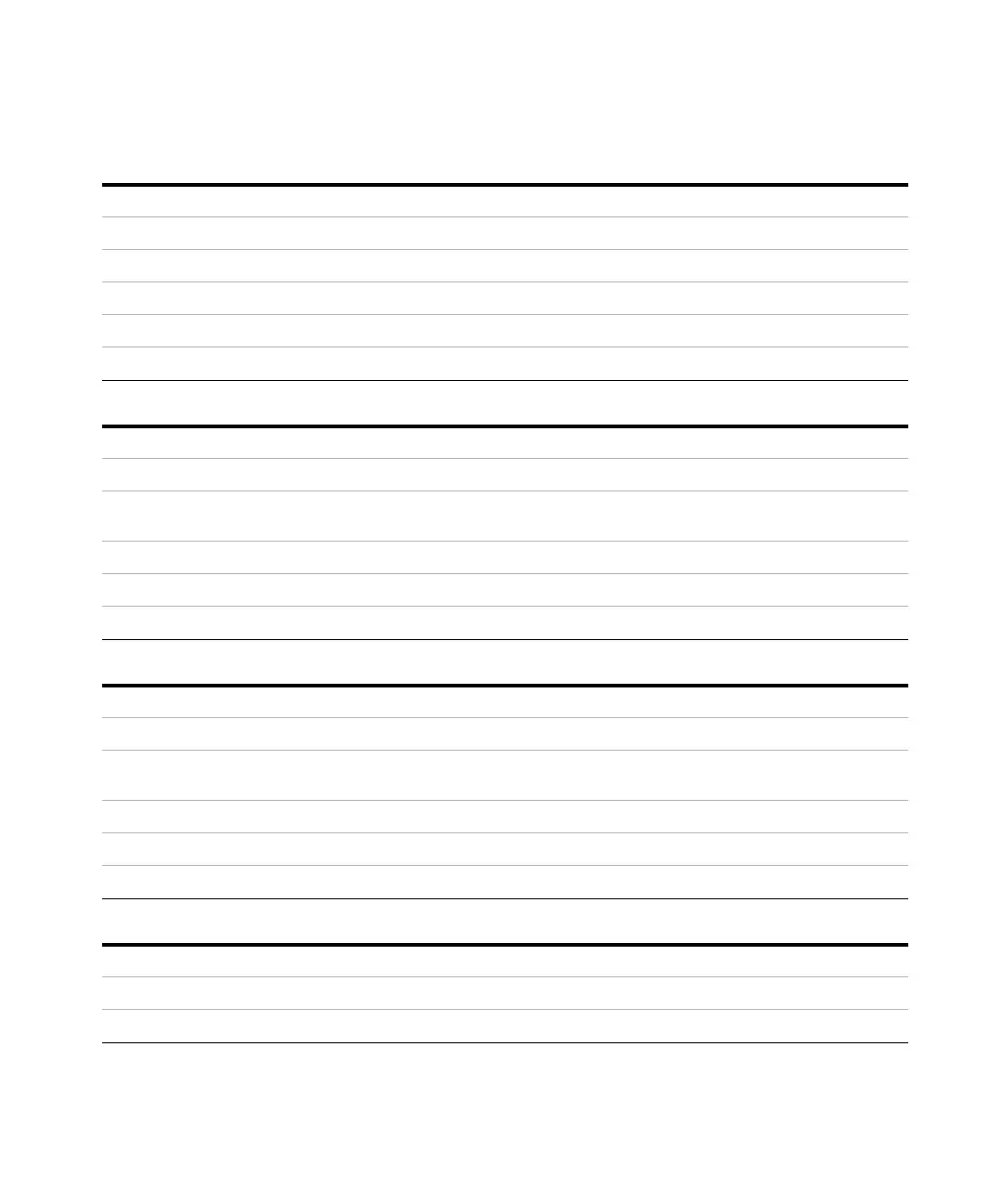Keysight N774xC Series Multiport Power Meter Programming Guide 55
Instrument Setup and Status 3
Command: :SYSTem:COMMunicate:ETHernet:WHITEList:ENABle
Syntax: :SYSTem:COMMunicate:ETHernet:WHITEList:ENABle
Description: Set or enables the device access IP whitelist
Parameters: Boolean (0 | 1)
Response: None
Example: :syst:comm:eth:whitel:enab 0
Command: :SYSTem:COMMunicate:ETHernet:WHITEList#:IPADdress?
Syntax: :SYSTem:COMMunicate:ETHernet:WHITEList#:IPADdress?
Description: Get one entry from the device access IP whitelist (up to 10 IP Addresses) of permitted client which could control this
instrument.
Parameters: None
Response: IP Address String
Example: :syst:comm:eth:whitel1:ipad? -> “192.168.0.2"
Command: :SYSTem:COMMunicate:ETHernet:WHITEList#:IPADdress
Syntax: :SYSTem:COMMunicate:ETHernet:WHITEList#:IPADdress
Description: Define an entry in the device access IP whitelist (up to 10 IP Addresses) of permitted client which could control this
instrument.
Parameters: IP Address String
Response: None
Example: :syst:comm:eth:whitel1:ipad "192.168.0.2"
Command: :SYSTem:COMMunicate:ETHernet:WHITEList#:SMASk?
Syntax: :SYSTem:COMMunicate:ETHernet:WHITEList#:SMASk?
Description: Get an entry in the device access ip whitelist (up to 10 IP Addresses) of permitted client which could control this instrument.
