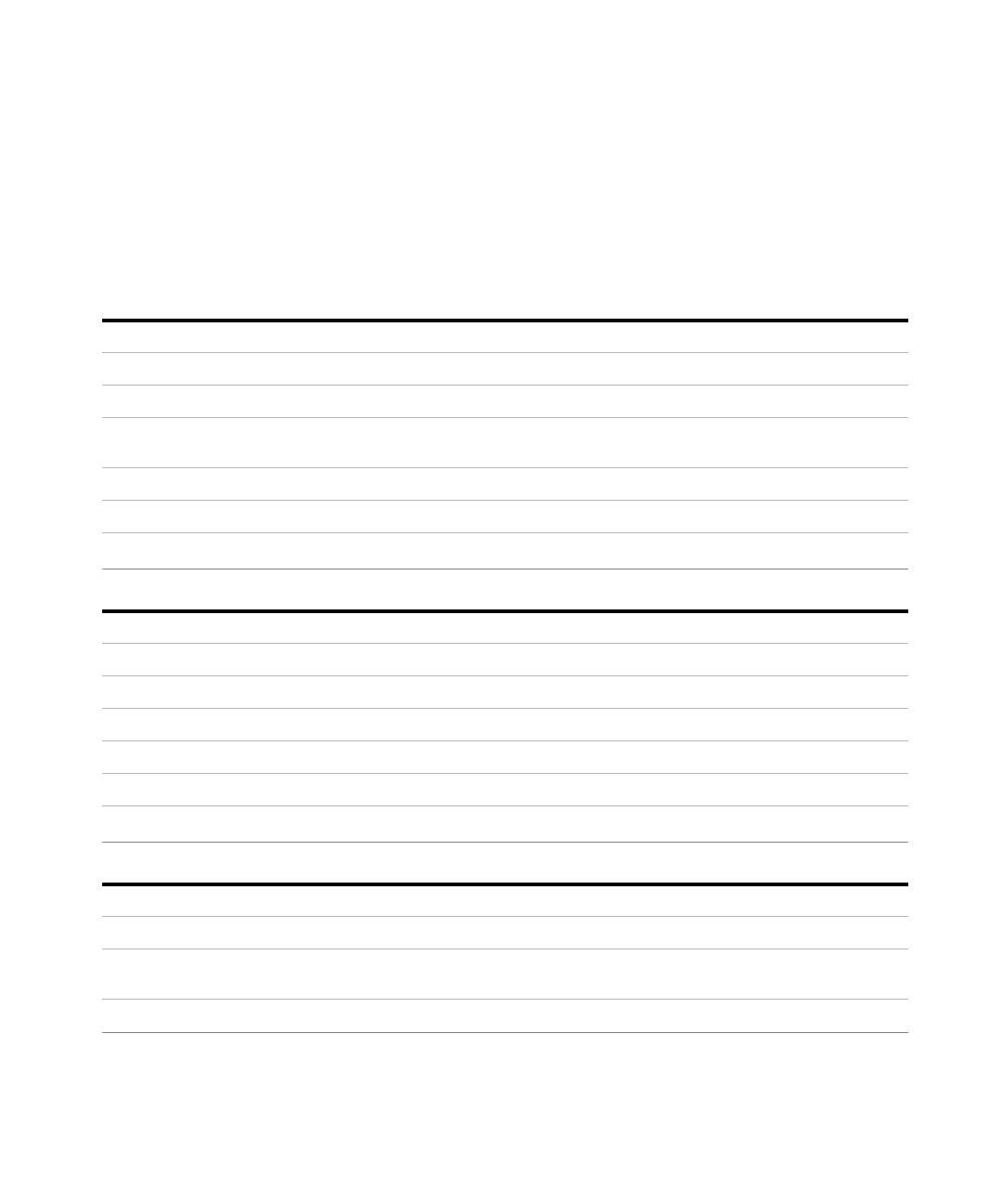70 Keysight N774xC Series Multiport Power Meter Programming Guide
4 Measurement Operations & Settings
Measurement Functions – The SENSe Subsystem
The SENSe subsystem lets you control measurement parameters for a
Power Sensor, an Optical Head Interface module, or a return loss module.
Command: :SENSe[n]:CORRection
Syntax: :SENSe[n]:CORRection<wsp> <value>[DB|MDB]
Description: Enters a calibration value for a module.
Parameters: The calibration factor as a float value
If no unit type is specified, decibels (dB) is implied.
Response: None
Example: :sens1:corr 10DB
Affects All power meters
Command: :SENSe[n]:CORRection?
Syntax: :SENSe[n]:CORRection?
Description: Returns the calibration factor for a module.
Parameters: None
Response: The calibration factor as a float value. Units are in dB, although no units are returned in the response message.
Example: :sens1:corr? → +1.00000000E+000
Affects All power meters
Command: :SENSe[n]:CORRection:COLLect:ZERO
Syntax: :SENSe[n]:CORRection:COLLect:ZERO
Description: Zeros the electrical offsets for a power meter channel.
NOTE: Cover the optical inputs or switch the input source off before starting.
Parameters:
