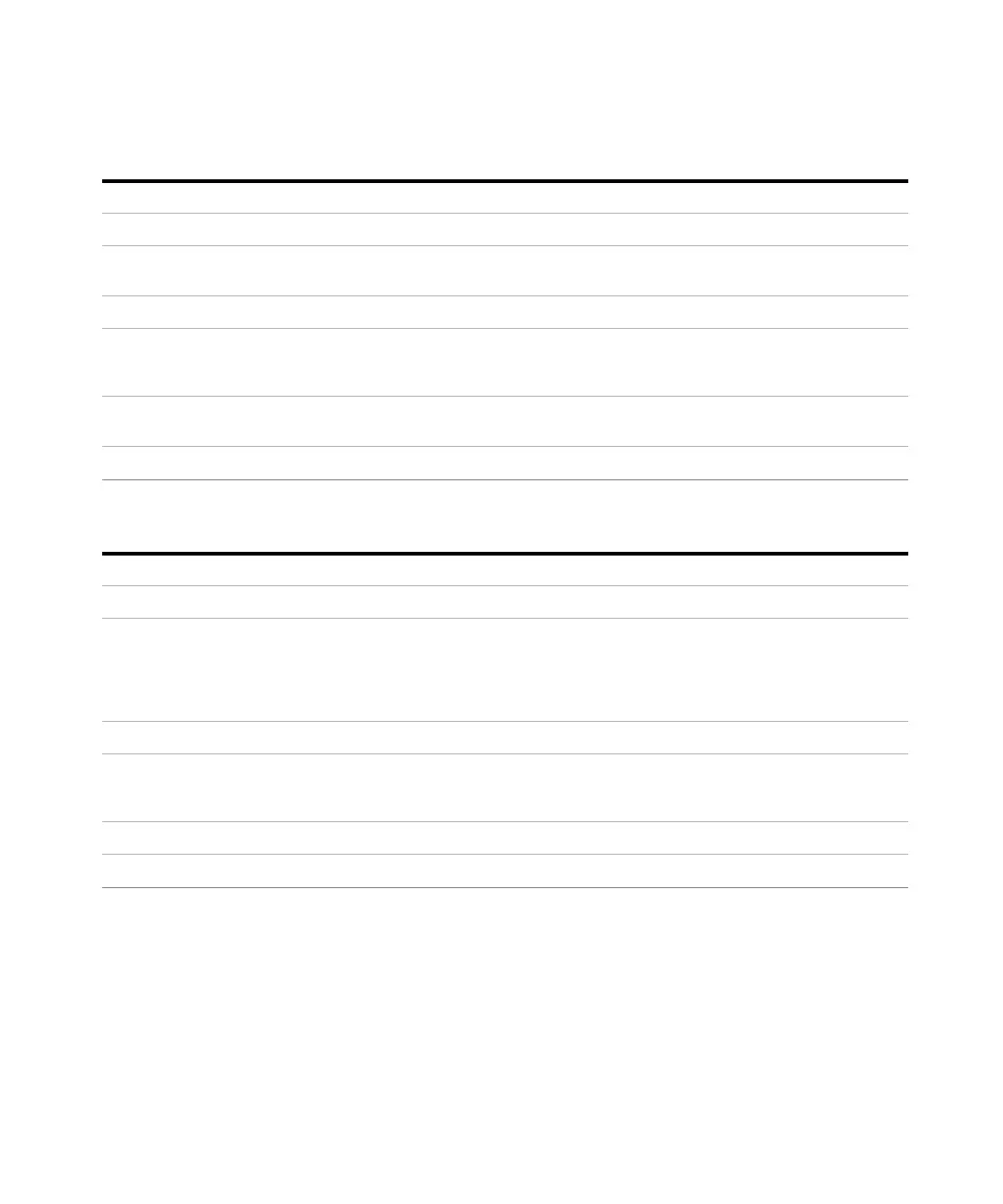Keysight N774xC Series Multiport Power Meter Programming Guide 69
Measurement Operations & Settings 4
Command: :READ[n]:POWer:ALL:CONFig?
Syntax: :READ[n]:POWer:ALL:CONFig?
Description: Returns the slot and channel numbers for all available power meter channels.
Use this command to match returned power values to the appropriate slot and channel number.
Parameters: None
Response: A binary block (Intel byte order) consisting of 2-byte unsigned integer value pairs (so each pair has 4 bytes). The first
member of the pair represents the the slot number, the second member of the pair represents the channel number. The
channel number is always 1.
Example: read1:pow:all:conf? -> interpreted as 1|1|2|1|3|1|4|1
This 16-byte block means that there are four power meters present
Affects: N7744C and N7745C
Command: :READ[n]:POWer?
Syntax: :READ[n]:POWer?
Description: Reads the current power meter value. It provides its own software triggering and does not need a triggering command.
If the software trigger system operates continuously, this command is identical to :FETCh[n]:POWer?.
If the software trigger system does not operate continuously, this command is identical to generating a software trigger and
then reading the power meter value.
The power meter must be running for this command to be effective.
Parameters: None
Response: The current power meter reading as a float value in dBm, W or dB.
If the reference state is absolute, units are dBm or W.
If the reference state is relative, units are dB.
Example: read1:pow? -> +1.33555600E-006
Affects: N7744C and N7745C