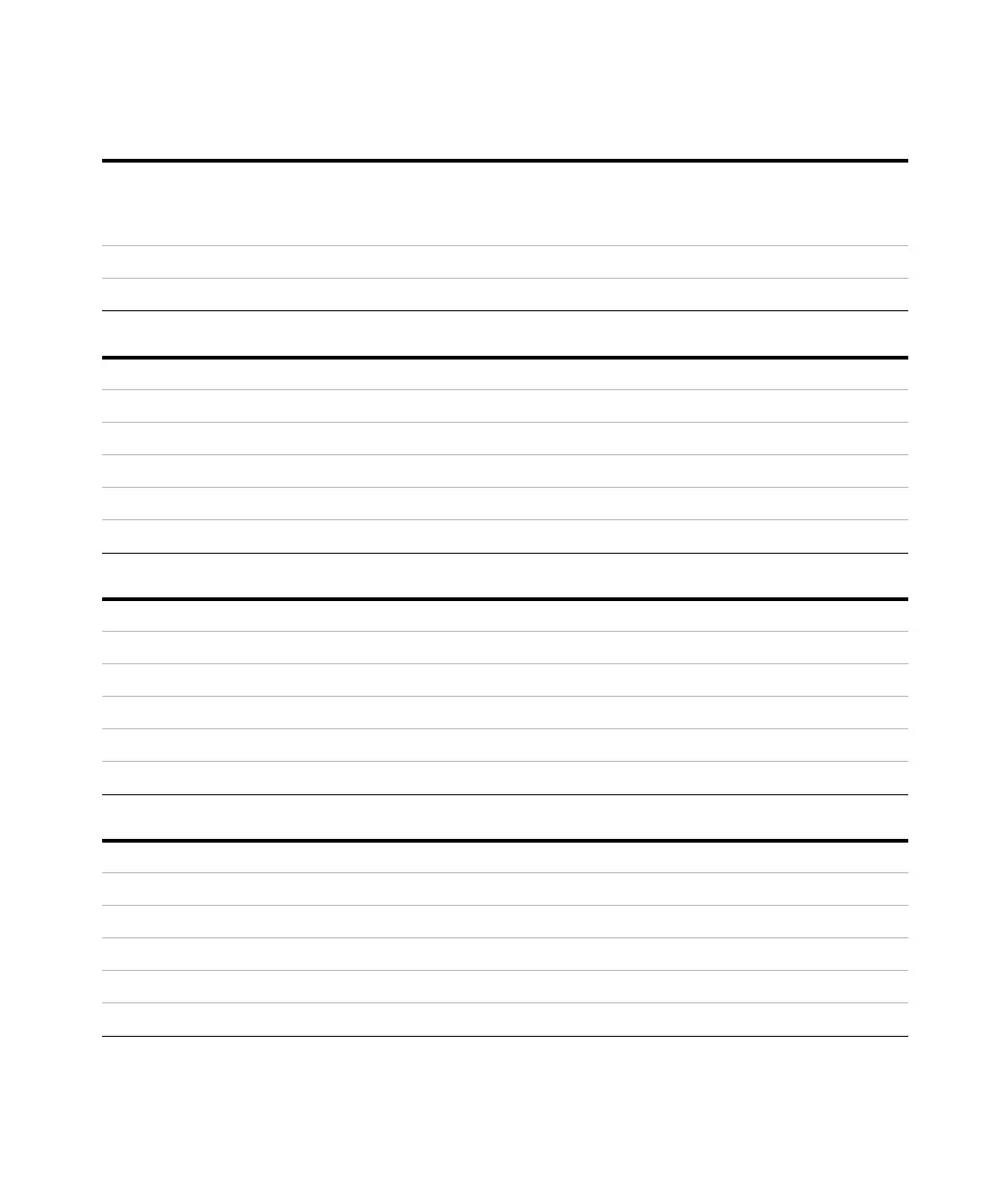50 Keysight N774xC Series Multiport Power Meter Programming Guide
3 Instrument Setup and Status
Parameters: string (maximum 19 characters, though not all characters can be used)
The default host name is K-P...P-S...S; where P...P is the product Number, and S...S is as many of the last digits of the serial
number as it takes to get a 15 character host name.
If you set an empty host name (""), the host name will be set to its default value.
Response: none
Example: :syst:comm:eth:host “N7745C”
Command: :SYSTem:COMMunicate:ETHernet:HOSTname?
Syntax: :SYSTem:COMMunicate:ETHernet:HOSTname?
Description: Get the host name.
Parameters: None
Response: String
Example: :syst:comm:eth:host? -> “K-N7745C-0PP03”
Command: :SYSTem:COMMunicate:ETHernet:HOSTname:CURRent?
Syntax: :SYSTem:COMMunicate:ETHernet:HOSTname:CURRent?
Description: Get the current host name.
Parameters: None
Response: String
Example: :syst:comm:eth:host:curr? -> "K-N7745C-12345"
Command: :SYSTem:COMMunicate:ETHernet:NSERver?
Syntax: :SYSTem:COMMunicate:ETHernet:NSERver?
Description: Get the defined (DNS) nameserver for name resolution.
Parameters: None
Response: IP Address String
Example: :syst:comm:eth:nser? -> "1.1.1.1", "2.2.2.2"
