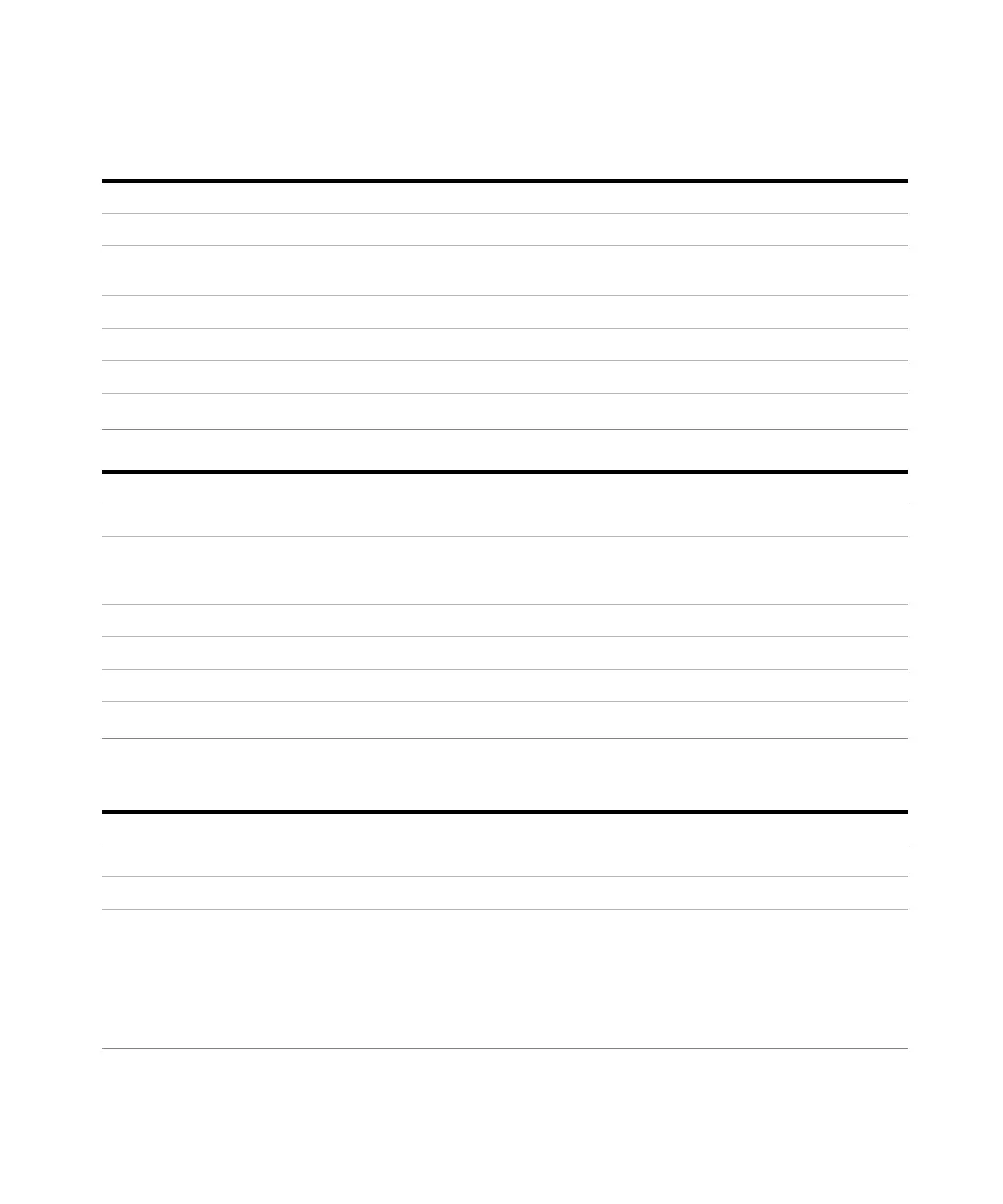80 Keysight N774xC Series Multiport Power Meter Programming Guide
4 Measurement Operations & Settings
Command: :SENSe[n]:FUNCtion:RESult:INDex?
Syntax: :SENSe[n]:FUNCtion:RESult:INDex?
Description: Gets the number of already finished logging loops.
For details look at description and example in “Using data buffers for simultaneous measurement and upload".
Parameters: None
Response: Number of loops: Number of loops is an integer value.
Example: :sens1:func:res:index? → 1
Affects All power meters
Command: :SENSe[n]:FUNCtion:RESult:MAXBlocksize?
Syntax: :SENSe[n]:FUNCtion:RESult:MAXBlocksize?<wsp><offset><# of data points>
Description: Returns the maximum block size for a single SCPI transfer for power meter data acquisition functions.
If your application requires more data points please use SENSe[n]:FUNCtion:RESult:BLOCk? instead of
SENSe[n]:FUNCtion:RESult?
Parameters: None
Response: An integer value, number of data points. See Data Types for more information on Binary Blocks.
Example: :sens1:func:res:maxb? → +204050
Affects All power meters
Command: :SENSe[n]:FUNCtion:STATe
Syntax: :SENSe[n]:FUNCtion:STATe<wsp>LOGGing|STABility|MINMax,STOP|STARt
Description: Enables/Disables the logging, MinMax, or stability data acquisition function mode.
Parameters: LOGGing: Logging data acquisition function
STABility: Stability data acquisition function
MINMax: MinMax data acquisition function
STOP: Stop data acquisition function
STARt: Start data acquisition function
See :SENSe[n][:CHANnel[m]]:FUNCtion:PARameter:LOGGing for more information on the logging data acquisition function.
Stop any function before you try to set up a new function. Some parameters cannot be set until you stop the function.
