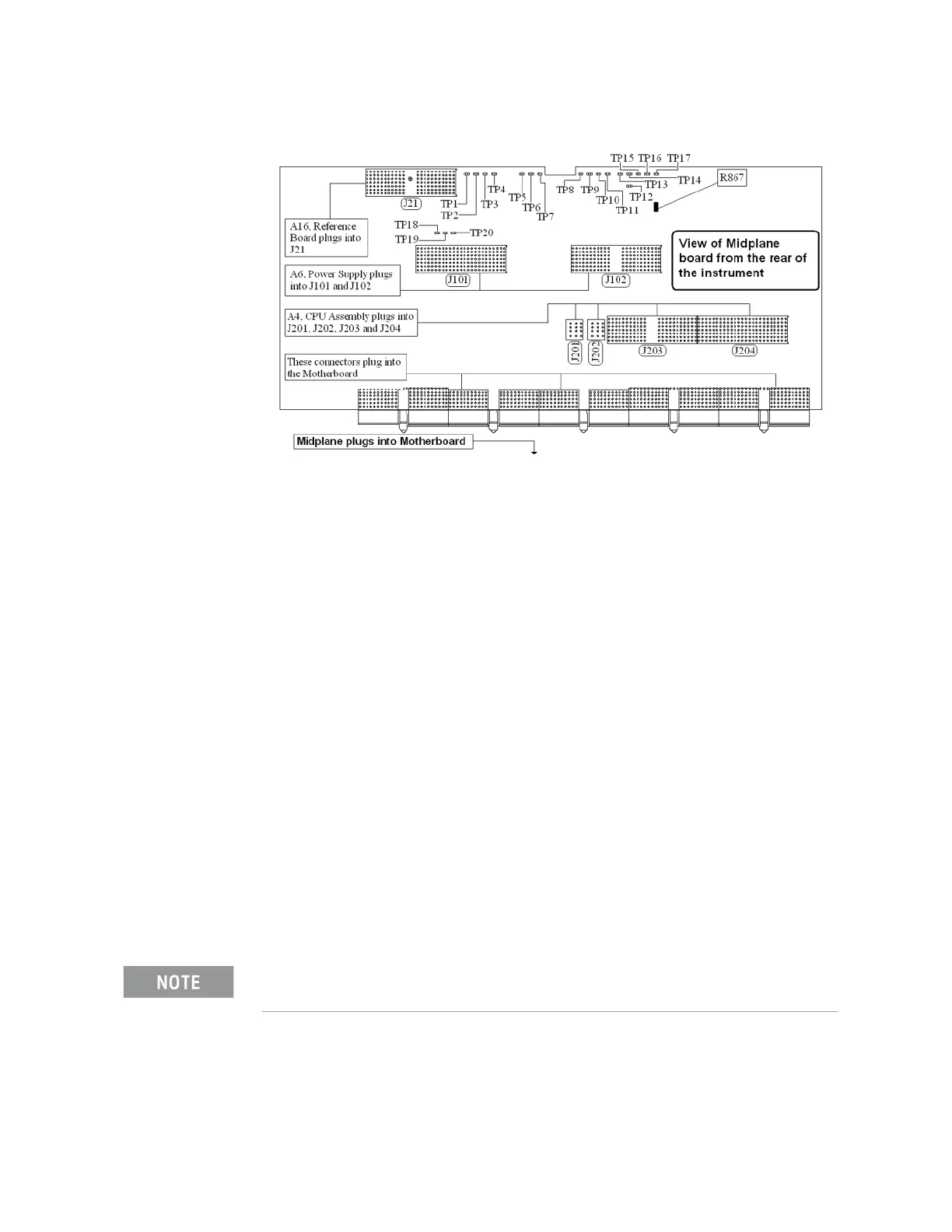Keysight NFA Series Noise Figure Analyzers Service Guide 55
Boot Up and Initialization Troubleshooting
Potential Problems During Boot Process
Figure 2-4 A7 Midplane Board - R867
5. While monitoring the voltage at R867, turn the instrument power on by
pressing the front panel On/Off button.
Does the voltage at R867 measure 0 VDC?
If yes:
Proceed to step 6.
If no:
After verifying that the connections from the front panel On/Off
button back to the A4 CPU board are not at fault, replace the A4
CPU board.
6. Do all of the green power supply LEDs along the top of the A7 Midplane
board come on?
If yes:
After verifying that the connections from the front panel On/Off
button back to the A4 CPU board are not at fault, replace the A4
CPU board.
If no:
Replace the A6 Power Supply assembly.
Before replacing the power supply, verify the midplane and motherboard
interconnects are mechanically secure.