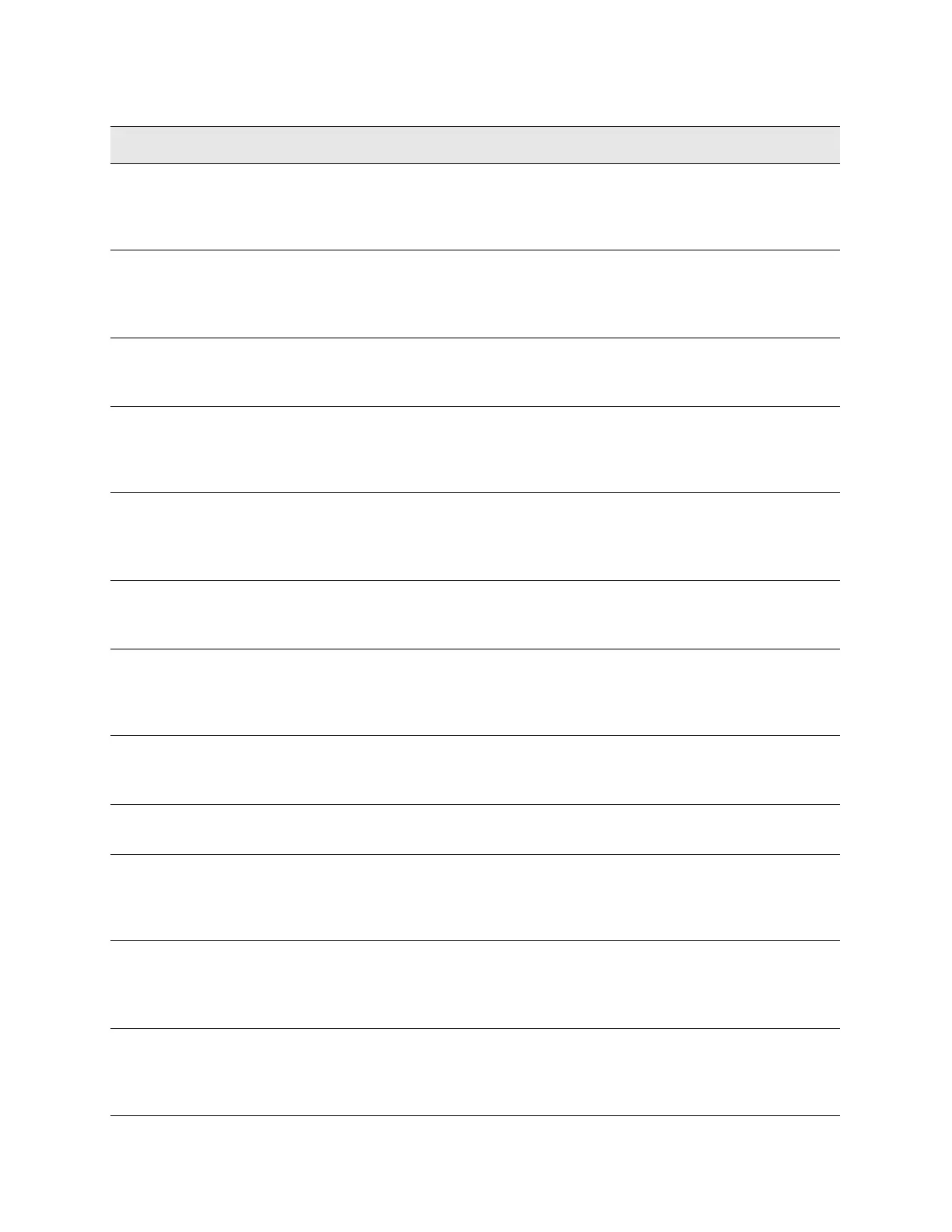Keysight NFA Series Noise Figure Analyzers Service Guide 91
Instrument Messages
Event Messages
–221 Settings conflict;
Meas Type was changed
to Examine for Exp
Avg Mode.
Average Mode has been changed to Exponential. Full Meas Type is not
available for Exponential Average Mode, therefore Meas Type has been
changed to Examine
–221 Settings conflict;
Meas Type was changed
to Full for Repeat
Avg Mode
Average Mode has been changed to Repeat. Examine Meas Type is not
available for Repeat Average Mode therefore Meas Type has been changed to
Full
–221 Settings Conflict;
MinPts/RBW limit not
met
–221 Settings conflict;
Mkr -> CF is not
available when the
x-axis is time domain
The marker to center frequency functionality does not work when the X-axis
is in the time domain
–221 Settings conflict;
Mod Scheme AutoDet
unavailable when
Burst Sync=RF Amptd
The modulation scheme auto detection is unavailable when the burst sync is
set to RF Amptd (GSM/EDGE)
–221 Settings conflict; MS
gain is not available
in this Mode
Mobile Station gain correction is not available in some Modes, or in some
measurements (for example, the SA measurement)
–221 Settings conflict;
Must apply Amplitude
Correction to make
this unit available
These special units only apply when you are doing antenna measurements,
so you must have a correction that includes Antenna Units enabled
–221 Settings conflict; No
meas frequencies are
above 3.6 GHz
Optimize Preselector can only be performed on frequencies in high band,
that is, above 3.6 GHz. The current setup does not have input frequencies (IF)
in this range so an Optimize Preselector cannot be performed
–221 Settings conflict; no
source selected
You must select a source using Select Source before you can do this
–221 Settings conflict;
Normalize is not
available when Scale
Type = Lin
Normalize does not support Linear amplitude scale, since the results are
always presented as a dB ratio
–221 Settings conflict;
Normalize is not
available while Demod
View is on
The normalization (correction) function cannot be used if you are using the
Demod View
–221 Settings conflict;
Normalize is not
available while Trace
Math is on
The Normalize function works by doing trace manipulation, so if trace math is
on you cannot turn on normalization
Err# Message Verbose/Correction Information