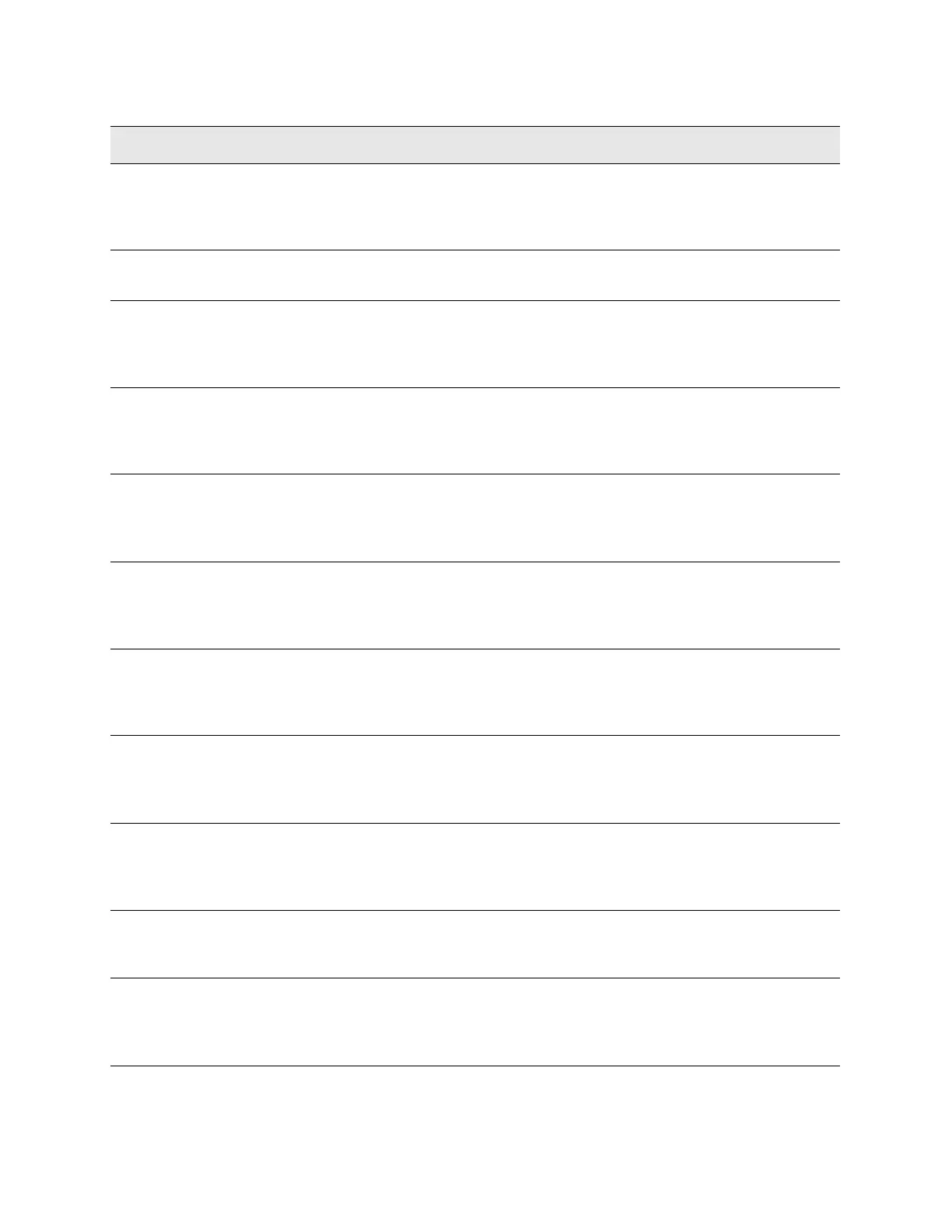92 Keysight NFA Series Noise Figure Analyzers Service Guide
Instrument Messages
Event Messages
–221 Settings conflict;
Only active Antenna
Unit available; no
other Y axis units
When a correction with antenna units is turned on, the only Y-axis units you
can have are those that match the Antenna Unit. Turn off the Correction or
the Antenna Unit under Input/Output, Corrections
–221 Settings conflict;
Option not available
You have attempted to perform an action for which a required option is not
installed
–221 Settings conflict;
Param only available
when DUT is a freq
converter
SCPI only message. The sideband and freq context parameters are only
available when a freq conversion setup is in use. Change setup to contain a
freq conversion to use these parameters
–221 Settings conflict;
Param only available
when External LO Mode
is Swept
SCPI only message. This parameter is only available when the LO mode is set
to Swept. Change the LO Mode to Swept
–221 Settings conflict;
Param only available
when External LO Mode
is Fixed
SCPI only message. This parameter is only available when the LO mode is set
to Fixed. Change the Freq Mode to Fixed
–221 Settings conflict;
Param only available
when Frequency Mode
is Fixed
SCPI only message. This parameter is only available when the Freq mode is
set to Fixed. Change the Freq Mode to Fixed
–221 Settings conflict;
Param only available
when Frequency Mode
is Swept
SCPI only message. This parameter is only available when the Freq mode is
set to Swept. Change the Freq Mode to Swept
–221 Settings conflict;
Param only available
when valid cal data
exists
SCPI only message. The ‘Apply Calibration’ parameter is only available when
the stored cal data matches the current setup. Perform a fresh ‘Calibrate
Now’ or change setup such that current cal data is valid
–221 Settings conflict;
Preamp gain is not
available in this
Mode
Preamp gain correction is not available in some Modes or Measurements
–221 Settings conflict;
Reference marker must
be in same window
A delta marker and its reference must be in the same window. This error
occurs when you try to turn on a delta marker for which the reference is in a
different window
–221 Settings conflict;
Relative Trigger
needs hardware
support for this meas
To do Relative Triggering in this measurement requires optional hardware
that is not present in this analyzer
Err# Message Verbose/Correction Information