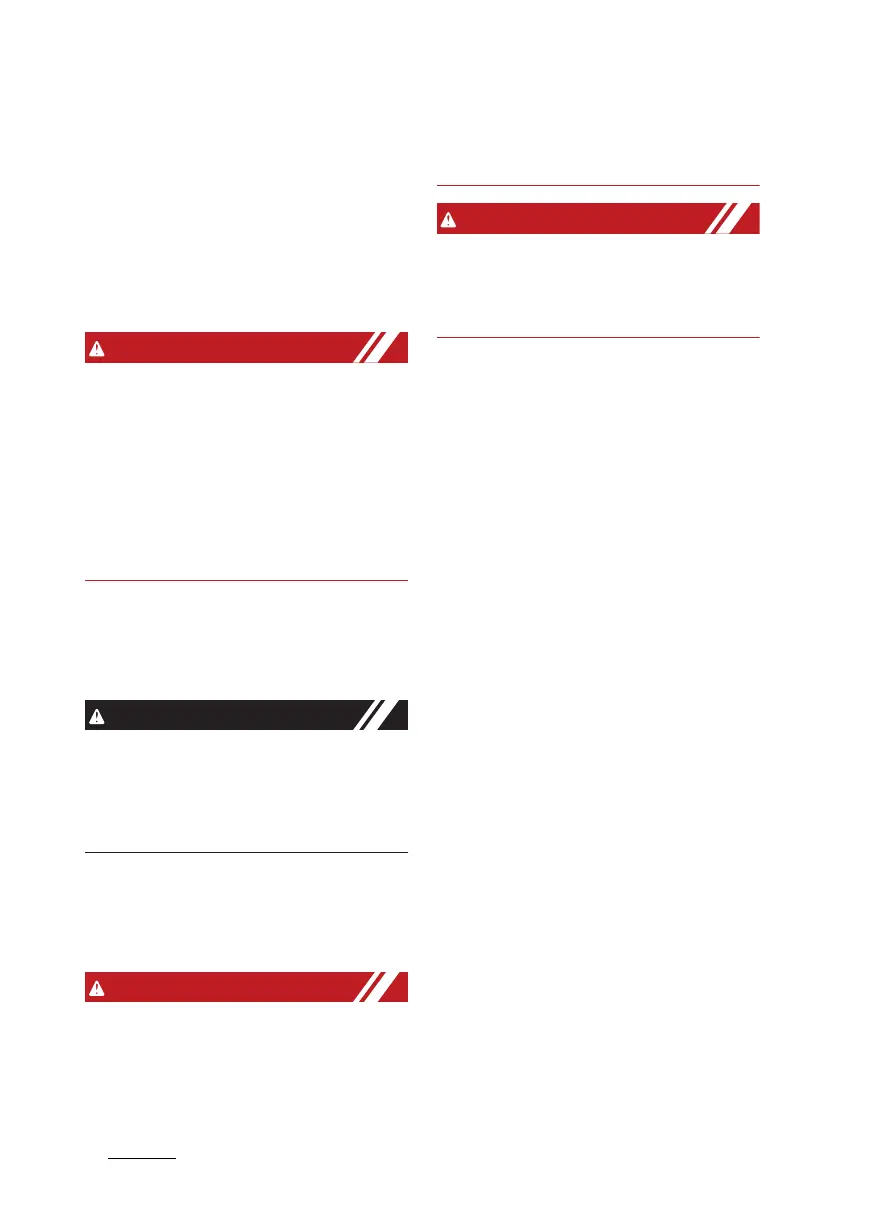Driving your vehicle
185
Dual clutch transmission (DCT)
P (Park)
Always come to a complete stop before
shifting into P (Park).
To shift from P (Park), you must depress
firmly on the brake pedal and make sure
your foot is off the accelerator pedal.
The shift lever must be in P (Park)
before turning the engine off.
僅 Shifting into P (Park) while the vehicle
is in motion may cause you to lose
control of the vehicle.
僅 After the vehicle has stopped, always
make sure the shift lever is in P (Park),
apply the parking brake, and turn the
engine off.
僅 Do not use the P (Park) position in
place of the parking brake.
R (Reverse)
Use this position to drive the vehicle
backward.
Always come to a complete stop before
shifting into or out of R (Reverse); you
may damage the transmission if you
shift into R (Reverse) while the vehicle is
in motion.
N (Neutral)
The wheels and transmission are not
engaged.
Do not shift into gear unless your foot is
firmly on the brake pedal. Shifting into
gear when the engine is running at high
speed can cause the vehicle to move
very rapidly. You could lose control of
the vehicle and hit people or objects.
Do not drive with the shift lever in N
(Neutral).
The engine brake will not work and may
lead to an accident.
Parking in N (Neutral) gear
Follow the steps below when you are
parking and want the vehicle to move
when pushed.
1. After parking your vehicle, step on the
brake pedal and move the shift lever
to "P" with the ignition button in "ON"
or while the engine is running.
2. If the parking brake is applied unlock
the parking brake.
僅 For EPB (Electronic Parking Brake)
equipped vehicles, push the brake
pedal with the ignition button in
"ON" or while the engine is running
to disengage the parking brake. If
AUTO HOLD function is used while
driving (If "AUTO HOLD" indicator is
on in the cluster), press "AUTO
HOLD" switch and "AUTO HOLD"
function should be turned off
3. While pressing the brake pedal, turn
the ignition button "OFF".
僅 For smart key equipped vehicles,
the ignition switch can be moved to
"OFF" only when the shift lever is in
"P".
4. Change the gear shift lever to "N"
(Neutral) while pressing the brake
pedal and pushing "SHIFT LOCK
RELEASE" button or inserting, press
-
ing down a tool (e.g., flathead screw-
driver) into the "SHIFT LOCK
