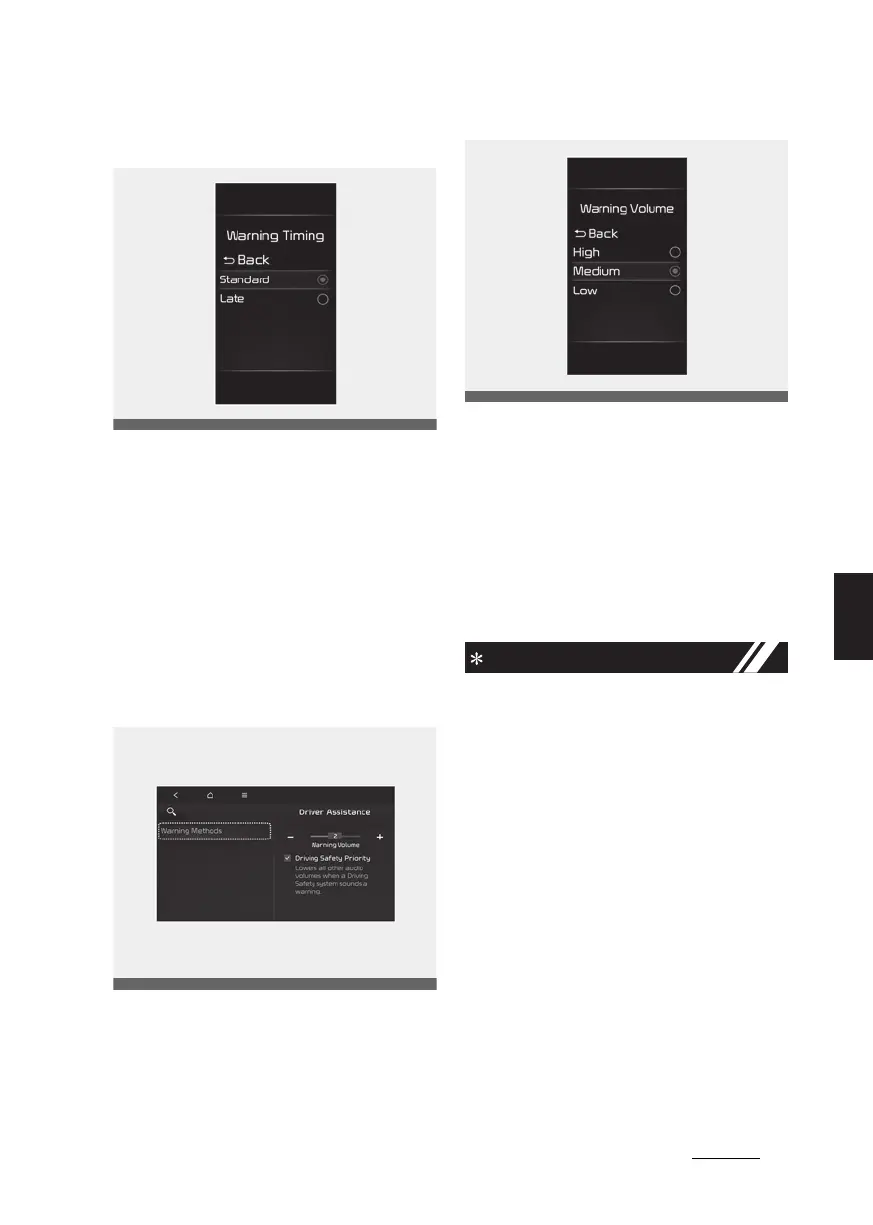131
6
6
Driver assistance system Reverse Parking Collision-Avoidance Assist (PCA)
Warning Timing
With the ENGINE START/STOP button in
the ON position, select 'Driver Assistance
→ Warning Timing' from the Settings
menu to change the initial warning acti
-
vation time for Reverse Parking Colli
-
sion-Avoidance Assist.
When the vehicle is first delivered, Warn
-
ing Timing is set to 'Normal. If you
change the Warning Timing, the warning
time of other Driver Assistance systems
may change.
Warning Methods
You can adjust the Warning Methods
with the ignition switch or ENGINE
START/ STOP button in the ON position.
僅 Warning Volume : Select 'User Set
-
tings → Driver Assistance → Warning
Volume' on the instrument cluster or
'Settings → Vehicle → Driver Assis
-
tance → Warning Methods → Warn
-
ing Volume' on the Infotainment
system.
僅 Ensure that Warning Methods you
have set may apply to the warning
volume of other driver assistance sys
-
tems.
僅 Warning Methods will maintain its last
setting even if the vehicle is restarted.
僅 The setting menu may not be avail
-
able for your vehicle depending on
the vehicle features and specifica
-
tions.
僅 Descriptions of each driver assistance
system may be slightly different from
the owner's manual after updating the
software of your infotainment system.
In this case, scan the QR code in the
infotainment system manual to
access the web manual to review the
changes.
