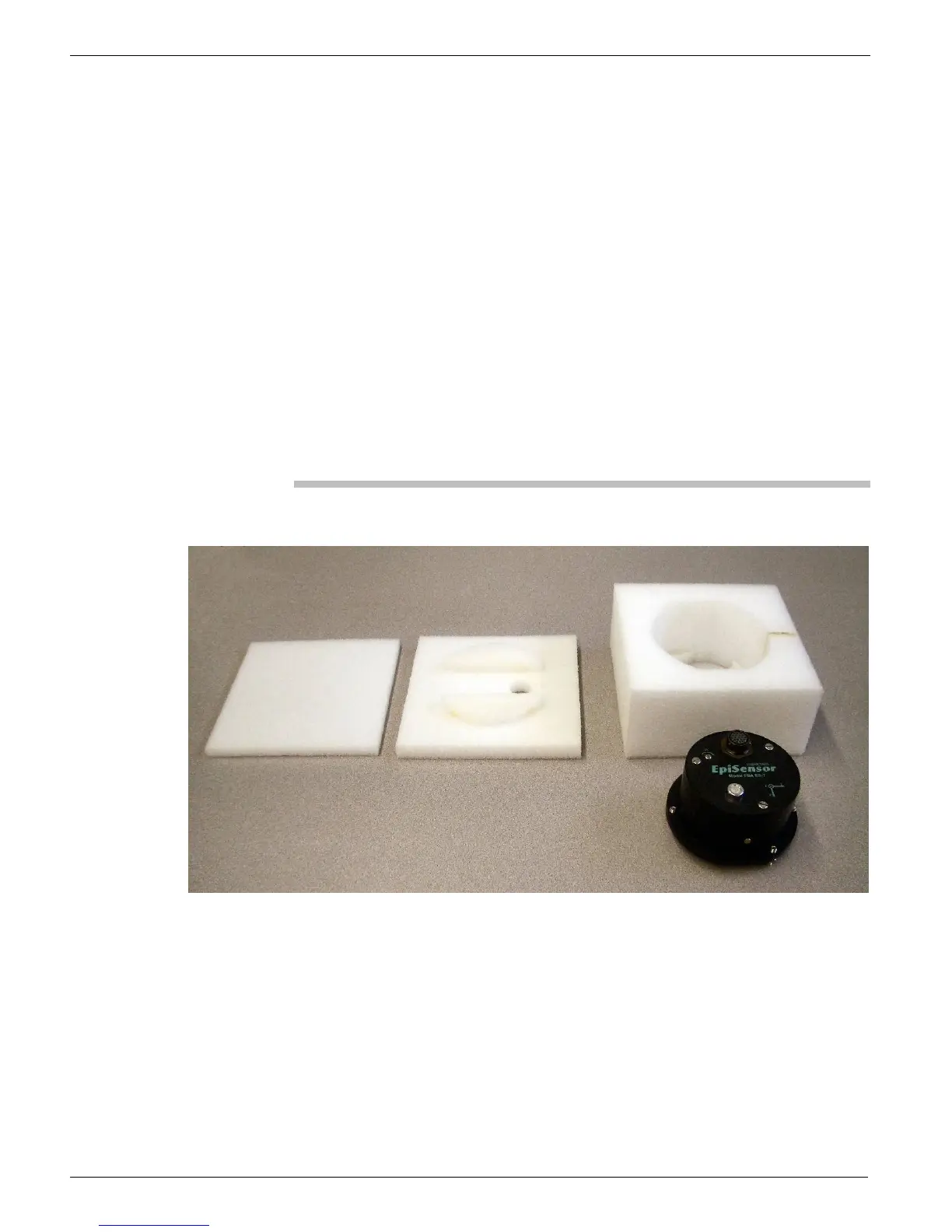DOCUMENT 301900, REVISION D
12 EPISENSOR USER GUIDE
induced variations of the zero level of the sensor. It is particularly
important to prevent airflow from heating/cooling equipment from blowing
directly on the sensor housing.
The best results are obtained by using thick insulation comprising glass
wool insulation and thermal radiation barriers, such as “Space Blankets”.
These are the techniques used to protect the VBB Seismometer that may be
installed in the same location.
If this is not possible we have modified the packaging of the EpiSensor so
the packaging can be re-used as thermal insulation to provide protection
against direct airflow and to increase the thermal insulation of the device.
When removed from the box the EpiSensor is protected by a cubic package
of high density cellular foam. Carefully remove this packaging and you
will be left with the EpiSensor and the three packaging components shown
in Figure 4 below.
Figure 4: EpiSensor & Packaging Components
Now mount and zero the EpiSensor per the previous instructions. Before
installing the cable place the large packing piece over the EpiSensor with
the circular hole over the connector. This is shown in Figure 5 below.