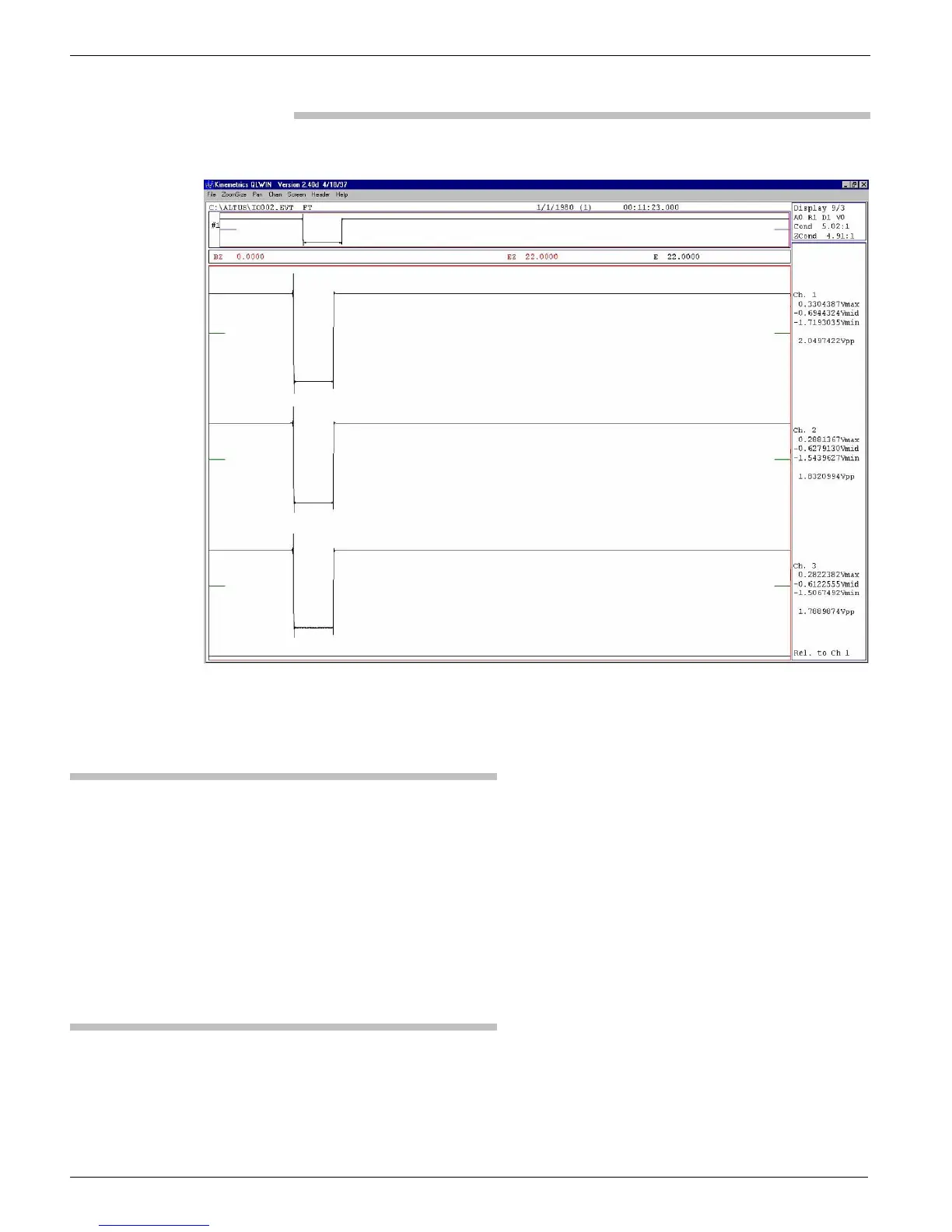DOCUMENT 301900, REVISION D
20 EPISENSOR USER GUIDE
Figure 11: Display of functional test using software released prior to August
1998
The record looks like this because the calibration coil enable is only enabled
during the undamped portion of the old FBA-11 style functional test
Sensor Response Test
The sensor response test for the EpiSensor, using Altus software released
after August 1, 1998, measures the response of the sensor to white noise
input. The digital-to-analog converter in the recorder drives the calibration
coil with an analog voltage corresponding to a pseudo-random number
sequence. The resulting file contains the information needed to compute the
sensor response. For more information on the sensor response test consult
the Kinemetrics website.
EpiSensor Configuration
This section describes how to configure the EpiSensor by placing 2-pin
jumpers on specific headers located on either the EpiSensor modules
(X, Y or Z axis) or the oscillator board (P/N 110375).