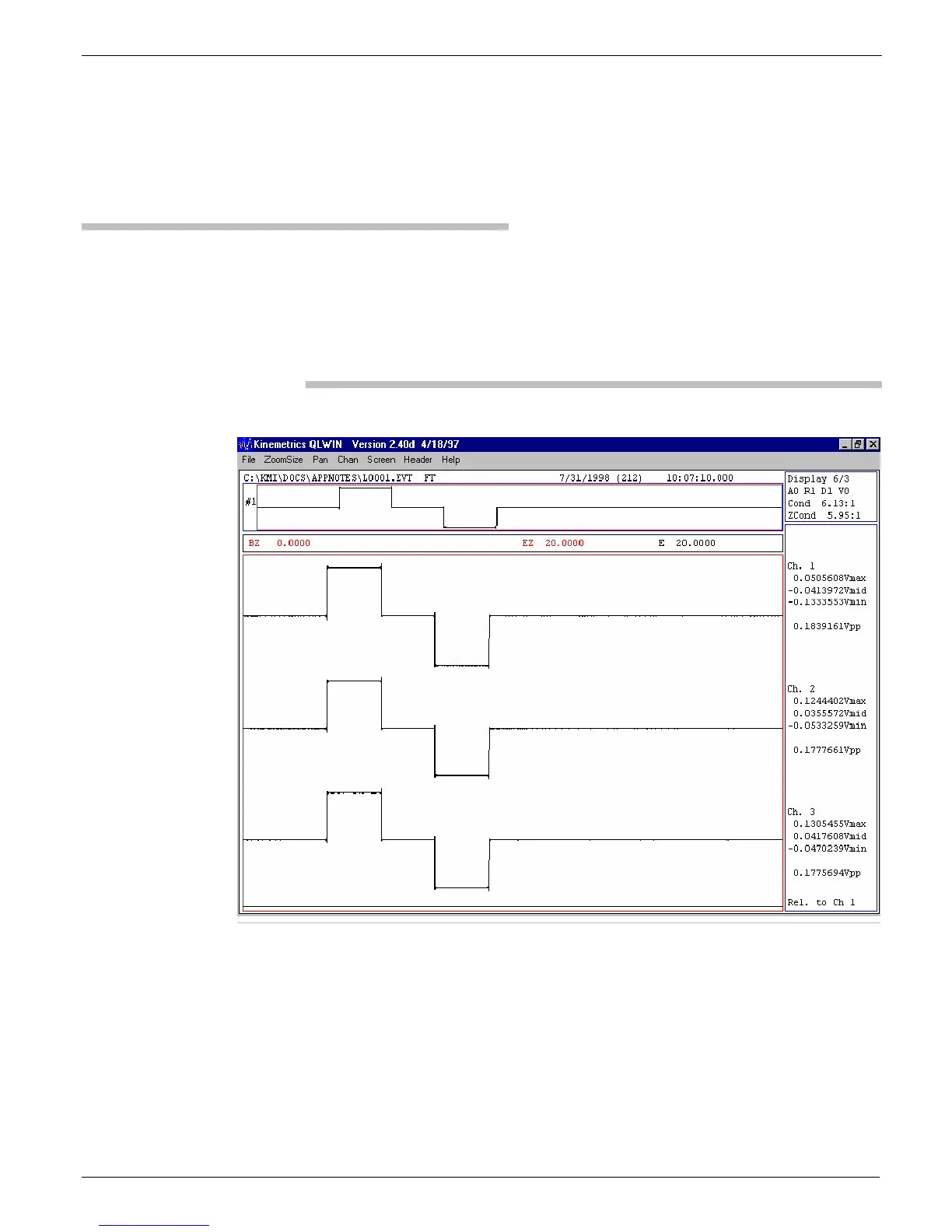DOCUMENT 301900, REVISION D
EPISENSOR USER GUIDE 19
If you are using another recording system you will need to supply the
correct power. Refer to Chapter 6, Advanced Installation Topics, for more
information.
Performing a Functional Test with
an Altus Recorder
Altus instrument firmware released after August 1, 1998 performs a dual
polarity pulse test on EpiSensors as the standard functional test when
correctly configured. This firmware is available at the Kinemetrics website.
Figure 10: Display of functional test
The height of the pulse will depend on the full-scale setting of the
instrument but will correspond to a g level of approximately 0.125g. The
exact value will be 2.5V multiplied by the sensor module's calibration coil
sensitivity value provided on the sensor's data sheet.
Altus software released prior to August 1998 supports functional tests on
the earlier generation of Kinemetrics force balance accelerometers but does
not support the EpiSensor. If you perform a functional test or sensor
response test on an EpiSensor using older software, the record will appear
as in the screen in Figure 11.