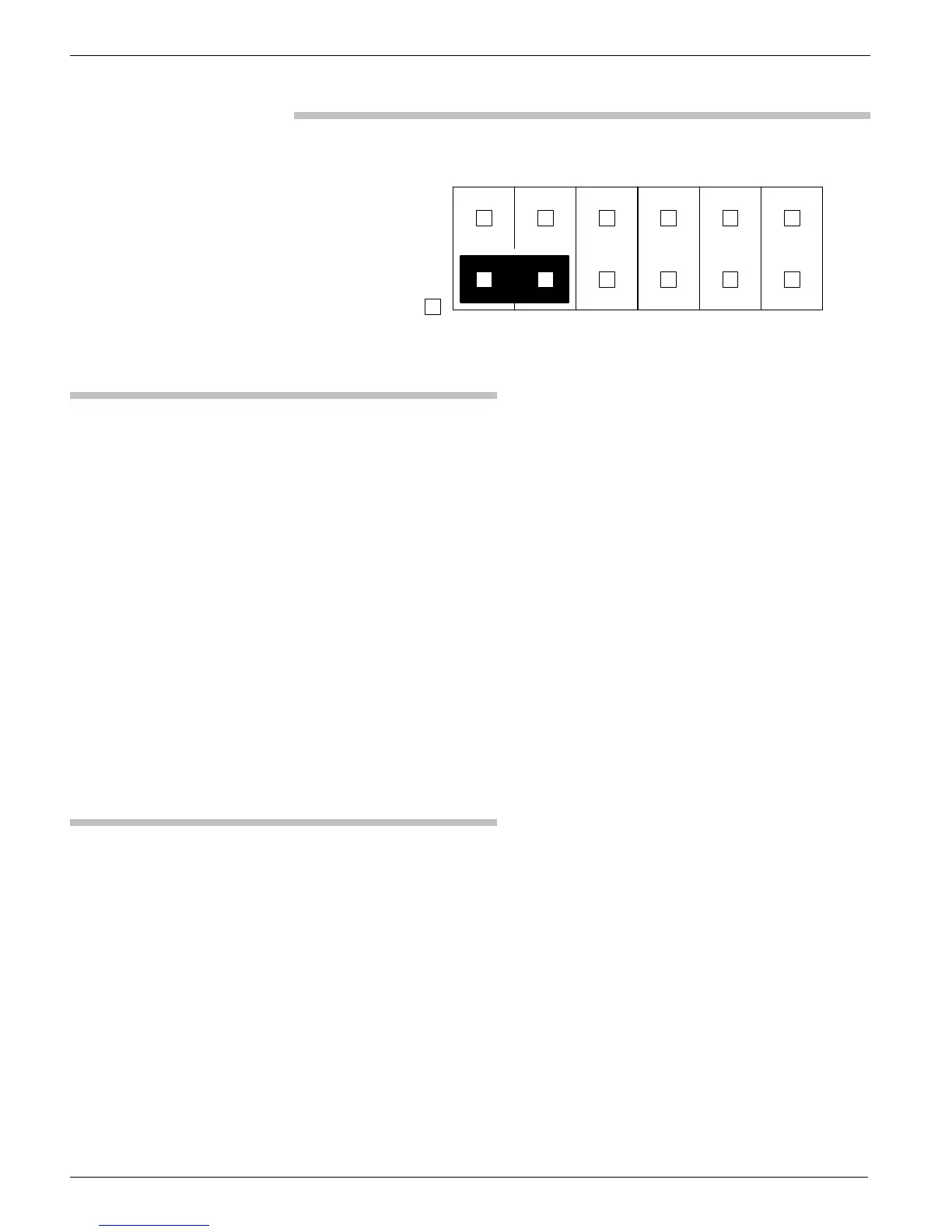DOCUMENT 301900, REVISION D
22 EPISENSOR USER GUIDE
Figure 12: Pin numbering system.
Jumper Selectable Options
The features that are controlled by jumpers are:
! Full-scale range (set on module)
! Output voltage level of 2.5V or 10V
! Low-power or low-noise option
! Differential or single-ended output
! Power to the low-noise option
! Dual " 12V or single 12V power supply (factory configuration only)
! Calibration coil connect or disconnect
! Access to the three calibration coils
The jumpers can be installed or removed with tweezers or your fingers.
Additional jumpers are shipped with the EpiSensor to allow different
configurations to be set. If you need more jumpers, they can be ordered
from Kinemetrics as P/N 851152.
Setting the Full-scale Range
The full-scale range is configured by putting jumpers on headers X1 and X4
on the feedback board of individual FBA modules. Both jumpers must be
set correctly or the sensor will not function properly. The location of the
headers is shown in the figure on the next page.
The following table shows the sensitivities available for the jumper-
selectable ranges.
White
square
Pin 11
Pin 12Pin 2
Pin 1
H2
Jumper connecting pins 1 and 3 on header H2
Pin 4 Pin 6 Pin 8 Pin 10
Pin 3 Pin 9Pin 7Pin 5