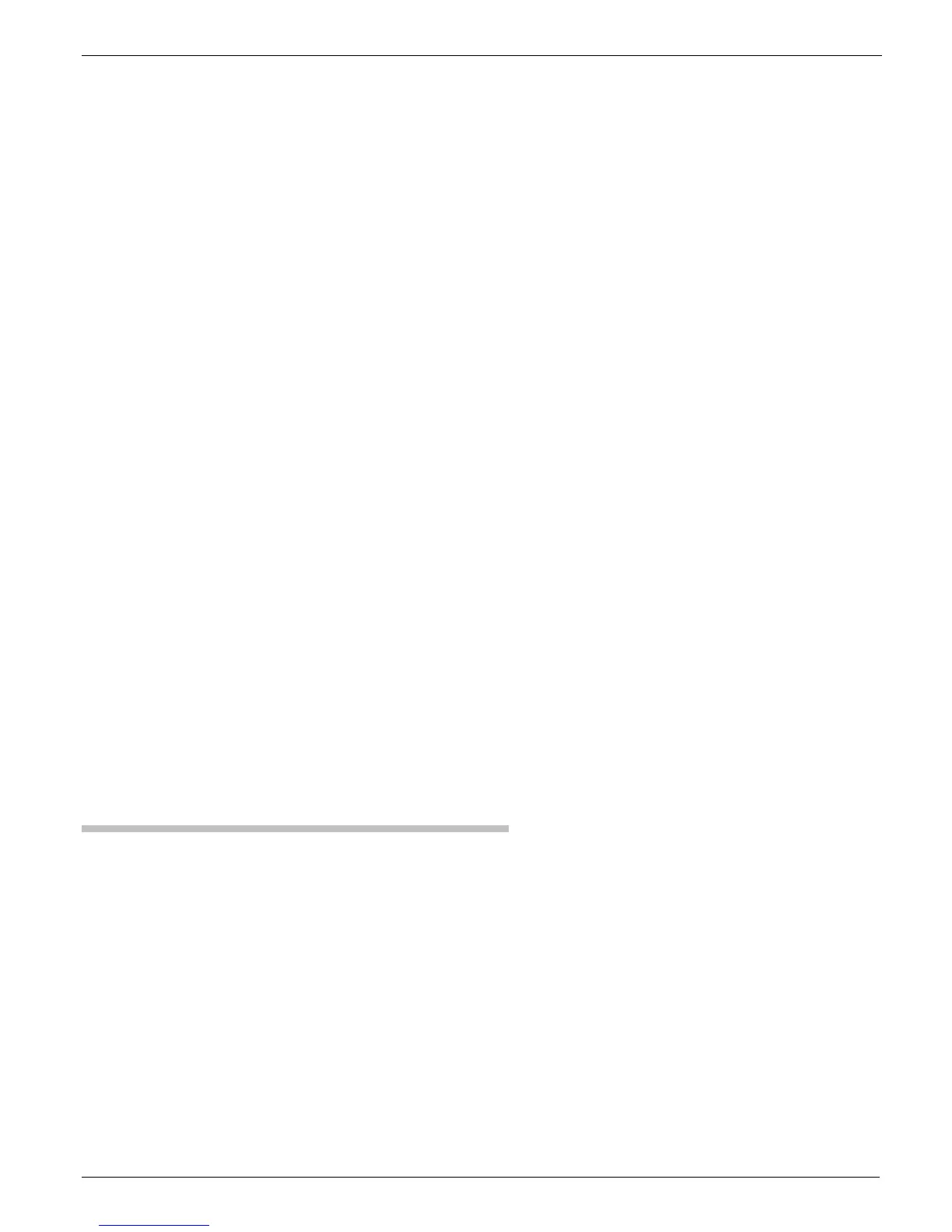DOCUMENT 301900, REVISION D
EPISENSOR USER GUIDE 17
3. Operating Basics
The EpiSensor is designed as a very flexible low-noise accelerometer and
can be configured to satisfy a wide variety of acceleration-sensing
requirements.
Configurable options include:
! Full-scale acceleration sensitivity of sensor – 1/4, 1/2, 1, 2, and 4g
! Sensor can be configured as either low-power or low-noise
! Single-ended or differential output
! Output voltage can be " 2.5V or " 10V single-ended
! Output voltage can be "5V or "20V differential
This chapter discusses:
! EpiSensor operation
! Polarity conventions
! How to configure its operating modes
! Use of the calibration coil, which allows verification
of the sensor's transfer function
! Power supply options
Polarity Conventions
Unlike previous generations of Kinemetrics force balance accelerometers,
the EpiSensor uses a right-handed X Y, Z coordinate system with a positive
output for acceleration along each axis. For information on polarity
conventions, see page 5-6 in the Reference chapter.
In a free field situation, the EpiSensor will normally be aligned with X
(channel 1) to the east, Y (channel 2) to the north and Z (channel 3) upward.
The signal has the same polarity as the ground acceleration in the sensor
coordinate system.