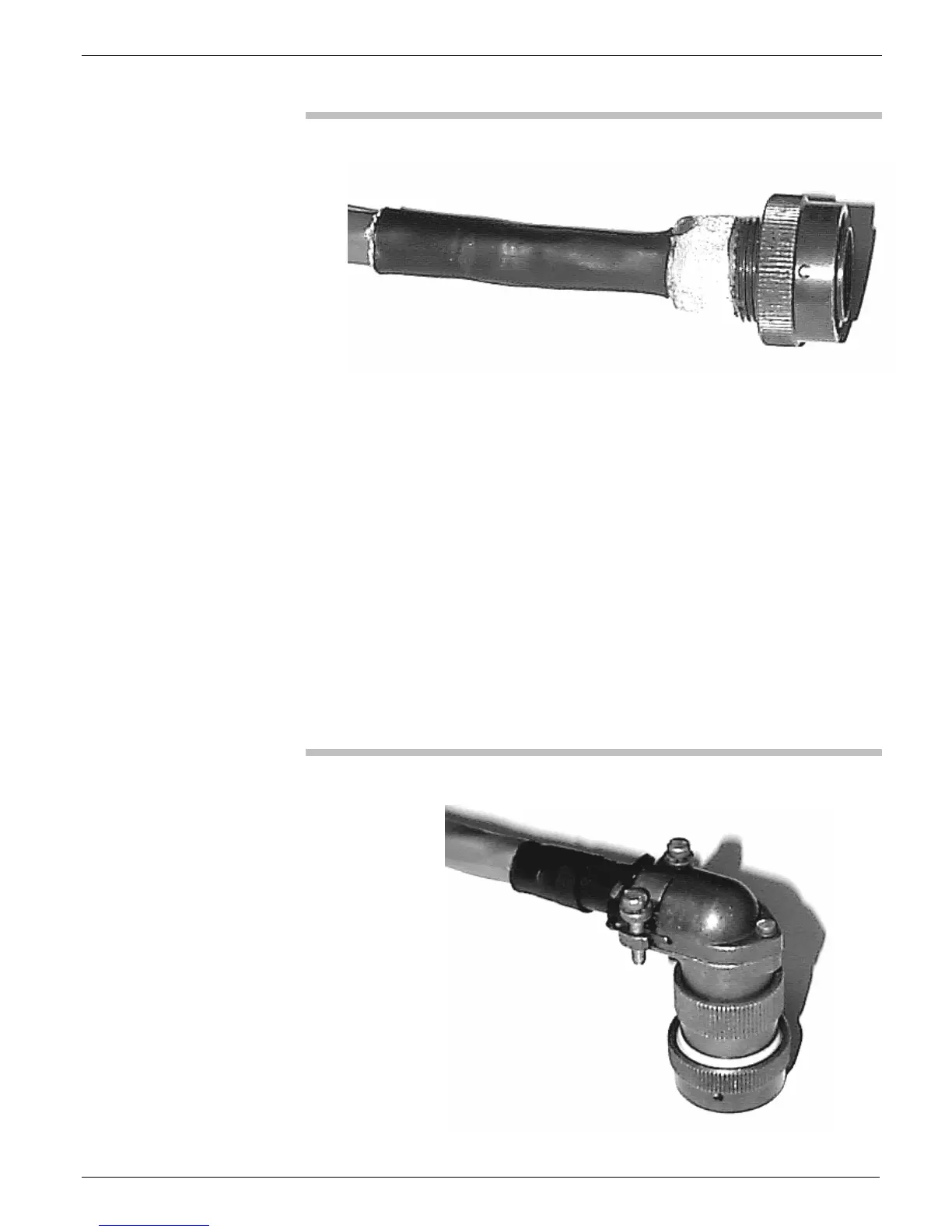DOCUMENT 301900, REVISION D
EPISENSOR USER GUIDE 69
Figure 43: Shrink-n-Shield tubing shrunk and in position
Now, using even heat, shrink the tubing until it fits tightly in place over the
Shrink-n-Shield and foil tape (as shown in Figure 43), and begin the final
assembly process:
1. Slide the connector back shell forward toward the connector.
2. Tighten the backshell onto connector.
3. Bend cable back into the connector backshell.
4. Slide the cable strain relief grommet over the Shrink-n-Shield into
cable clamp position.
5. Install and tighten cable clamp into place, put back cover into place
and secure with small screw.
6. Now slide up the Thermofit tubing and shrink into place.
7. Place the two halves of the cable clamp in place, then tighten its
screws as shown in Figure 44.
Figure 44: Completed assembly of EpiSensor end of cable 840356