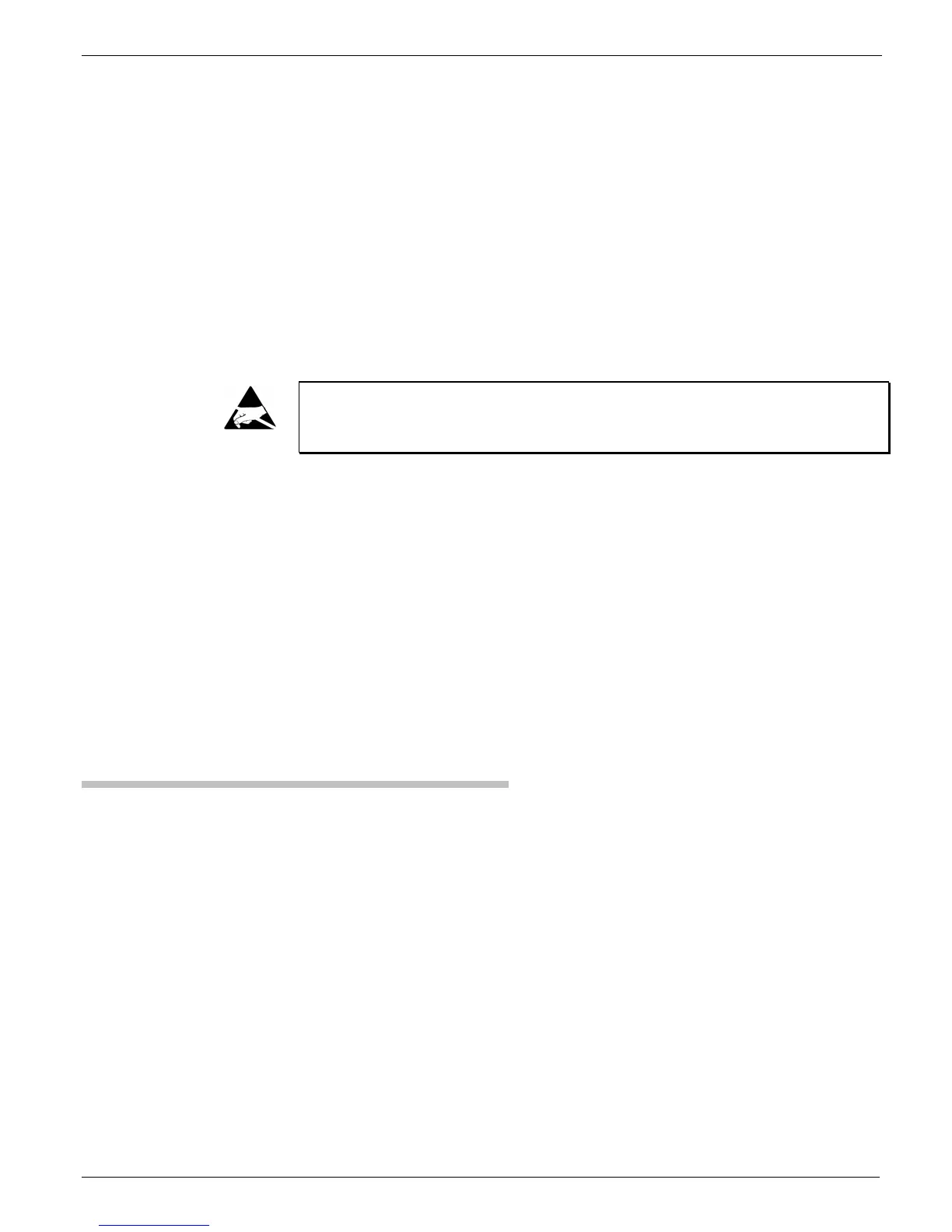DOCUMENT 301900, REVISION D
EPISENSOR USER GUIDE 21
These jumpers are normally configured by Kinemetrics at the time of
manufacture. If your EpiSensor is set to the correct range, the following
instructions for re-configuring are unnecessary.
However, if you wish to change the settings, it is possible to do so in a
laboratory environment.
Kinemetrics recommends that you do not attempt to change these jumpers
in the field where debris or water could get into the unit.
To access these jumpers and the headers to which they connect, it is
necessary to remove the EpiSensor casing.
Opening the EpiSensor Case
Caution: Potential electrostatic discharge (ESD) hazard to equipment.
Wear a grounded wrist strap with impedance of approximately 1 M % when
handling the EpiSensor circuit boards to protect components from damage.
1. Loosen the nut at the base of the connector without putting any
torque on the connector itself.
2. Remove the three large screws on top of the case.
3. Remove the nut.
5. Remove the X- and Y-axis seal screws from the side of the
EpiSensor cover.
5. Gently lift the case off the EpiSensor.
Set the screws and the two O-rings aside in a safe place. The large O-ring is
installed in the groove of the EpiSensor base and the small one goes around
the base of the connector.
Pin Numbering System
In order to refer to specific jumper configurations, each individual pin on
each header is designated by a number – even though those numbers are not
all printed on the circuit boards. Figure 12 below is an example of how the
pins are numbered. The name of the header – in this case H2 – is printed in
white on the board and Pin 1 is identified with either a white square or a
numeral 1. Use Pin 1 as a reference point to begin numbering the pins as
shown in this example.