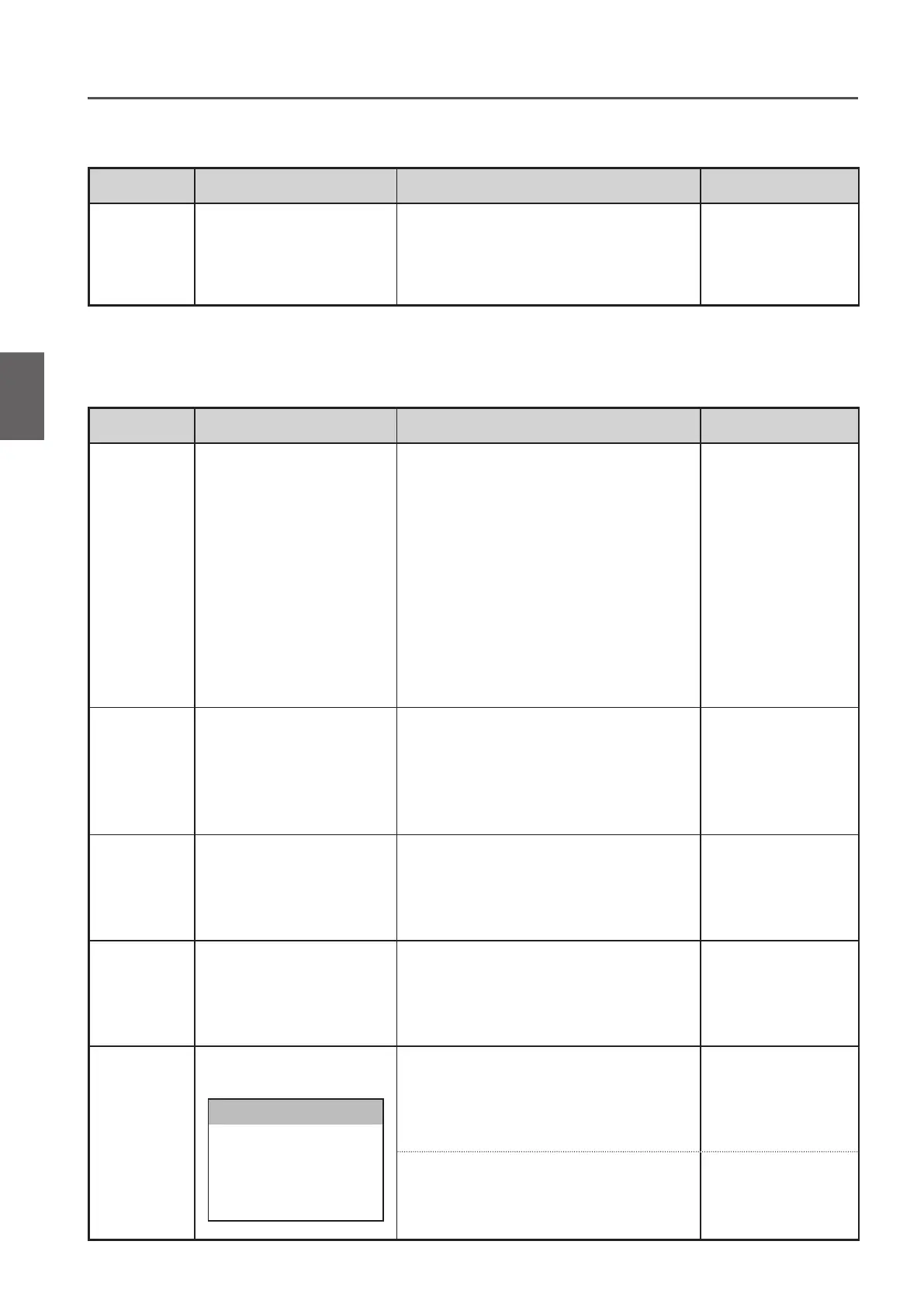24
How to use (continued)
Chapter 1 Handling the Product
■
Push Button Switch
Item Check method Criteria When failed
Switch body
size
• Check visually • No deformation, damage and no loosened
screw
• Label indication of the push button switch can
be seen clearly.
Clean and repair the
label or replace with
a new label. Affix the
label securely.
■
Function and Performance
Item Check method Criteria When failed
Operational
Check
• Press the push button and
check each operation.
• The Load Chain can be wound smoothly.
• The Electric chain hoist moves in the same
direction as that of the push button operation.
• When the operation is stopped, the motor
stops immediately.
• When the Emergency Stop Button is pressed,
all hoist motions stop.
• When operating other push button while the
Emergency Stop Button is pressed, the hoist
does not start operation.
• When canceling the Emergency Stop Button,
the hoist operates normally.
Refer to Chapter 2
“Failure Cause,
Guidance for
Countermeasure" (P94
to 97).
Brake
• Press the push button and
check the operation of the
Brake.
• When stopping the operation, the Brake is
applied immediately and the Bottom Hook
shall stop immediately.
(Guideline: The travel of the Load Chain is
within 2 to 3 links.)
Carry out the inspection in
accordance with the items
in Chapter 2 “Periodic
inspection" Electromagnetic
Brake (P79).
Friction
Clutch with
Mechanical
Brake
• Press the push button and
check the operation of the
Friction Clutch.
• When lifting, the sound of pawl clicks regularly.
(Forthefrictionclutchofstandardspecication
makes no pawl sound.)
Disassemble the
Friction Clutch and to
check.
Limit Switch
• Press the push button and
check the operation of the
Limit Switch.
• When the hoist is operated to the upper or
lower limit, the motor automatically stops.
Replace the Limit Switch.
Disassemble the actuator
of the Limit Switch to
clean.
Check for no
Abnormal
Sound
• Press the push button and
check the operation.
Sound is also an
important check point.
Always be careful for
the noise of the electric
chain hoist.
NOTE
• No abnormal sounds and vibrations Replace the abnormal
part.
Apply oil on the Load
Chain.
• No popping sound from the Load Chain. Check the Load Chain.
(Refer to P21.)
●
Check the following item with no load.
1
How to UseDaily Inspection of Electric Chain Hoist (Hook Suspended Type)
