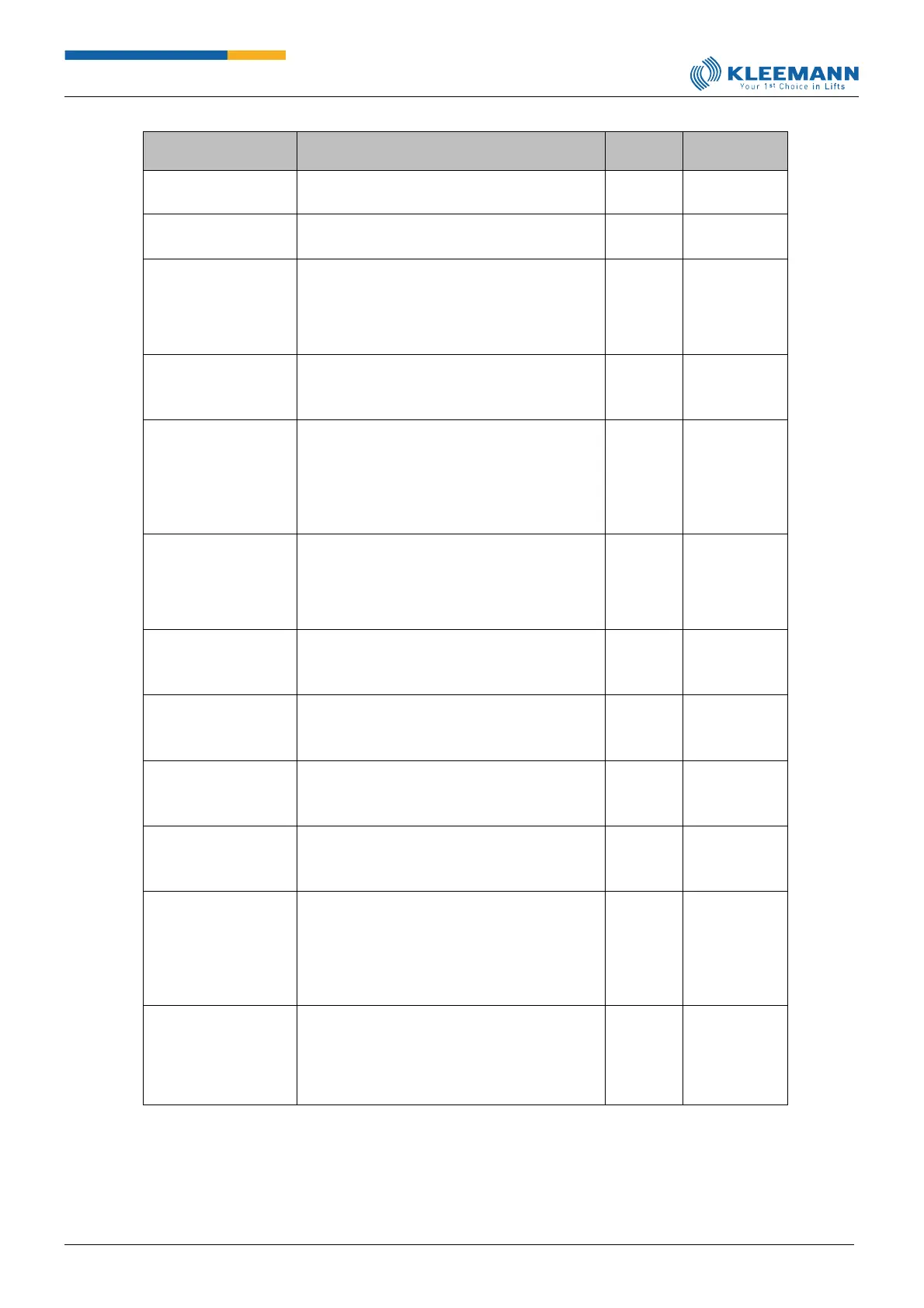Parameter
[Direct access]
Definition of the input in the car to activate the
clock travel.
Definition of a landing call input to activate the
clock travel.
Definition of an input for starting the clock
travel. Here, a short push on the button
suffices for activation. At this input the clock
travel remains in operation until the signal
reaches “I: End with pulse”.
Definition of an input for ending a clock travel.
The start was initiated previously by the “I:
Start with pulse” signal.
Definition of an output to display the clock
travel. If the parameter “Acknowledge
blinking” is activated as well, the “clock travel”
signal is switched on/off in one second
intervals, thereby indicating the clock travel at
hand.
Under default setting (No), an active clock
travel is displayed on all outputs listed. When
“Yes” is chosen, the output “O:Clock travel
active” changes in one second intervals. The
remaining outputs are not affected.
Determination whether car calls are to be
deleted when the clock travel is activated.
Determination whether landing calls are to be
deleted when the clock travel is activated.
1.O:Clock travel
activ DS1
Definition of the first output to indicate the
active clock travel on door side 1.
1.O:Clock travel
activ DS2
Definition of the first output to indicate the
active clock travel on door side 2.
Definition, whether in case of an active clock
travel, the priority travel scrolling text is to be
displayed. By setting the parameter to “Yes”,
the remaining options change to “No”
automatically.
Definition, whether in case of an active clock
travel, the special travel scrolling text is to be
displayed. By setting the parameter to “Yes”,
the remaining options change to “No”
automatically.