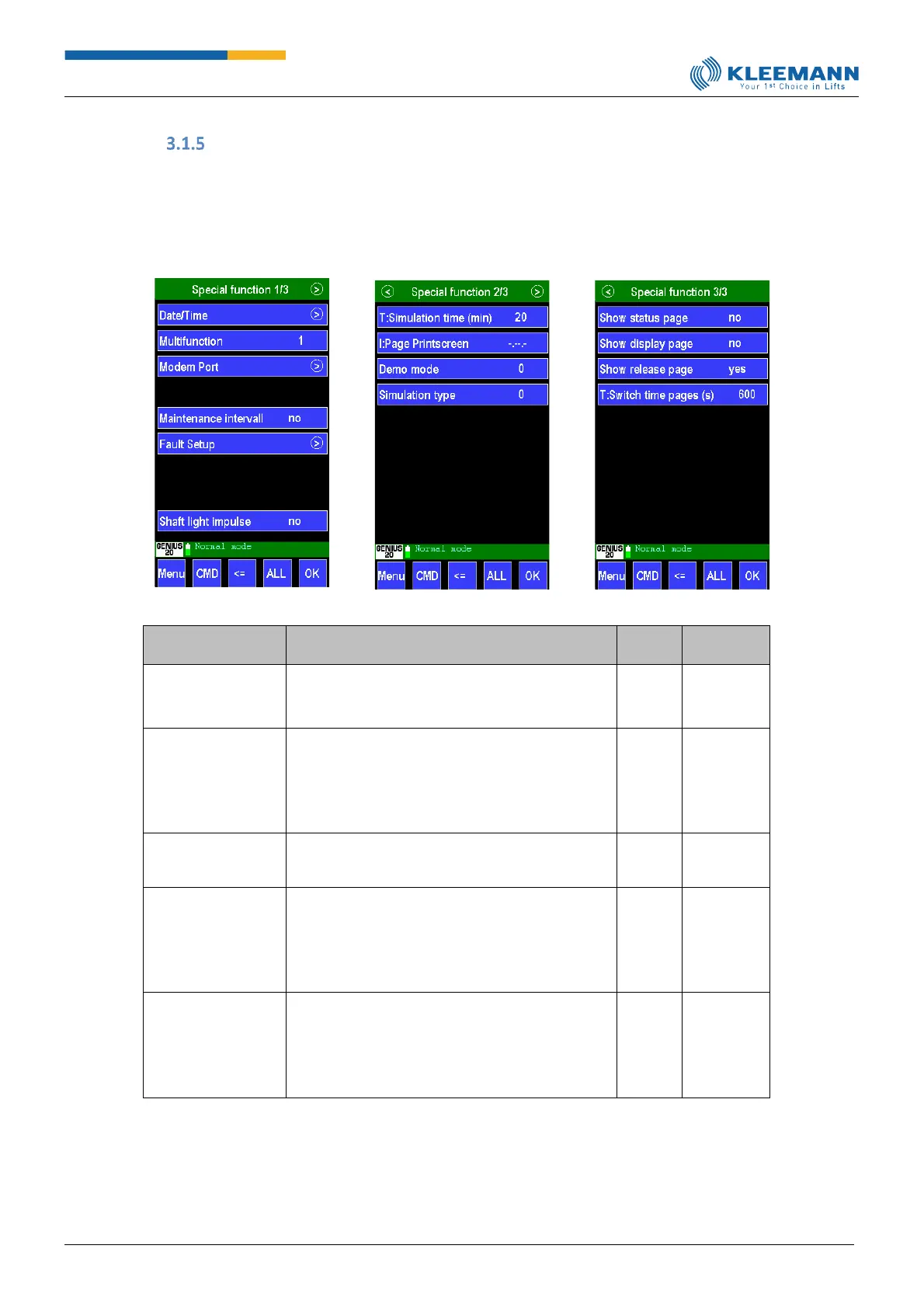Special functions
The “Special functions” menu serves to make settings regarding rather the system than the lift. Here
you can set the menu language and the system time, for instance.
[Direct access: CMD -> 7151 -> 7156 -> 7119 -> OK]
Parameter
[Direct access]
Date/Time
[CMD -> 7147->
OK]
Setting the system time. For further
information regarding this submenu, check
the corresponding chapter.
Setting of special sequences. Internal
parameter for development. [=0] is the
default value. [=2], for instance, serves to
display the page number of the parameter
pages in the headline.
For further information regarding this
submenu, check the corresponding chapter.
Maintenance
interval
[CMD -> 7164 ->
7165 -> OK]
Query concerning the application of
maintenance intervals. YES changes to pages
for parameterizing maintenance intervals.
For further information regarding this
submenu, check the corresponding chapter.
Fault Setup
[CMD -> 7154 ->
7024 -> 7025 -> OK]
Indication of system faults. For example, I/O
conflict due to double assignment,
unavailable but required bus modules. For
further information regarding this submenu,
check the corresponding chapter.