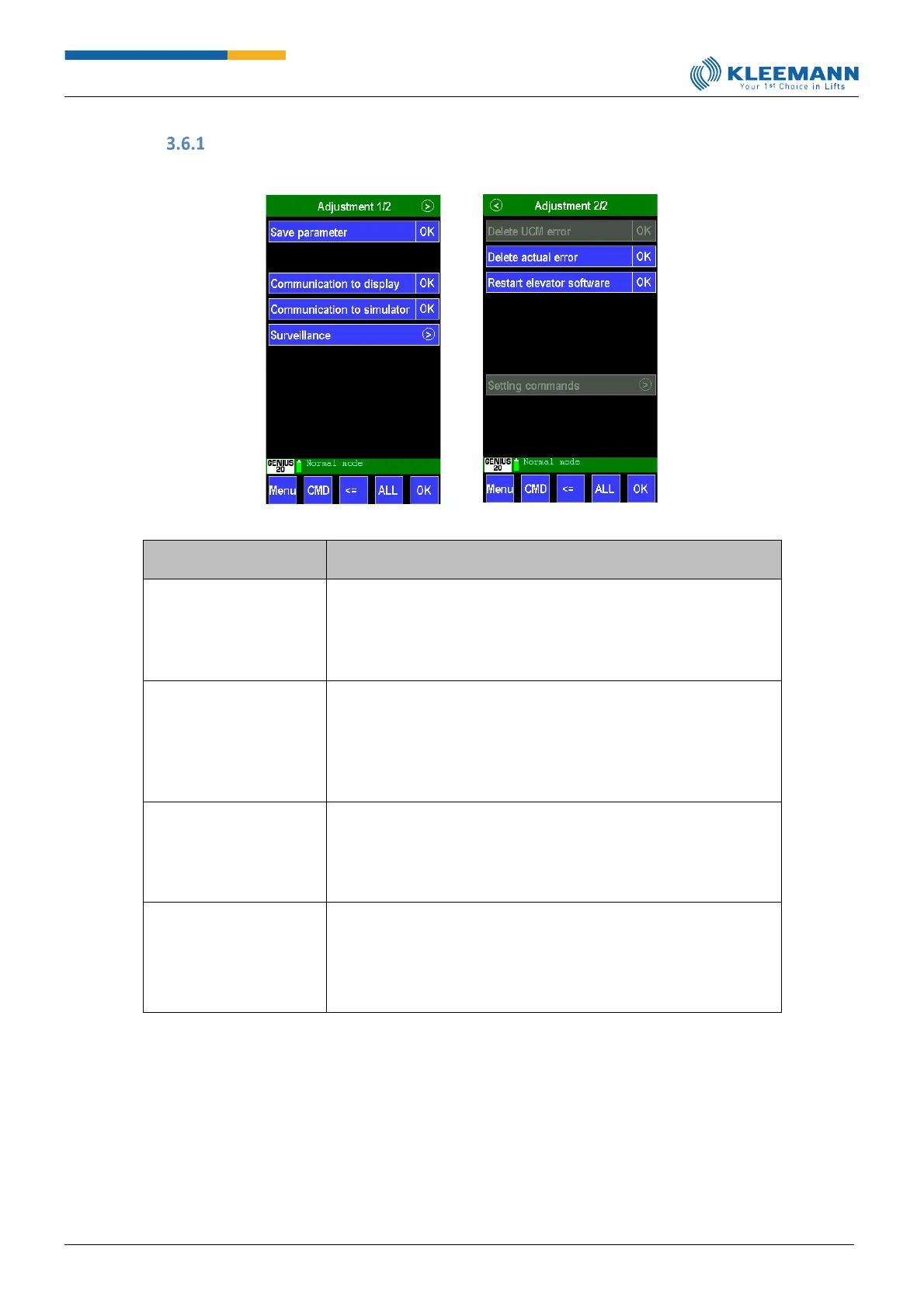Adjustment
[Direct access: CMD -> 7013 -> 7014]
Parameter
[Direct access]
Save all system parameters in the processor as precautionary
measure against power failures. If any parameters were
changed, the main-menu pages display an additional, yellow
“SAVE” button – pushing the latter has the same effect.
The display- and special texts at the landings (2 characters) are
sent to the displays and saved there via the bus. Afterwards, the
displays perform a restart in order to make the new texts
available. This process can be triggered by the direct command
601-OK.
Communication to
simulator
This item is responsible for transferring different configuration
parameters to the travel simulator GENIUS20-SIM. Under
normal lift operation this function has no relevance except for
internal testing.
Surveillance
[CMD -> 7021-> OK]
Depending on the type of installation at hand, surveillance
functions shall be de-/activated. If for instance a hydraulic lift’s
relay boards is not equipped with phase monitoring, this
function must be deactivated. For further information regarding
this submenu, check the corresponding chapter.