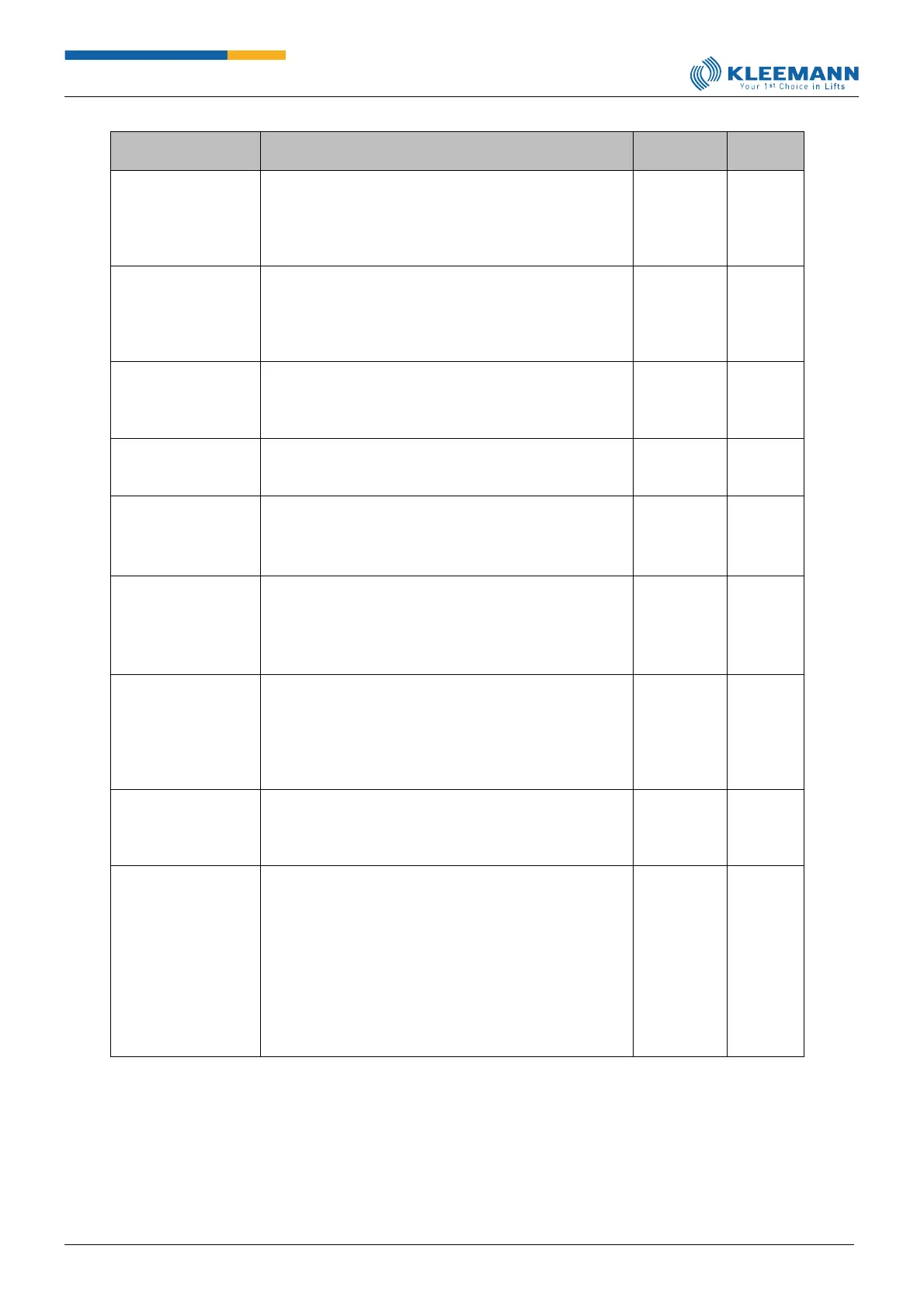Parameter
[Direct access]
Hydraulic lift
[CMD -> 7003 ->
7189 -> 7005 ->
7051 -> OK]
Query whether a hydraulic lift is operated. By choosing
“YES”, the parameters for hydraulic lifts are made visible.
Press > to go to pages with hydraulics parameters (page
3). For further information regarding this submenu,
check the corresponding chapter.
Homelift
[CMD -->7238 -> OK
]
Query whether a homelift is operated. By choosing
“YES”, the parameters for homelifts are made invisible.
Pres > to go to pages with homelft parameters (page
238). For further information regarding this submenu,
check the corresponding chapter.
Landing heights
[CMD -->7004 -->
OK]
Read and if necessary, enter the absolute landing heights
and the absolute encoder zero on page 4. For further
information regarding this submenu, check the
corresponding chapter.
Landing distances
[CMD -> 7011-> OK]
Entry of landing distances in sub-menu page 11. For
further information regarding this submenu, check the
corresponding chapter.
DCP
[CMD -> 7183 ->
7103 -> OK]
Query whether the frequency inverter is operated with
DCP. By choosing “YES” the DCP parameters are made
visible. Press > to go to the DCP information page.
Group
[CMD -> 7026 ->
7008 -> OK]
Query whether several cars are to run as a lift group. By
choosing “YES” the group parameters are made visible.
Press > to go to pages with group parameters (page 26).
For further information regarding this submenu, check
the corresponding chapter.
Green lift
[CMD -> 7109-> OK]
Query whether the energy-saving functions should be
enabled. By selecting ‘Yes’ the parameters for green lift
are released. Press > to go to pages with energy-saving
parameters (page 109). For further information
regarding this submenu, check the corresponding
chapter.
Genius Bus setting
[CMD -> 7102-> OK]
Serves to make special settings for the bus. Press > to go
to pages with bus setting parameters (page 102). For
further information regarding this submenu, check the
corresponding chapter.
Quick start
[CMD -> 7035-> OK]
Query whether the quick start functions are to be
activated. By choosing ‘Yes’ the parameters for quick
start are released. Necessary precondition for this
process is an inverter supporting this function and an
appropriate wiring. In consequence of this function, the
main contactors as well as the inverter (with direction
and “zero speed”) are being controlled. Press > to go to
pages with quick start parameters for start-up. For
further information regarding this submenu, check the
corresponding chapter.