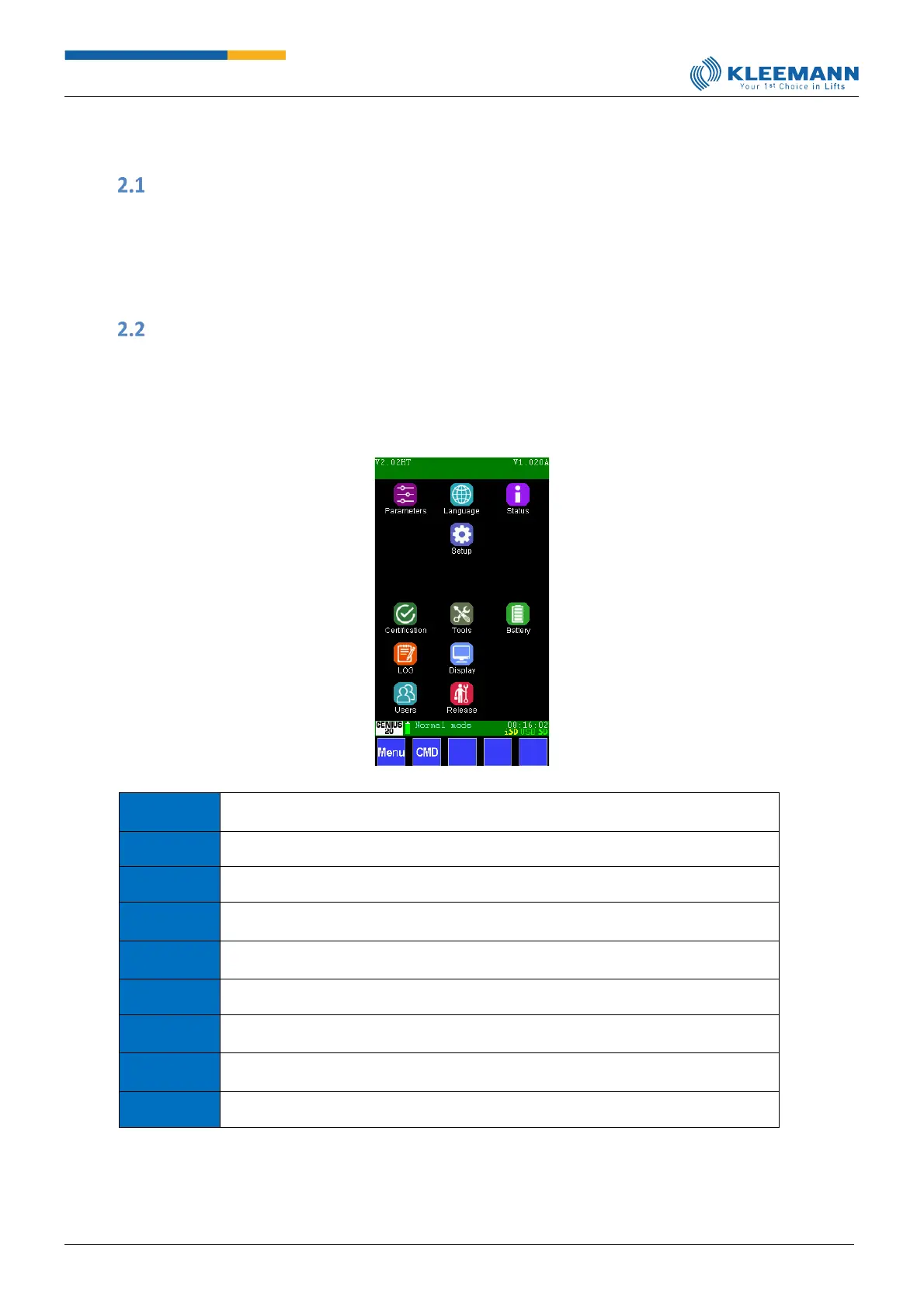2 Operation
Basic features
The GENIUS20 controller is equipped with a 4.3" graphic display touchscreen. It provides a structured
and comprehensive overview of all inputs, outputs and error memories and equally serves to
parameterise the controller.
Operation is intuitive and therefore only requires a short training period.
The GENIUS20 menu
The GENIUS20 main menu serves to select and enter the parameter level. The names of the individual
"tiles" allow to pick the required parameter or diagnostic function.
The main menu has a function-related segmentation, i.e. various parameters can be accessed in
different ways. Use the CMD command to go directly to the required page.
Main menu
This menu items serve to make all basic settings. These are the most important general
parameters, door settings, input/output, operating mode, special, emergency etc.
Serves to select the system language.
Lift status page with command input and possibility to go to further overview pages.
This menu item appears if parameters were altered previously. Values are not only
saved on the processor, but also on the storage medium (SD-card/USB flash drive).
For first commissioning of a lift by a technician, only a few parameters are required.
They can be selected here directly.
Functions to facilitate the acceptance test by authorised bodies (e.g. travel time check).
This item assists in settings, diagnostic functions, backup and recovery, data tools,
travel and signal curves and analysis of I/O assignments.
Display of information on +24V supply voltage, battery voltage, charging voltage and
current.
Information on incidents and triggered errors.