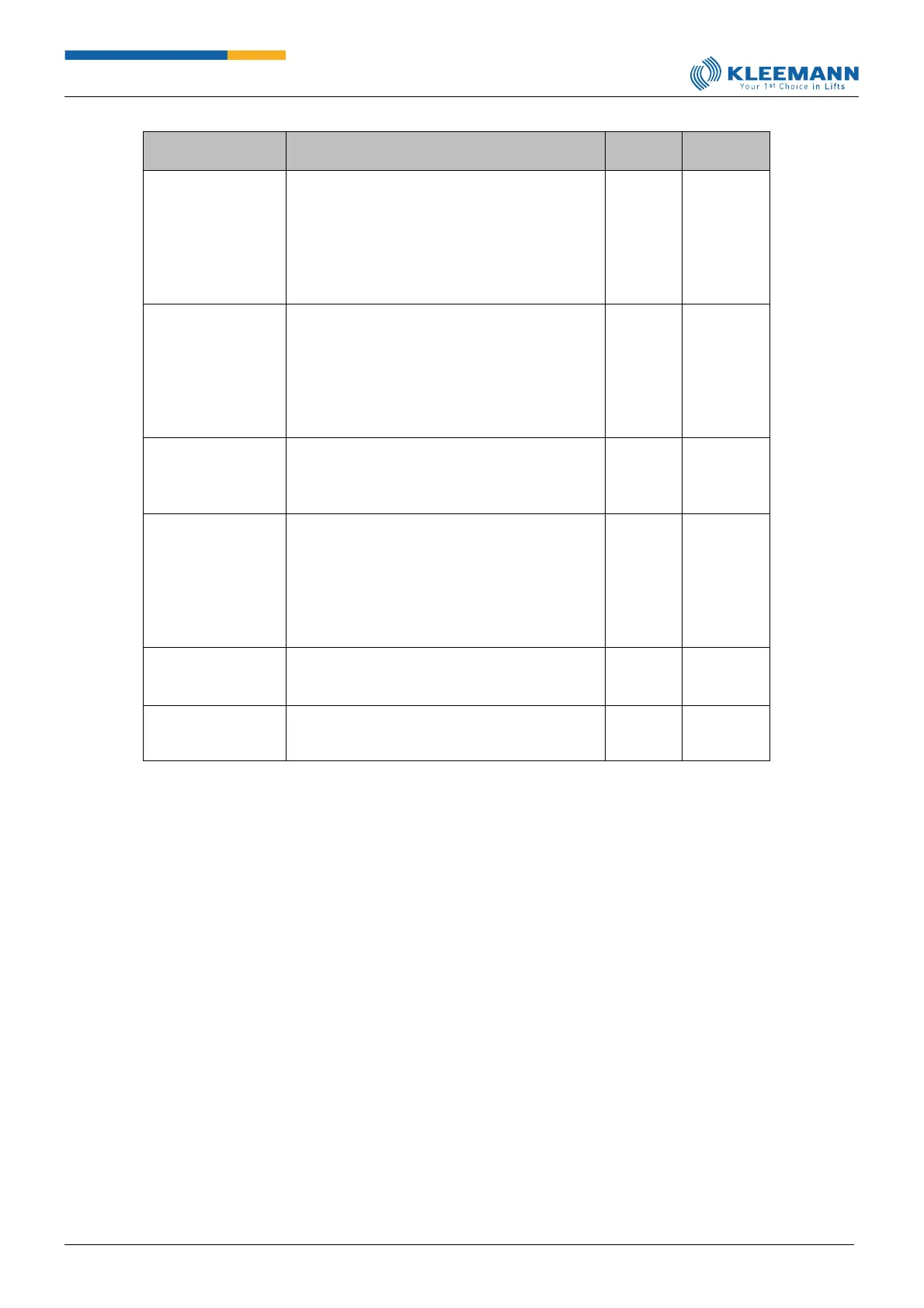Parameter
[Direct access]
Definition of an input for evaluating the fact that
the seismic detector has been activated during
pre-screening. When this input is activated, the
car moves to the next landing and remains there
waiting for 60 seconds. Should no earthquake be
detected during this time span, the installation
will automatically return to normal operation.
Definition of an input for activating the
earthquake case by means of the monitoring of
the seismic activity. In this case, the lift will run
an evacuation to the next landing which lies in
such direction as to ensure the car’s moving
away from the counterweight. The installation
will go into standstill there.
Input for monitoring whether the seismic
detector is in operating state. If this should not
be the case, the installation will be put to
standstill at the next landing.
This output is meant for initiating the testing
routine for the seismic detector. Usually, this
testing procedure is conducted every 24h.
Therein, an earthquake case is being simulated
at the seismic detector while the input “Seismic
mode” at the controller evaluates the simulated
earthquake.
This input is used for resetting the earthquake
case in mode2 and mode 3; mode1 is reset
automatically after 60 seconds.
Number of the rolltext (scrolling text) which is to
be displayed in an earthquake case