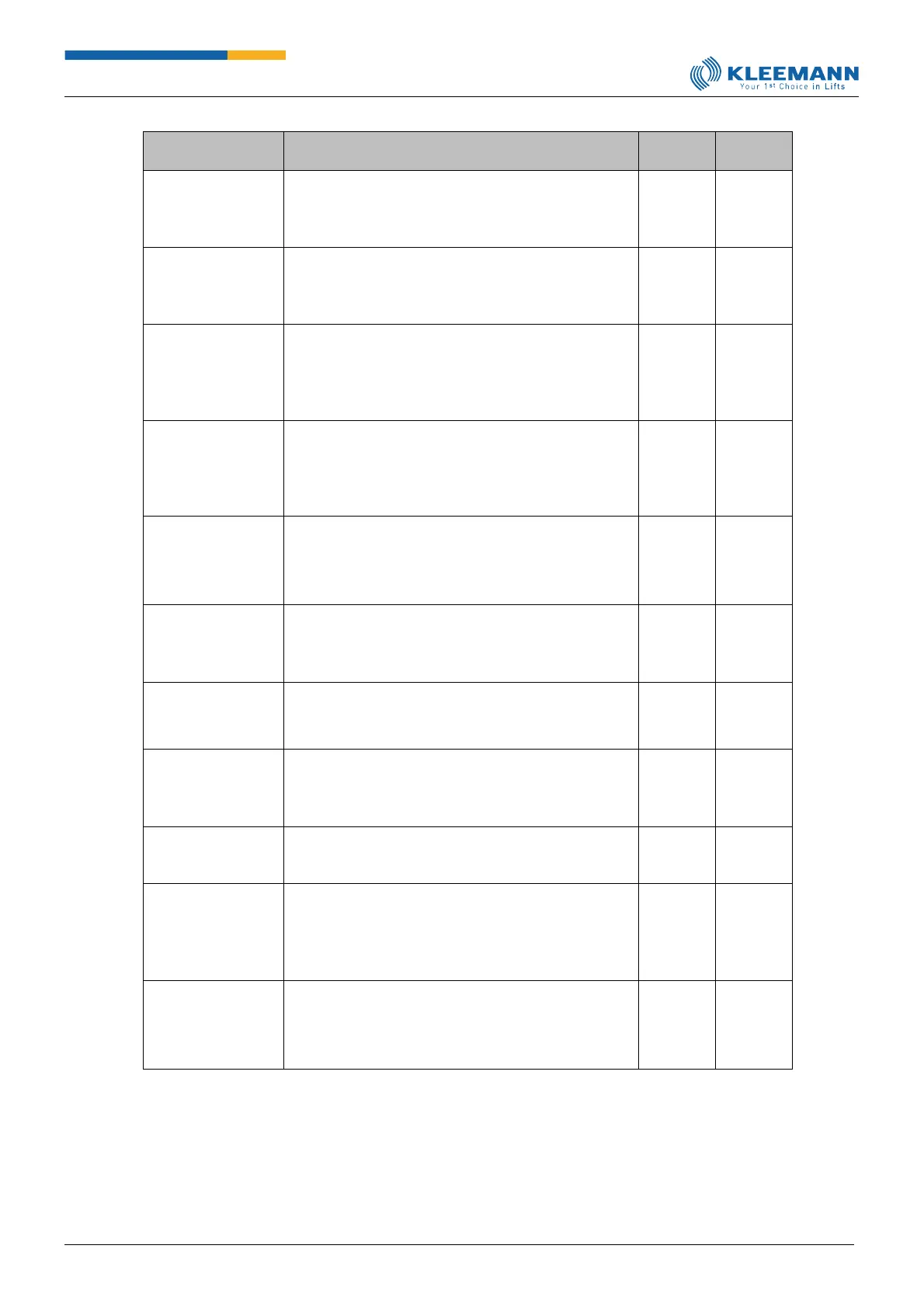Parameter
[Direct access]
Door times
[CMD -> 7044->
OK]
Call of page 44 which serves to determine the door
times (e.g. idle time, opening check time, etc). For
further information regarding this submenu, check
the corresponding chapter.
Door open button
(DO)
[CMD -> 7117->
OK]
Call of page 117 which lists settings associated with
door open buttons (e.g. inputs, opening masks). For
further information regarding this submenu, check
the corresponding chapter.
Door close button
(DC)
[CMD -> 7048->
OK]
Query whether there is a door closing button. Select
“NO” to change to “YES”. Press > to go to pages with
parameters for the door closing button (page 48). For
further information regarding this submenu, check
the corresponding chapter.
Function
load/door-stop
[CMD -> 7049->
OK]
Query whether there is a door stop/load button.
Select “NO” to change to “YES”. Press > to go to pages
with door stop parameters (page 49). For further
information regarding this submenu, check the
corresponding chapter.
Monitor waiting
area
[CMD -> 7050->
OK]
Query whether a waiting area monitoring is available.
If yes, change to page 50 in order to parameterise it.
For further information regarding this submenu,
check the corresponding chapter.
Door motor switch
off (DM)
[CMD -> 7067->
OK]
Query whether door motors are available. If yes,
change to page 67 in order to parameterise them. For
further information regarding this submenu, check
the corresponding chapter.
Doors block mask
[CMD -> 7188->
OK]
Change to page 188 in order to determine the door
masks. For further information regarding this
submenu, check the corresponding chapter.
Dividing door
[CMD -> 7009->
OK]
Query whether partition doors are available. If yes,
change to page 9 in order to parameterise them. For
further information regarding this submenu, check
the corresponding chapter.
Query whether a Siemens door is installed. If yes, it
will be activated.
Warning before DC
[CMD -> 7010->
OK]
Query whether a warning signal is to be put out. If yes,
change to page 10 in order to parameterise it. For
further information regarding this submenu, check
the corresponding chapter.
Dog leash
[CMD -> 7112->
OK]
Query whether the dog-line function is installed. If so,
a warning signal for dog will be activated. For further
information regarding this submenu, check the
corresponding chapter.