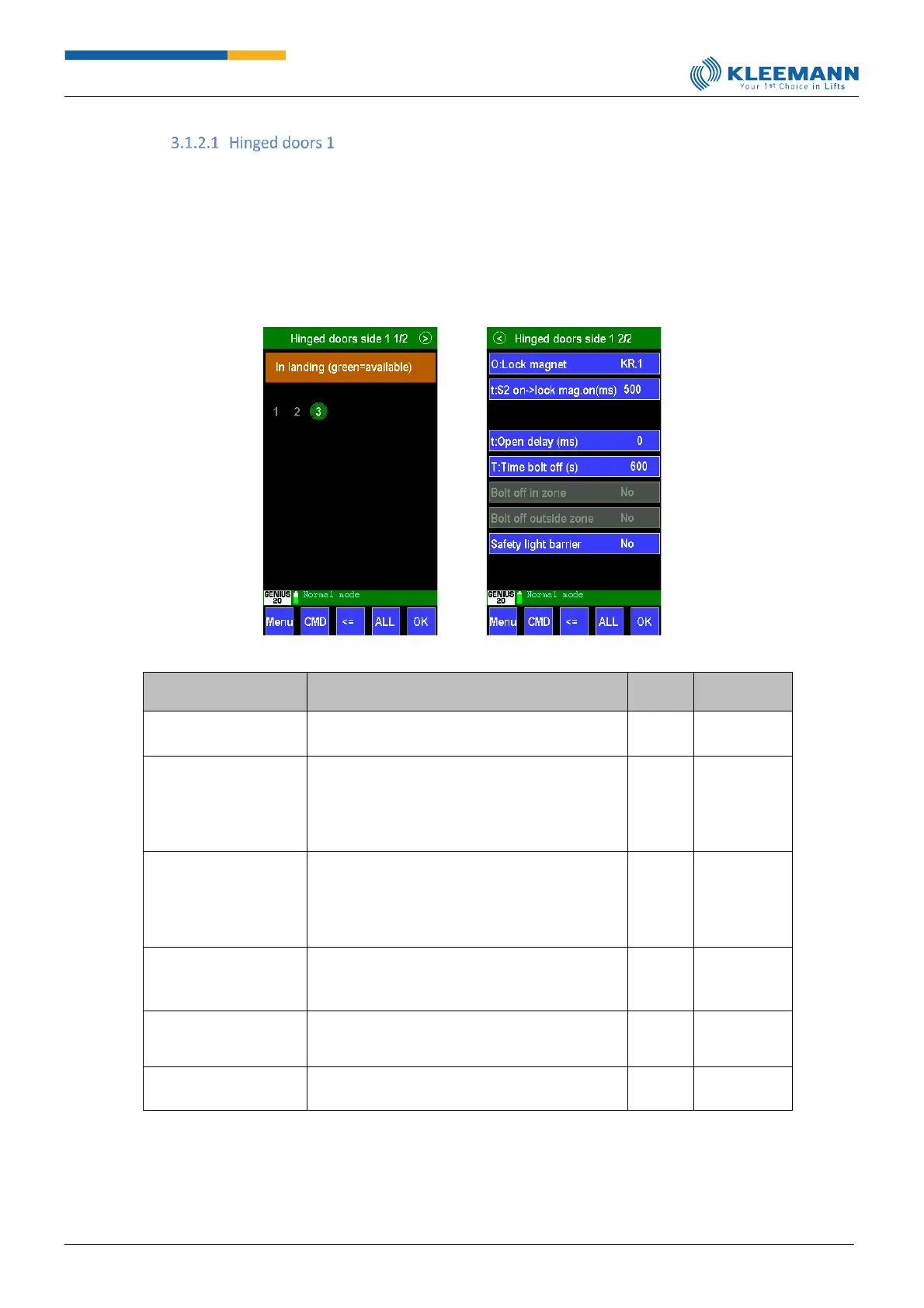Accesses shaded in green are equipped with hinged doors. Accesses with grey font which are not
shaded in green do exist, but don’t have hinged doors. Accesses marked in red are not enabled in the
access masks.
The “ALL” button serves to select all landings or no landings if you press the button again. Change the
access individually by pressing the landing number. Do not forget to save any changes using “OK”.
[Direct access: CMD -> 7038 -> 7045]
Parameter
[Direct access]
Definition of the output for the lock magnet of
door side 1.
T:S2 on->lock mag. on
(ms)
Time in milliseconds which elapses between
reactivating S2 (hinged doors have been closed)
and switching on the lock magnet on door side
1. This parameter is active only if the output for
the lock magnet has been defined beforehand.
Time in milliseconds for opening delay of the
lock magnet, after car doors have started
opening. By entering value 0, the car doors are
to be unlocked only after they are completely
open.
Time in seconds after which the lock should no
longer be activated (applicable to all operating
models).
Determines whether the lock is switched off or
on in the zone.
Determines whether the lock is to be switched
off or on outside the zone (e.g. for inspection).